Operation, Front panel features, Msg matrix switchers • operation 3-2 – Extron Electronics MSG0808 User Manual
Page 20
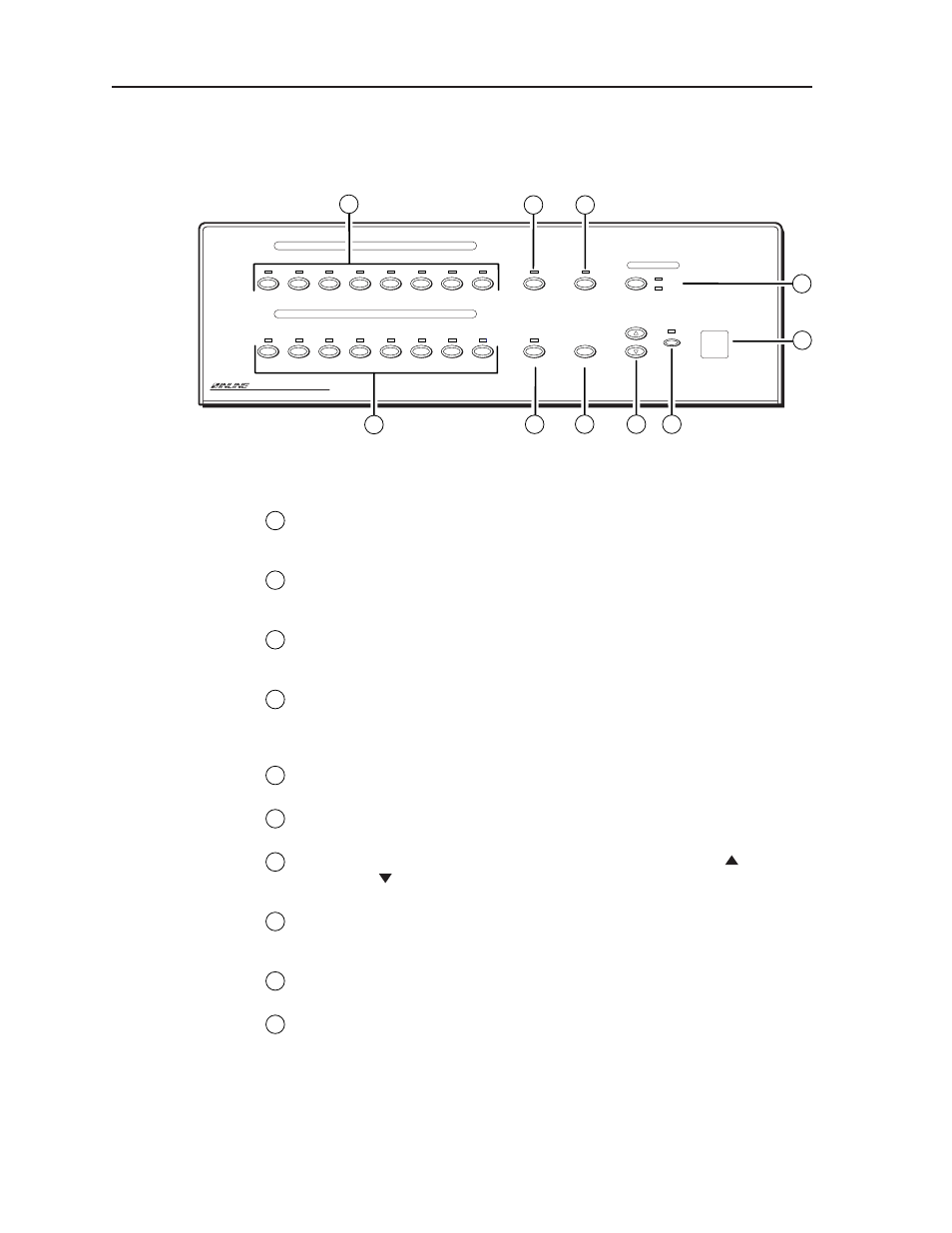
Operation
MSG Matrix Switchers • Operation
3-2
Front Panel Features
Figure 3-1 — Front panel details of the MSG0808 (MSG0804 and audio
versions different as noted below)
1
Input Select buttons/LEDs —
Buttons 1 through 8 select the input for the
Video/Audio switcher. The LEDs over each button (when lit) indicate which
input has been selected for output.
2
Blank button/LED —
Disconnects the video and audio input sources from the
output. Affects only the currently selected output. The LED over the button
(when lit) indicates blanking is active.
3
Preset button/LED —
Stores or recalls preset configurations (video and
audio), including input/output connections and audio levels. The LED over
the button indicates that presets can be stored (blinking), or recalled (solid).
4
Level Select button/LED (audio models only) —
Toggles through the three
switching levels available via the front panel. The LEDs adjacent to the
button (when lit) indicate which level is active, video only, audio only, or both
video and audio.
5
IR window —
Receives IR commands from the optional CTL 120-2 IR remote
control.
6
Mute button/LED (audio models only) —
Mutes audio for the selected
output. The adjacent LED (when lit) indicates that the audio output is muted.
7
Volume buttons (audio models only) —
The volume increment (
) and
decrement (
) buttons raise and lower the volume of the audio input/
output, respectively.
8
Cancel button —
This button cancels the program/preset currently being
entered. Use the Cancel button before initiating any connections or preset
configurations.
9
Take button/LED —
This button performs the selected connect/disconnect
between the selected inputs and outputs.
10
Output Select buttons/LEDs —
Buttons 1 through 4 (MSG0804) or 1 through
8 (MSG0808) select the output for the video/audio switcher. The LEDs over
each button (when lit) indicate which output has been selected.
MSG Series Matrix Switcher
5
OUTPUT SELECT
6
7
8
1
2
3
4
1
2
3
4
5
INPUT SELECT
6
7
8
CANCEL
TAKE
BLANK
PRESET
VOLUME
MUTE
AUDIO
VIDEO
LEVEL SELECT
1
2
3
4
10
9
7
8
5
6
