Control — lan (ethernet), About global configurator (gc), What it does – Extron Electronics IPCP 505 Setup Guide User Manual
Page 4: What to set up in gc, Configuration, Control — lan (ethernet) 4, Ipcp 505 • setup guide (continued), Attention
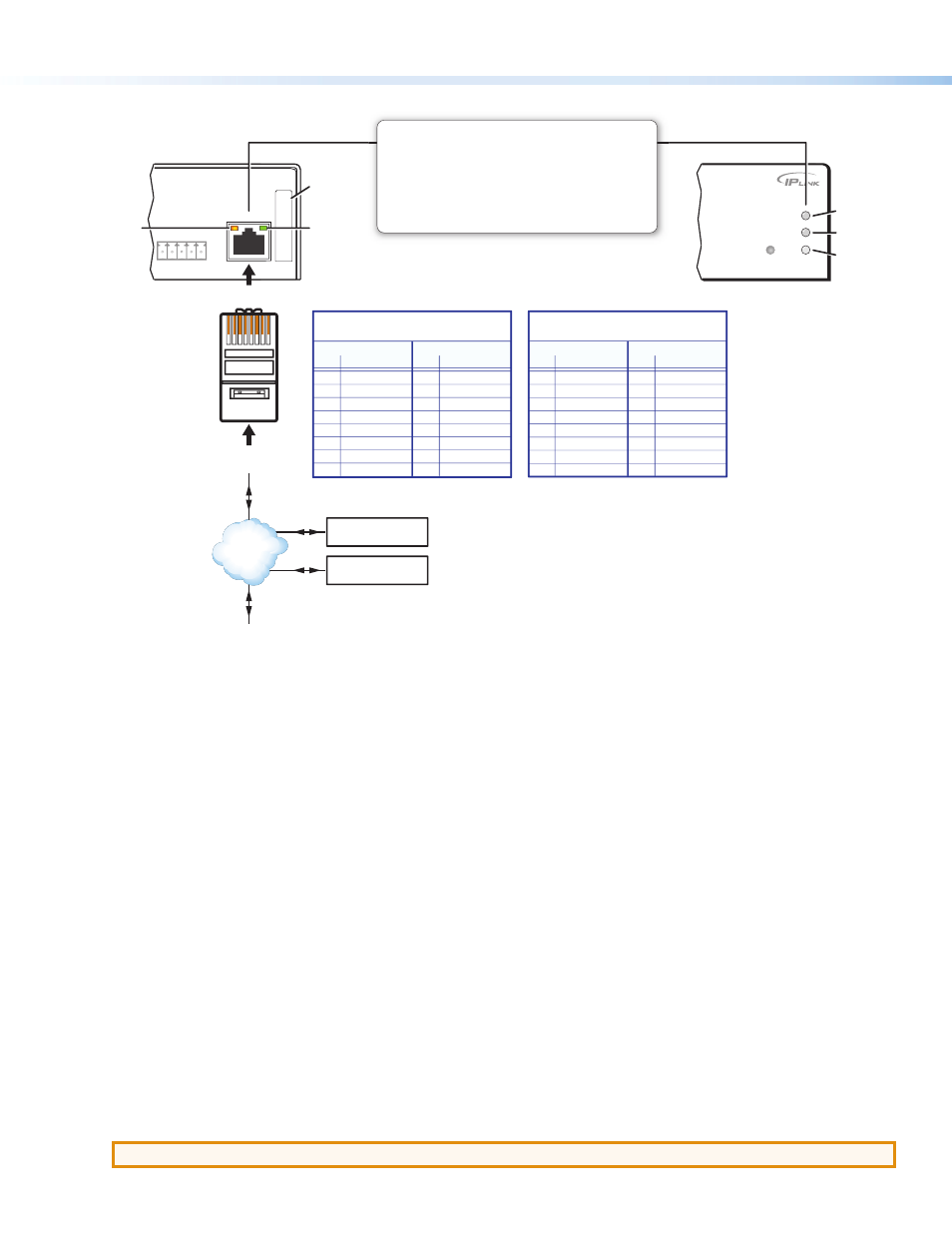
4
IPCP 505 • Setup Guide (Continued)
Control — LAN (Ethernet)
100
LINK
ACT
IR
LAN
MAC:
00-05-A6-XX-XX-XX
S/N:
FLEX I/O
1 2 3 4 G
RJ-45
Connector
Insert Twisted
Pair Wires
Pins:
12345678
Rear Panel
Front Panel
Link
LED
Activity
LED
100 Mbps
Connection
Network is
active.
Data is being
sent/received.
LAN (Ethernet)
Connect to an Ethernet network with a straight-through
cable. This port must be configured.
Default protocol:
• IPCP IP address: 192.168.254.254
• Gateway IP address: 0.0.0.0
• Subnet mask: 255.255.0.0
• DHCP: off
• Link speed and duplex level: autodetected
MAC
Address
Ethernet
PC
Extron
TLP Touchpanel
Extron Devices
(Switchers, Scalers)
TCP/IP
Network
Straight-through Cable
(for connection to a switch, hub, or router)
End 1
End 2
Pin
Wire Color
Pin Wire Color
1
white-orange
1
white-orange
2
orange
2
orange
3
white-green
3
white-green
4
blue
4
blue
5
white-blue
5
white-blue
6
green
6
green
7
white-brown
7
white-brown
8
brown
8
brown
Crossover Cable
(for direct connection to a PC)
End 1
End 2
Pin
Wire Color
Pin Wire Color
1
white-orange
1
white-green
2
orange
2
green
3
white-green
3
white-orange
4
blue
4
blue
5
white-blue
5
white-blue
6
green
6
orange
7
white-brown
7
white-brown
8
brown
8
brown
T568B
T568A
T568B
TIA/EIA-T568B
About Global Configurator (GC)
What It Does
Global Configurator is the software tool for setting up an IPCP and the system it controls. Global Configurator:
•
Loads device drivers and uses commands from them as you desire for controlling other products
•
Creates a single configuration file containing all the settings for the IPCP and the products with which it interacts in the AV
system
•
Generates a graphical user interface called GlobalViewer that is uploaded to the IPCP (a GlobalViewer host device) along with
the completed configuration and can be accessed as a web page
Using GlobalViewer, users can manage, monitor, and control Extron and third-party equipment such as projectors, displays,
computer monitors, VCRs, and DVD players.
What To Set Up in GC
Use GC software to create a configuration that tells the IPCP how its ports will function; how to control other products; which
touchpanels to interact with; what to monitor; when to do things; and whom to notify, how, and under what circumstances.
Configuration
1.
Download and install the latest versions of the following:
•
Global Configurator software — for setting up the IPCP and creating a single system configuration file
•
Device driver package — for use with GC, to make control of other devices possible
•
GUI Configurator software — for configuring Extron TLP touchpanels
All are avail able fr
or on the Extron Software Products Disc.
ATTENTION:
Use
Global Configurator version 3.2 or later. Update all PCs and devices running earlier versions of GC.
