Control — ir/serial, Control — relay, Control — flex i/o – Extron Electronics IPCP 505 Setup Guide User Manual
Page 3
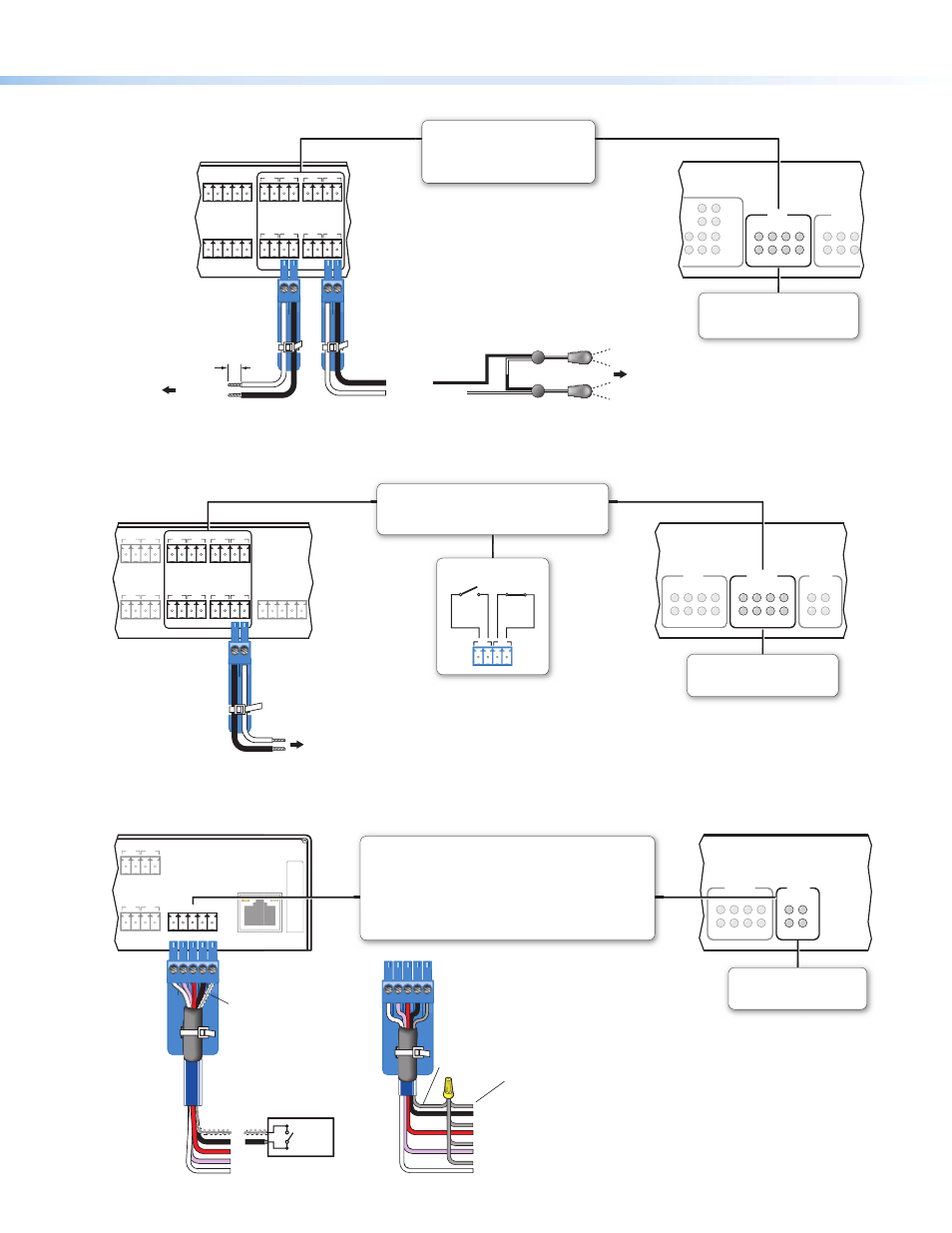
3
Control — IR/Serial
6
7
8
IR/S
TX
RX
RTS
CTS
5
1
6
2
7
3
8
4
RELAY
5
1
6
2
7
3
IR/SERIAL
5
S G S G
6
7
S G S G
8
1
S G S G
2
3
S G S G
4
G
COM7
CTS
COM8
TX RX
RTS
G
CTS
TX RX
RTS
Rear Panel
Front Panel
S
G
(-)
(+)
(-)
(+)
(+)
(-)
To the IR
Receiver of a
Projector,
Display, or
Source Device
Two Single IR Emitters
Ground
IR Output Signal
Unidirectional
IR
or
IR or RS-232
Output
Ground
Strip wires
3/16"
(5 mm)
max.
IR/S LEDs
Light when signals are transmitted
on the corresponding IR/serial port
IR/Serial Ports
Output options:
• IR (with or without carrier signals)
• unidirectional RS-232
To Projector,
Panel Display, or
the Wired
IR Remote or
RS-232 Port of a
Source Device
Control — Relay
S
SERIAL
S
RELAY
7
S G S G
8
3
S G S G
4
5
6
7
8
1
2
3
4
FLEX I/O
1 2 3 4 G
RELAY
FLEX
I/O
5
1
6
2
3
1
4
2
7
3
8
4
IR/S
5
1
6
2
7
3
8
4
Rear Panel
Front Panel
Relays
• Connect devices for contact control.
• Do not exceed a total of 24 V at 1 A for each port.
Relay LEDs
Light when the corresponding
relays are activated (tied to GND)
1
2
To Room
Control
Equipment
Closed
Normally
Open
Control — Flex I/O
N
LAN
MAC:
00-05-A6-XX-XX-XX
S/N:
ELAY
E
7
8
3
4
FLEX I/O
1 2 3 4 G
RELAY
FLEX
I/O
5
1
6
2
3
1
4
2
7
3
8
4
Ground
Wire
Nut
Device 4
Device 3
Device 2
Device 1
Share the same ground among
flex I/O connections.
Flex I/O (digital input/output or analog input)
Configure each port as an analog input or as a digital input or
output, with or without +5 VDC pull-up.
Use these ports to:
• Monitor or trigger events and functions (toggle relays, issue
commands, send email), once configured.
• Power LEDs, incandescent lights, or other devices that accept
a TTL signal.
(switches, sensors,
LEDs, relays, or
similar items)
Switch,
Sensor
2
1
3
4
G
Heat
Shrink
Over
Shield
Wires
Flex I/O LEDs
Light when the corresponding
ports are active
Rear Panel
Front Panel
