Extron Electronics DTP T UWP 232_332 D User Guide User Manual
Page 29
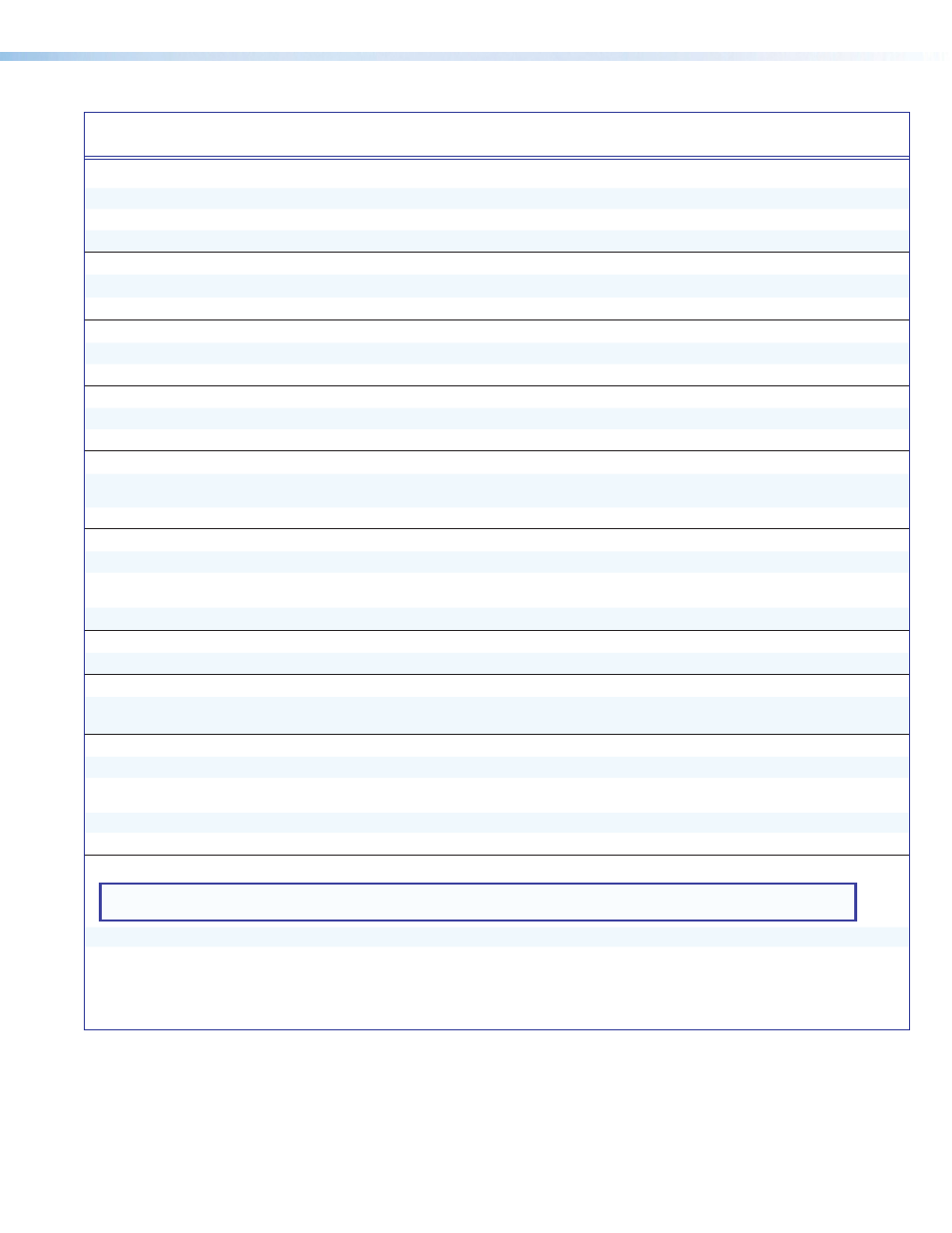
DTP T HWP/UWP 232/332 D Transmitters • Remote Control
23
Command Function
SIS Command
(Host to Unit)
Response
(Unit to Host)
Additional Description
Video mute
Enable video mute
1B
Vmt1
]
Output no video signal.
Disable video mute
0B
Vmt0
]
Output selected video input.
View video mute status
B
X@]
Mute status =
X@
(0 = off, 1 = on)
Video breakaway
Select program video input only
X!
%
In
X!
•
Vid
]
X!
= input number 0 - 2 only
View currently selected video input
%
X!]
Analog audio mute
Mute or unmute analog audio
X@
Z
Amt
X@]
X@
= 0 (off, default), 1 (on)
Read analog audio mute
Z
X@]
Analog audio mute status =
X@
.
Analog audio breakaway
Select program audio input only
X!
$
In
X!
•
Aud
]
X!
= 0 - 2 only (analog audio input)
View currently selected audio input
$
X!]
Video output color bit depth
Set video color bit depth mode
E
V
X(
BITD
}
BitdV
X(]
0 = auto based on sink (default)
1 = force 8-bit
View video color bit depth mode
E
VBITD
}
X(]
Device name
Set the device name
EX&
CN
}
Ipn
•
X&]
Change the device name to
X&
.
Set device name to factory default
E
•
CN
}
Ipn
•
DTP-T-xxx-xxx
]
Set device name to default.
(Example:
DTP-T-HWP-232
)
View device name
E
CN
}
X&]
Reset
Reset to factory setting
E
ZXXX
}
Zpx
]
Reset to factory defaults.
Upload firmware
Upload
E
Upload
}
...go
Upl
]
Upl
]
displays after upload is
completed.
Information requests
Information request
I
In
X!
Vid
•
In
X!
Aud
•
Ausw
X#
•
Vmt
X@
•
Amt
X@]
Request part number
N
60-nnnn-nn
]
See the Extron website,
www.extron.com
, for part numbers.
Query firmware version
Q
x.xx
]
Query firmware version w/build
*Q
x.xx.xxxx
]
Verbose mode
NOTE: If tagged responses are enabled (modes 2 and 3), all “view” commands return the prefix and the value, just as the “set”
commands do. For example, the view autoswitch mode (
E
AUSW
}
) command returns “
Ausw
X#]
” in verbose mode.
Set verbose mode
EX1&
CV
}
Vrb
X1&]
Read verbose mode
E
CV
}
X1&]
0 = clear/none
1 = verbose mode (
default)
2 = tagged responses for queries
3 = verbose mode and tagged for queries
