Sis command, Link 2 enabled (via an – Extron Electronics FOXBOX SR HDMI User Guide User Manual
Page 31
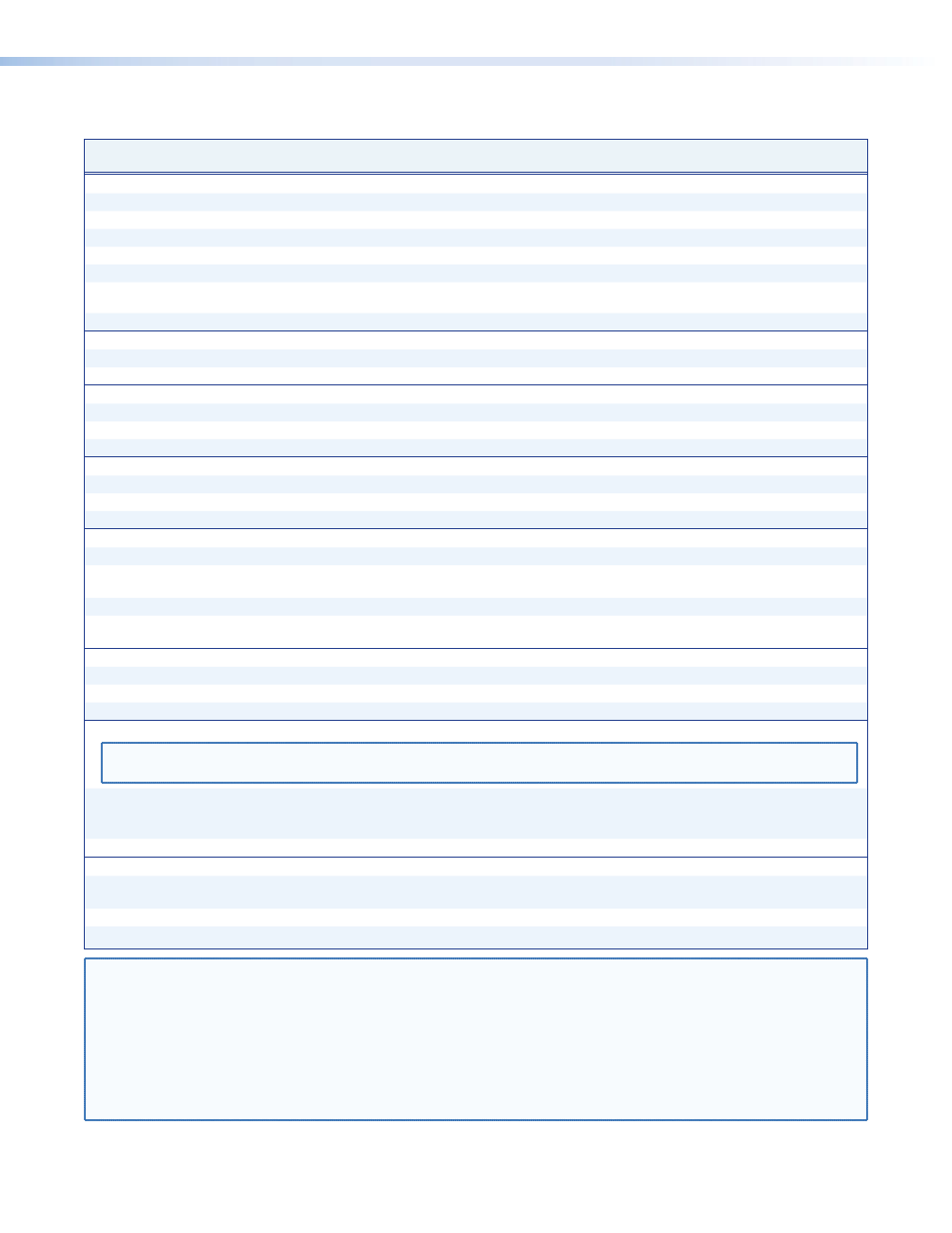
Command and response table for SIS commands (continued)
Command
ASCII Command
(host to unit)
Response
(unit to host)
Additional description
Test pattern
Output color bars
E
1TEST
}
Test1
]
Set the unit to output the color bars test pattern.
Output grayscale
E
2TEST
}
Test2
]
Set the unit to output the grayscale test pattern.
Output crosshatch
E
3TEST
}
Test3
]
Set the unit to output the crosshatch test pattern.
Output alternating pixels
E
4TEST
}
Test4
]
Set the unit to output the alternating pixels test pattern.
Output crop
E
5TEST
}
Test5
]
Set the unit to output the crop test pattern.
Turn test pattern off
E
0TEST
}
Test0
]
Set the unit to output the input video (no test pattern
is selected).
Show test pattern status
E
TEST
}
X1$]
View the current test pattern.
Memory presets
Save preset
X1#
,
Spr
X1#]
Command code is a comma.
Recall preset
X1#
.
Rpr
X1#]
Command code is a period.
Auto memory
Disable auto memory
E
0AMEM
}
Amem0
]
Enable auto memory
E
1AMEM
}
Amem1
]
Default condition.
Show auto memory status
E
AMEM
}
X1@]
Audio mute
Mute the audio
1Z
Amt1
]
Silence the audio output of the receiver.
Unmute the audio
0Z
Amt0
]
The receiver outputs audio.
Show audio mute status
Z
X1@]
Audio mute status is
X1@
.
Disable and enable return link and daisy chain
Disable return link
66*0*0#
Rle*0*0
]
Disable link 2.
Enable return link to
transmitter
66*0*1#
Rle*0*1
]
Enable link 2 (default setting).
Enable daisy chain
66*0*2#
Rle*0*2
]
Enable receiver daisy chain mode.
Show return link and daisy
chain status
66*0#
0*
X1%]
HDCP notification
Enable notification
E
N1HDCP}
HdcpN1]
Default condition.
Disable notification
E
N0HDCP}
HdcpN0]
View notification status
E
NHDCP}
X1@]
Video shutdown delay
NOTES:
•
The Set Video Delay command delays the digital video to help monitors sync correctly during an input rate change.
•
Only video is delayed; embedded audio is not delayed.
Set delay
3*
X1^
#
Dly
X1^]
Delay video by an interval of
X1^
.
Example:
3*3#
Dly3
]
Delay video by an interval of 0.75 seconds
(3 x 0.25 seconds).
View delay
3#
X1^]
Front panel lockout (Executive mode)
Lock front panel
1X
Exe1
]
Lock all front panel controls except for using the Menu
and Enter buttons to unlock the panel only.
Unlock front panel
0X
Exe0
]
View lock status
X
X1@]
NOTE:
X1@
= Lock, Auto memory, mute, and HDCP notification status
0 = off
1 = on
X1#
= Memory preset number
01 to 30
X1$
= Test pattern
0 = none
3 = crosshatch
1 = color bars
4 = alternating pixels
2 = grayscale
5 = crop
X1%
= Rx link and daisy chain enable
0 = disable both
1 = enable return link 2 = enable daisy chain
X1^
= Video delay
0 = 0 second
(0 plus six steps at 0.25 seconds per step)
1 = 0.25 second
3 = 0.75 second
5 = 1.25 second
2 = 0.5 second*
4 = 1.0 second
6 = 1.5 second
* = default
FOXBOX SR HDMI • Remote Control
25
