Clock synchronization, Primary interface – Extron Electronics Dante Controller User Manual
Page 39
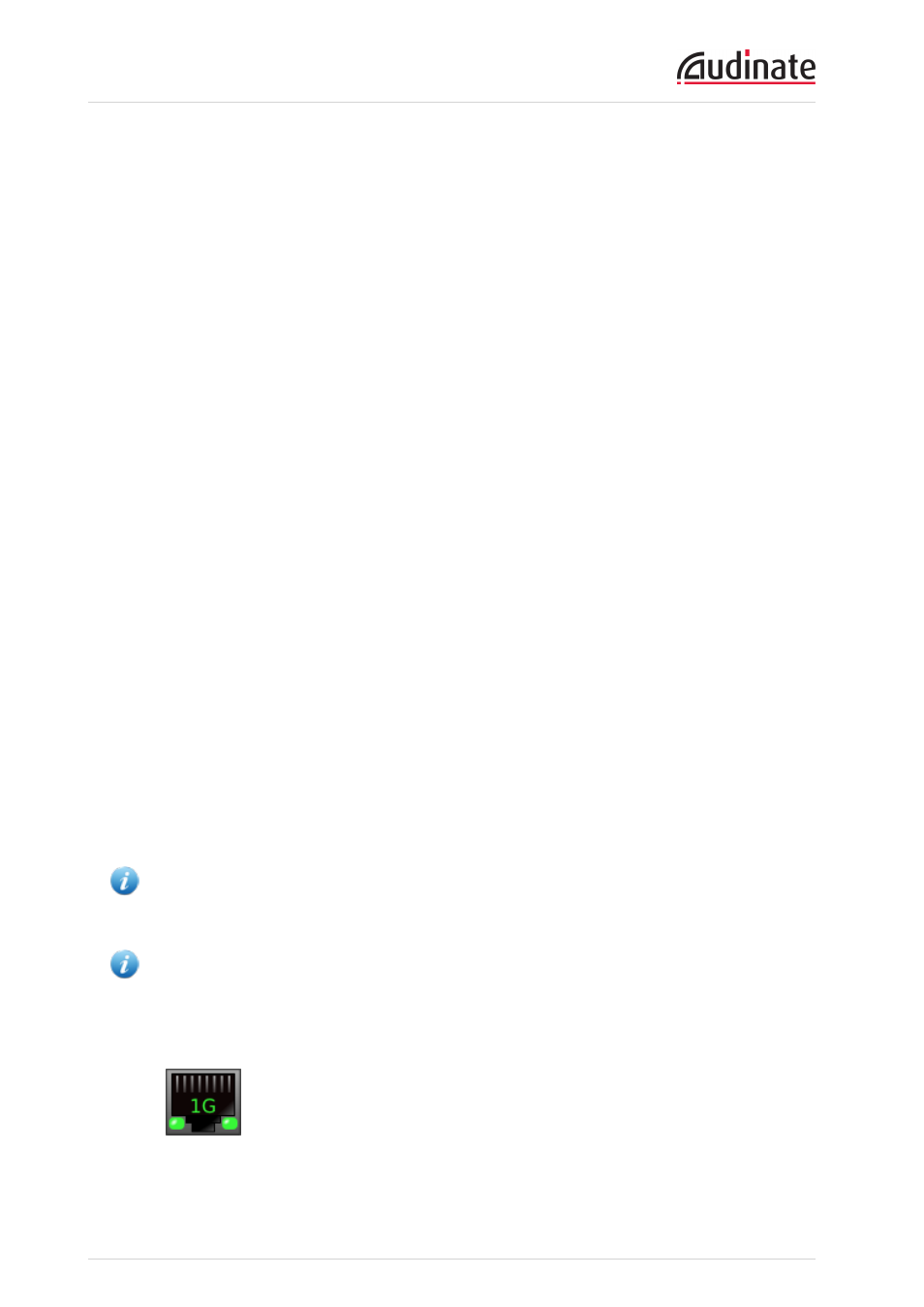
Dante Controller User Guide
Copyright © 2013 Audinate Pty Ltd. All rights reserved.
-39-
n
Model: The Dante device type.
n
Software Version: The version of the Dante software running on the device.
n
Firmware Version: The version of the Dante firmware running on the device.
Clock Synchronization
This provides the following information about device clocking:
n
Mute Status: 'Muted' indicates that the device is has been automatically muted (due to a clock
synchronisation problem, or because the external word clock is invalid). 'Unmuted' indicates that the
device is not muted, and audio is flowing normally.
n
Sync Status: 'Locked' indicates that the device is locked to the network PTP clock. 'Not Locked'
indicates that the interface has not achieved lock with the network PTP clock.
n
External Word Clock: 'No' indicates that the device has been configured to use the internal clock
source. 'Yes' indicates that the device has been configured to accept an external word clock source.
NOTE: If the Dante device is configured to accept an external word clock source, it is important to
make sure that the host equipment has been configured to provide its word clock to the Dante
device. Check your product manual for more information.
n
Preferred: 'No' indicates that the card has not been set to preferred master mode. 'Yes' indicates
that the card is set to preferred master mode.
n
Frequency Offset: Indicates the offset from the network clock master measured in parts-per-billion.
Primary Interface
Provides the following information about the primary network interface:
n
IP address: The IP address currently assigned to the interface
n
MAC address: The Media Access Control address of the interface, associated with the Ethernet
layer
n
Tx Utilization: Shows the current total transmit bandwidth in use
n
Errors: (on the same line as Tx utilization) shows the number of transmit Cyclic Redundancy Check
(CRC) or packet errors detected since the device was last started
n
Rx Utilization: Shows the current total receive bandwidth is use
n
Errors: (on the same line as Rx utilization) shows the number of receive Cyclic Redundancy Check
(CRC) or packet errors detected since the device was last started
Note: The Rx Utilization includes not only network traffic destined for the Dante device, but any
other multicast or broadcast traffic received at this network interface.
Note: As a rule of thumb neither the Rx nor the Tx utilization should exceed about 85% of the link
speed in order to guarantee good clock synchronization performance (links are full duplex).
The graphic also indicates the speed and connected state of the interface as follows:
Indicates that the interface is running at 1Gbps.
