Available channels, Subscribing to audio channels in the device view, Changing rx channel labels in the receive tab – Extron Electronics Dante Controller User Manual
Page 36: Transmit tab
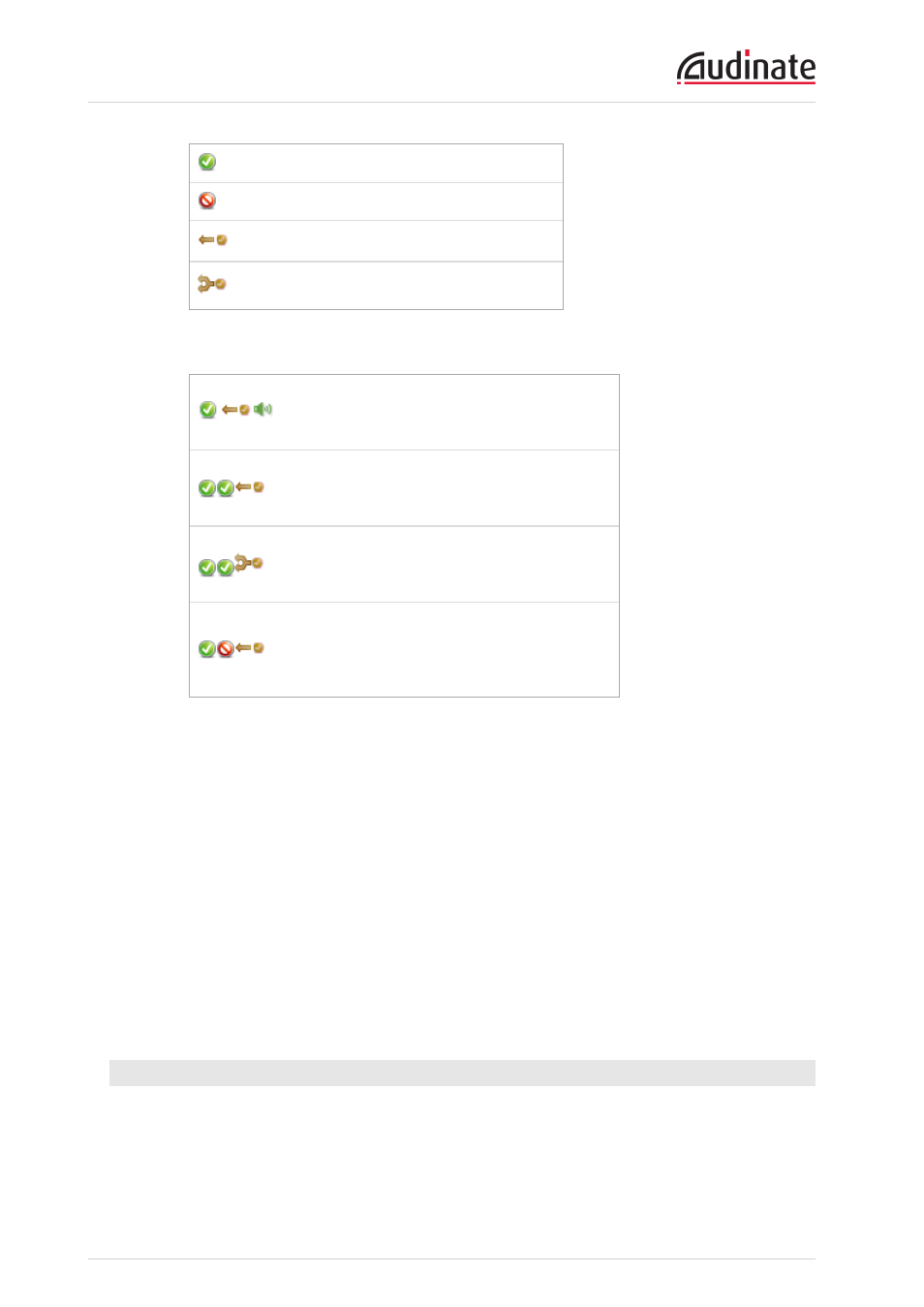
Dante Controller User Guide
Copyright © 2013 Audinate Pty Ltd. All rights reserved.
-36-
Subscription is OK and audio should be flowing
No subscription, or a subscription error
Subscription is via unicast connection
Subscription is via multicast connection
A particular subscription may have several symbols in its Status column. Common status icon
combinations and their meanings are as follows:
A Unicast device successfully subscribed to a
transmitter, and audio is present on the
channel
Redundant device successfully subscribed on
both primary and secondary to the transmitter
via unicast
Redundant device successfully subscribed on
both primary and secondary to the transmitter
via multicast
Redundant device successfully subscribed on
primary only to the transmitter via unicast. This
is typical when the secondary interface is not
connected
Available Channels
The Available Channels view on the right side of the tab lists the devices and advertized channels
available on the network. Devices that are grayed out indicate that this receiver cannot subscribe to those
channels or devices. This is typically because of a mismatch in parameters (e.g. sample rate
incompatibility etc.), or because a device cannot route audio to itself.
Subscribing to Audio Channels in the Device View
Subscriptions are created by selecting a channel from the Available Channels list in the right-hand pane of
the Receive Tab, then dragging and dropping it onto the appropriate receive channel in the left-hand pane of
the Receive Tab.
Multiple channels can be selected and then dragged and dropped onto the Receive Channels Tab to make
several subscriptions simultaneously.
Changing Rx channel labels in the Receive Tab
Rx channel labels can be changed by double clicking on the channel label and typing in a new value.
Transmit Tab
The Transmit tab is used to inspect and modify the transmit configuration of a device.
