E (see, Figure 10, Shows the installation of a cable cubby 300c – Extron Electronics Cable Cubby 800 User Manual
Page 16
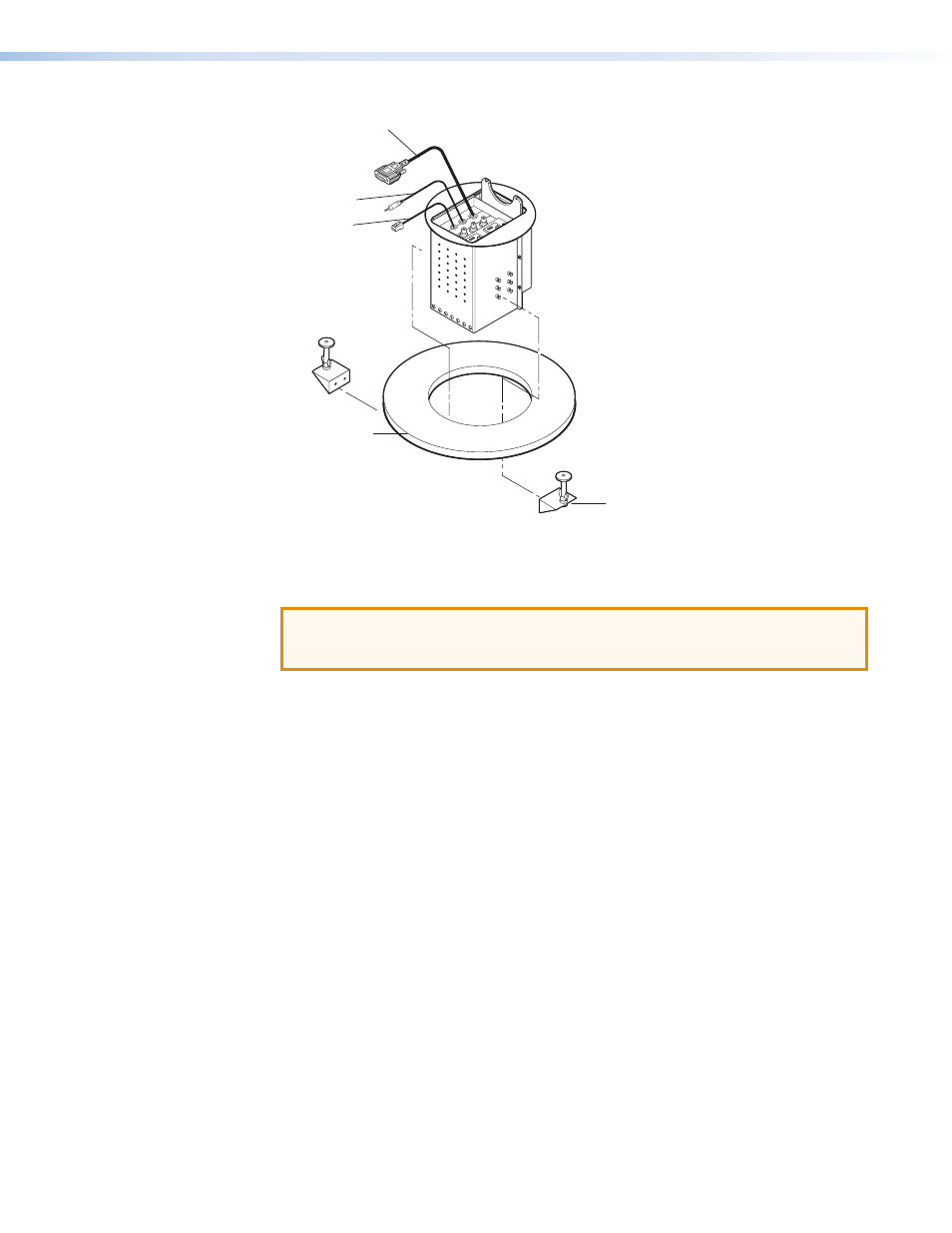
Cable Cubby 300/600/800 • Installation
11
Mounting
Surface
Screw Clamp
Audio Cable
RJ-45 Cable
15-pin HD Cable
Cable Cubby 300C
Surface-Mountable
Enclosure for Cables, AAPs,
and AC Power Outlet
Figure 10.
Cable Cubby 300C, Installation View
4.
From the underside of the table, reinstall the screw clamps on the enclosure at a height
at which the clamp will reach the underside of the tabletop.
ATTENTION: Potential damage to property. Do not overtighten the Phillips
head screws on the screw clamps. Overtightening can bend the horizontal flange of
the screw clamp.
5.
Snugly tighten the Phillips head screws on the screw clamps to secure the enclosure to
the surface.
6.
Tighten the locking thumbscrews on the screw clamps to lock the clamp in position.
