Quick start — dds 402, cont’d – Extron Electronics DDS 402 User Manual
Page 5
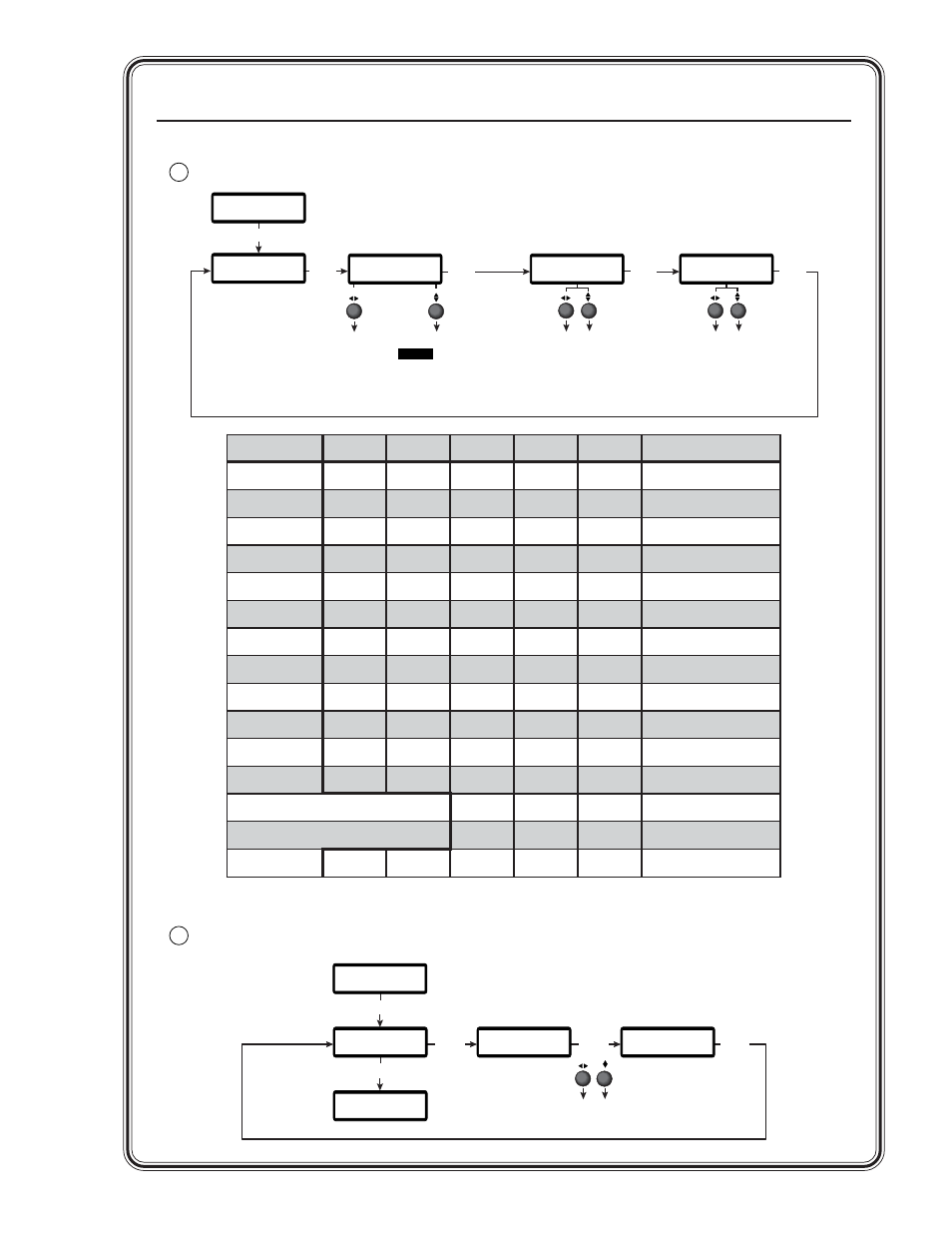
QS-3
2
Output menu
NEXT
NEXT
NEXT
MENU
Scaler output resolutions
See the ta
b
le
b
elow for
a
v
aila
b
le com
b
inations of
resol
u
tions and refresh rates.
Defa
u
lt: 1024x768, 60 Hz
Scaler output frequencies
NOTE
Lock = Accu-RATE
Frame Lock™
Output signal format
• RGB
• Y, R-Y, B-Y
NEXT
Polarity combinations
• H-/
V
- (defa
u
lt)
• H-/
V
+
• H+/
V
-
• H+/
V
+
Output Signal
RGB
Sync Polarity
H Neg V Neg
Resol 1024 x 768
Refresh @ 60
Output
Configuration
Input
Configuration
n
o
i
t
u
l
o
s
e
R
z
H
0
5
z
H
6
5
z
H
0
6
z
H
5
7
z
H
5
8
*
z
H
0
6
/
0
5
t
a
k
c
o
L
0
8
4
x
0
4
6
X
X
X
X
0
0
6
x
0
0
8
X
X
X
X
4
2
6
x
2
3
8
X
X
X
0
8
4
x
8
4
8
X
X
0
8
4
x
2
5
8
X
X
8
6
7
x
4
2
0
1
X
X
X
X
X
8
6
7
x
0
8
2
1
X
X
4
2
0
1
x
0
8
2
1
X
X
X
5
6
7
x
0
6
3
1
X
X
4
2
0
1
x
5
6
3
1
X
X
0
5
0
1
x
0
0
4
1
X
X
X
p
6
7
5
X
X
p
0
2
7
y
l
n
o
z
H
0
6
@
V
T
D
H
X
X
p
0
8
0
1
y
l
n
o
z
H
0
6
@
V
T
D
H
X
X
i
0
8
0
1
X
X
X
.
t
u
p
n
i
e
h
t
n
o
d
e
s
a
b
,
d
e
t
c
e
l
e
s
-
o
t
u
a
s
i
e
t
a
r
t
u
p
t
u
o
e
h
T
*
3
Memory Presets menu
NEXT
MENU
MENU
NEXT
NEXT
Use either Adj
u
st kno
b
to adj
u
st
the settings of the s
ub
men
u
s
Output
Configuration
Advanced
Configuration
Save Preset
NA
<
1
>
2 3
Erase Preset
<
NA
>
1 2 3
Memory
Presets
*
Quick Start — DDS 402, cont’d
- FOX Matrix 3200 (132 pages)
- ADA 2-4-6 Series (3 pages)
- ADA 6 Component (2 pages)
- AVT 100 (37 pages)
- AVT 200HD Setup Guide (4 pages)
- AVT 200HD User Guide (118 pages)
- AVTrac (482) User Guide (28 pages)
- CAT 5 Receivers (15 pages)
- CAT 5 Transmitters (15 pages)
- CD 400 (3 pages)
- CD 800 (15 pages)
- CD 900 (19 pages)
- CD 100 (18 pages)
- CSVEQ 100 D (2 pages)
- CSVEQ 100 D (38 pages)
- DA RGB_YUV Series (17 pages)
- CVEQ1, CVEQ1 WM, CVEQ1 AAP (17 pages)
- CVEQ_SVEQ 100 Series Setup Guide (2 pages)
- CVDA 6 EQ MX (3 pages)
- CVDA 6 EQ MX (2 pages)
- CVC 300 (8 pages)
- CVC 200 (4 pages)
- CVC 100 (2 pages)
- DDS 100 (54 pages)
- DA AV EQ Series (2 pages)
- DVC 501 SD User Guide (38 pages)
- DVC 501 SD Setup Guide (2 pages)
- DTP T USW 333 User Guide (26 pages)
- DTP T USW 333 Setup Guide (4 pages)
- DTP T USW 233 User Guide (26 pages)
- DTP T USW 233 Setup Guide (4 pages)
- DTP HDMI 330 User Guide (19 pages)
- DTP HDMI 330 Setup Guide (2 pages)
- DTP HDMI 301 User Guide (23 pages)
- DTP HDMI 301 Setup Guide (2 pages)
- DTP HDMI 230 User Guide (19 pages)
- DTP HDMI 230 Setup Guide (2 pages)
- DTP HDMI 230 D User Guide (22 pages)
- DTP DVI 330 User Guide (19 pages)
- DTP DVI 330 Setup Guide (2 pages)
- DTP DVI 301 User Guide (23 pages)
- DTP DVI 301 Setup Guide (2 pages)
- DTP DVI 230 User Guide (19 pages)
- DTP DVI 230 Setup Guide (2 pages)
