Introduction, Introduction, cont’d, About this manual – Extron Electronics DDS 402 User Manual
Page 12: About the scaler
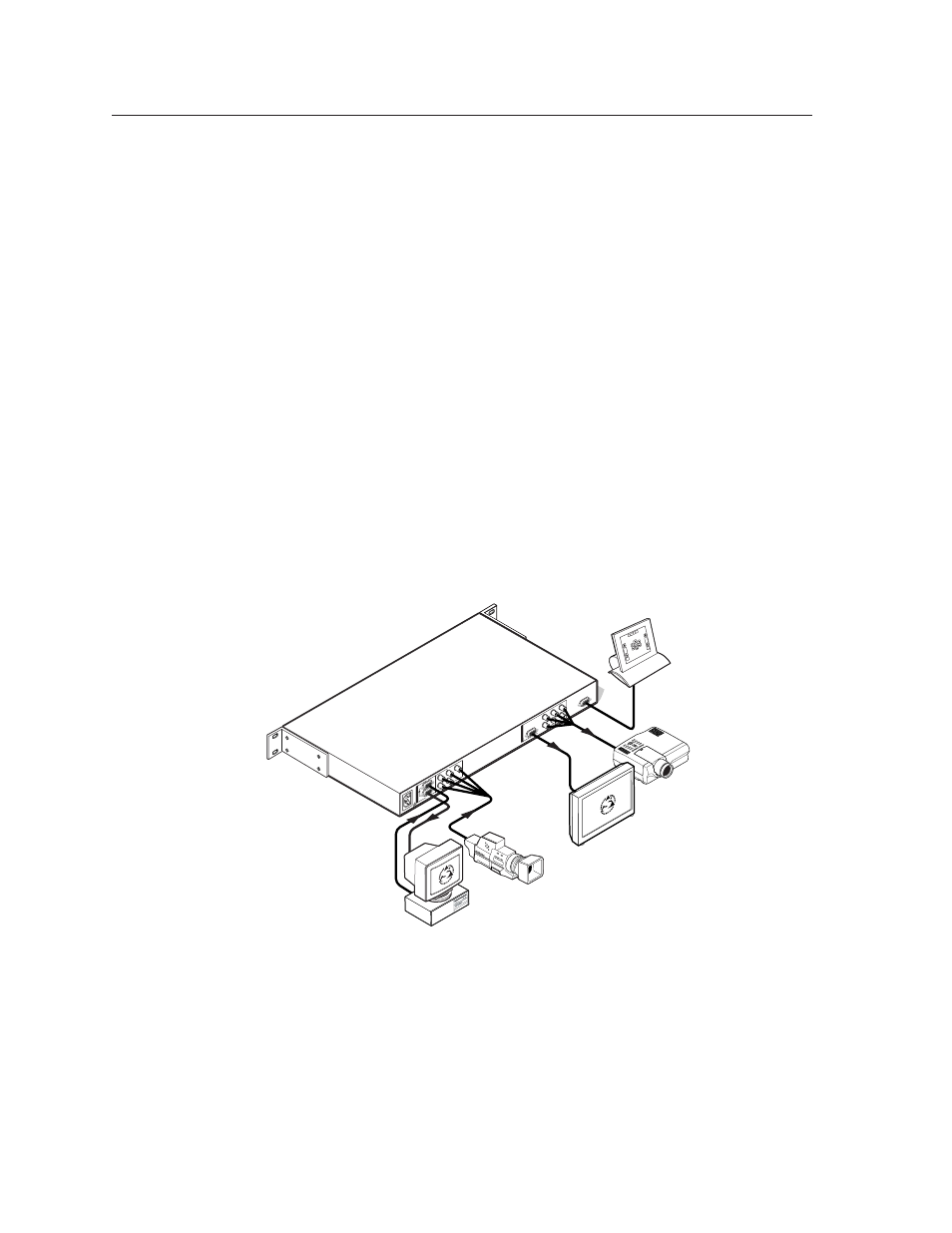
Introduction, cont’d
Digital Display Scaler • Introduction
1-2
Introduction
About this Manual
This manual contains installation, configuration, and operating information for the
Extron DDS 402 digital display scaler.
This chapter identifies the scaler’s features. Chapter 2 details how to install the
scaler. Chapter 3 describes how to operate the scaler and use all of its features.
Chapter 4 provides information about programming the scaler under RS-232
control, such as from a PC or a host controller. Chapter 5 details the Extron control
software for Windows, which allows you to operate the scaler from a PC in a
graphical environment. Appendix A lists the scaler’s specifications and pertinent
part numbers and provides procedures for performing updates and repairs.
About the Scaler
The DDS 402 is a two-input digital display scaler (figure 1-1). The scaler inputs
high-resolution RGBHV/RGBS/RGsB video on a 15HD connector (Input 1) and
either RGBHV/RGBS/RGsB video or component video signals on five BNC
connectors (Input 2). Input 1 is buffered, looped through, and output on a 15HD
connector for use by a local monitor. The DDS 402 scales the selected input up or
down to any 1 of 41 output resolutions and rates and outputs the video as both
RGBHV or RGBS video and HD component video, on five BNCs and a 15HD
connector. Several of the output resolutions and rates include Extron’s Accu-RATE
Frame Lock™ (AFL™), a proprietary technology that locks the output frame rate to
the input rate, solving the problems that result from different input and output
rates. For home theaters, the DDS 402 features HDTV 720p, 1080p, and 1080i
outputs.
Extron
DDS 402
2A
M
AX
100-24
0V
50-60H
z
RE
MO
TE
RG
B/
HD
R
-Y,
B
-Y,
Y
RG
B/
R-
Y,
B-
Y,
Y
RG
B
RG
B/
R-
Y,
B-
Y,
Y
2
1
R
/R
Y
G
/Y
B
/B-
Y
H
V
S
R
/R
Y
G
/Y
B
/B-
Y
H
V
S
O
U
T
P
U
T
S
I
N
P
U
T
S
HD Camera
PC Computer
RS-232
Control
Projector
Plasma
Display
Figure 1-1 — DDS 402 digital display scaler
For upscaling, the DDS 402 converts the horizontal and vertical sync timing and
the number of lines of the lower-resolution RGB input to match the native
resolution of the display. This produces an undistorted, brighter picture.
For downscaling, the DDS 402 accepts any computer resolution, up to 1600 x 1200,
with horizontal scan rates up to 100 kHz and vertical scan rates up to 120 Hz, and
converts the input to match the native resolution of the display.
The scaler is ideal for displaying images on projectors with limited display
resolutions, such as liquid-crystal display (LCD) projectors, digital light processor
(DLP) projectors, and plasma projectors.
