Installation checklist, Extron contact information – Extron Electronics AVTrac (482) User Guide User Manual
Page 28
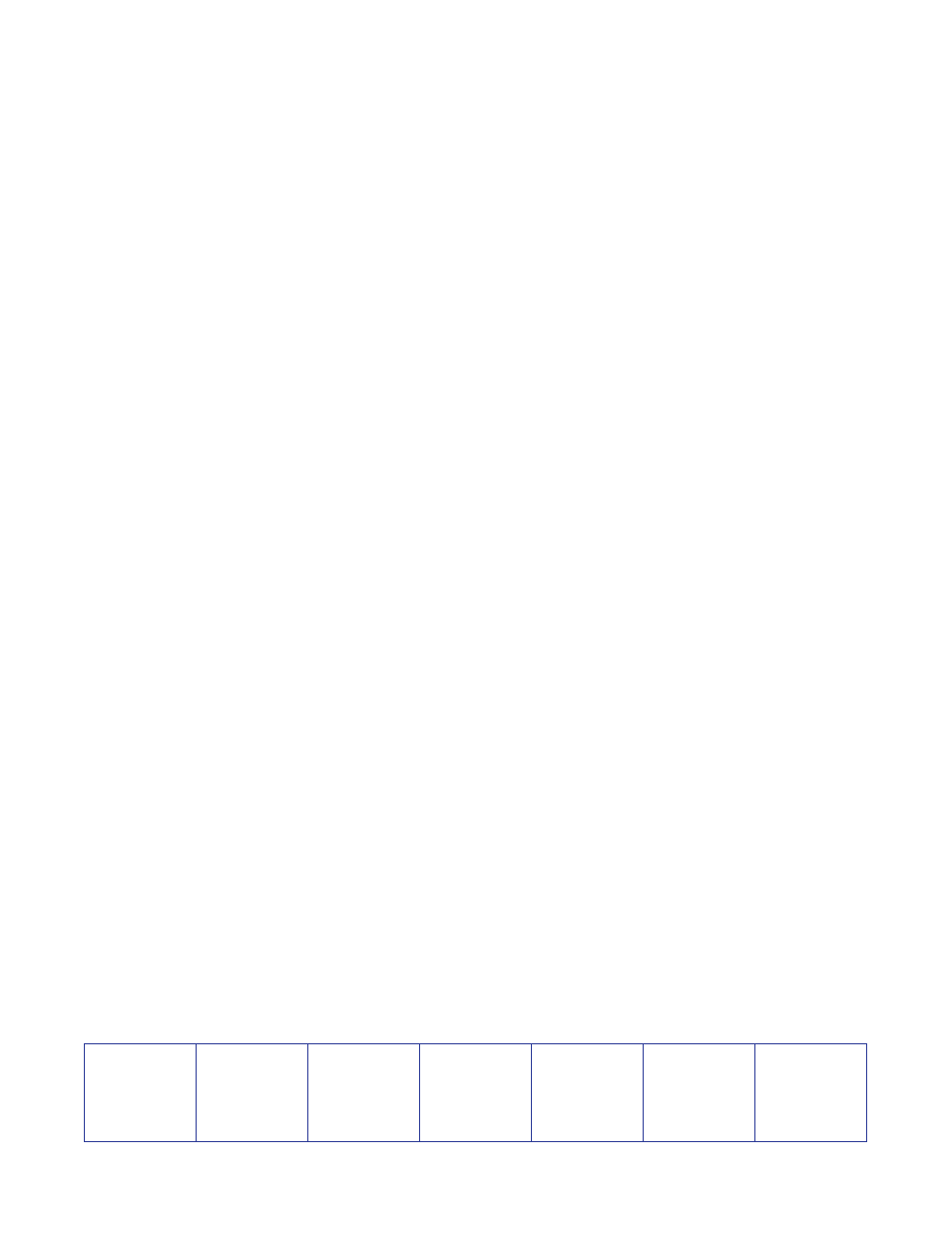
Installation Checklist
Installation of the AVTrac can be divided into six main sections:
Before Getting Started
Open the three boxes containing the AVTrac kit and identify all the items provided
(
Decide where the Track will be placed (
) and, if necessary, prepare the
site.
Gather any additional tools needed for the installation (
Step 1 — Install Track
Remove the existing carpeting (
Cut a hole for cables in the drywall (
Measure and cut the track pieces (
Secure the track to the floor (
Step 2 — Install Connectivity Box
Remove the top cover from the connectivity box and place the base on the track
(
Secure the connectivity box to the track and floor (
Step 3 — Install AC Power Module (if needed)
Seat and secure the power module in the connectivity box (
Run the AC conduit and connect to the junction box (
Step 4 — Install Architectural Adapter Plates (AAPs)
Install AAPs in the connectivity box cover panel (
Run and connect the cables to the AAPs (
Step 5 — Complete Installation
Cut and glue the carpet to the side and end ramps (
Trim the wall base boards and apply the carpet or rubber strip finish to cover the
track raceway (
Extron USA - West
Headquarters
+800.633.9876
Inside USA/Canada Only
+1.714.491.1500
+1.714.491.1517 FAX
Extron USA - East
+800.633.9876
Inside USA/Canada Only
+1.919.863.1794
+1.919.863.1797 FAX
Extron Europe
+800.3987.6673
Inside Europe Only
+31.33.453.4040
+31.33.453.4050 FAX
Extron Asia
+800.7339.8766
Inside Asia Only
+65.6383.4400
+65.6383.4664 FAX
Extron Japan
+81.3.3511.7655
+81.3.3511.7656 FAX
Extron China
+400.883.1568
Inside China Only
+86.21.3760.1568
+86.21.3760.1566 FAX
Extron Middle East
+971.4.2991800
+971.4.2991880 FAX
©
2010 Extron Electronics All rights reserved.
www.extron.com
