2 alarm function, Alarm function, Section 4.6.2 – Xylem VARIO WATERPROOF PH METER User Manual
Page 33: A l - 0 0
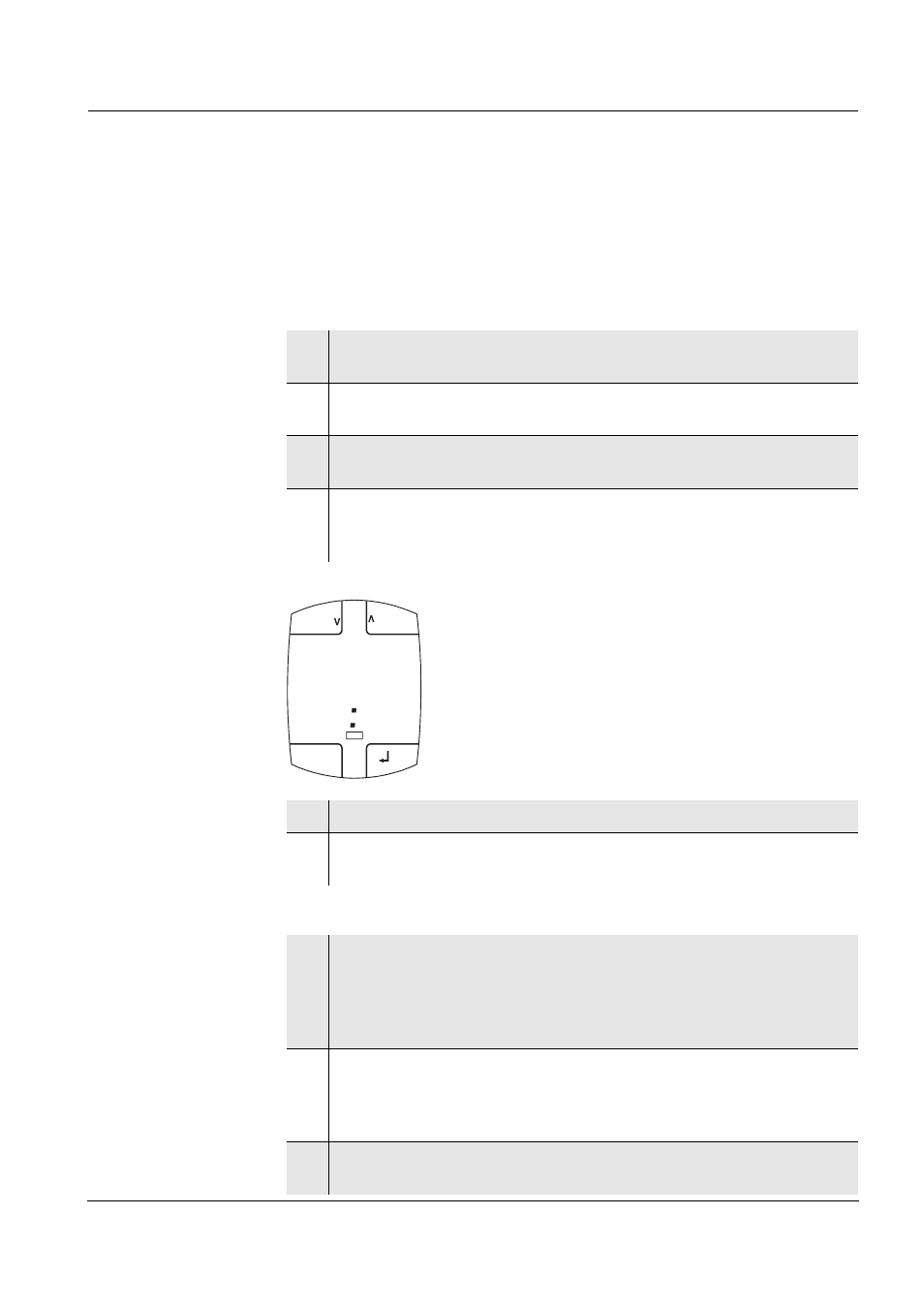
VARIO pH
Operation
33
ba75373e04
07/2006
4.6.2
Alarm function
With the alarm function you set a point of time (alarm time) at which an alarm
signal should sound. Prerequisite is the correct setting of the time (see
section 4.6.1).
The alarm signal also sounds when the meter is switched off.
Setting the alarm
time
Switching on the
alarm function
1
Switch on the meter with <
(
>.
After a short display test, a measured value is displayed.
2
Press <
U
> to indicate the time and date on the display.
The
u
status indicator appears.
3
Indicate the alarm time with <
U
>.
The alarm time appears on the display.
4
Select the hours or minutes with <
5
> or <
6
> [<Hours> or
<Minutes>].
The selected display flashes.
5
Set the alarm time with <
>
> and <
<
>.
6
Confirm with <
g
>.
The alarm time is set.
CLR
Ident
C
pH
mV
d
Day.Month
MEM
CAL
LoBat
min:s Lap
RESET
LAP
ESC
0
0
- A L -
0
0
h:min
7
Switch to the date and time display with <
g
>.
The alarm function is switched on. The
u
status indicator flashes.
or
Switch to the date and time display with <
E
>.
The alarm time is stored. The alarm function is switched off.
8
When the alarm time is due and the alarm function is switched on, an
alarm signal can be heard for one minute and the measured value
display flashes.
Switch off the alarm signal with <
(
>.
9
Switch to the date and time display with <
g
>.
The alarm function is switched off.
