4 connecting an electrode, 1 electrode with integrated temperature sensor, Connecting an electrode 3.4.1 – Xylem VARIO WATERPROOF PH METER User Manual
Page 12: Electrode with integrated temperature sensor, Ion 3.4), Section 3.4)
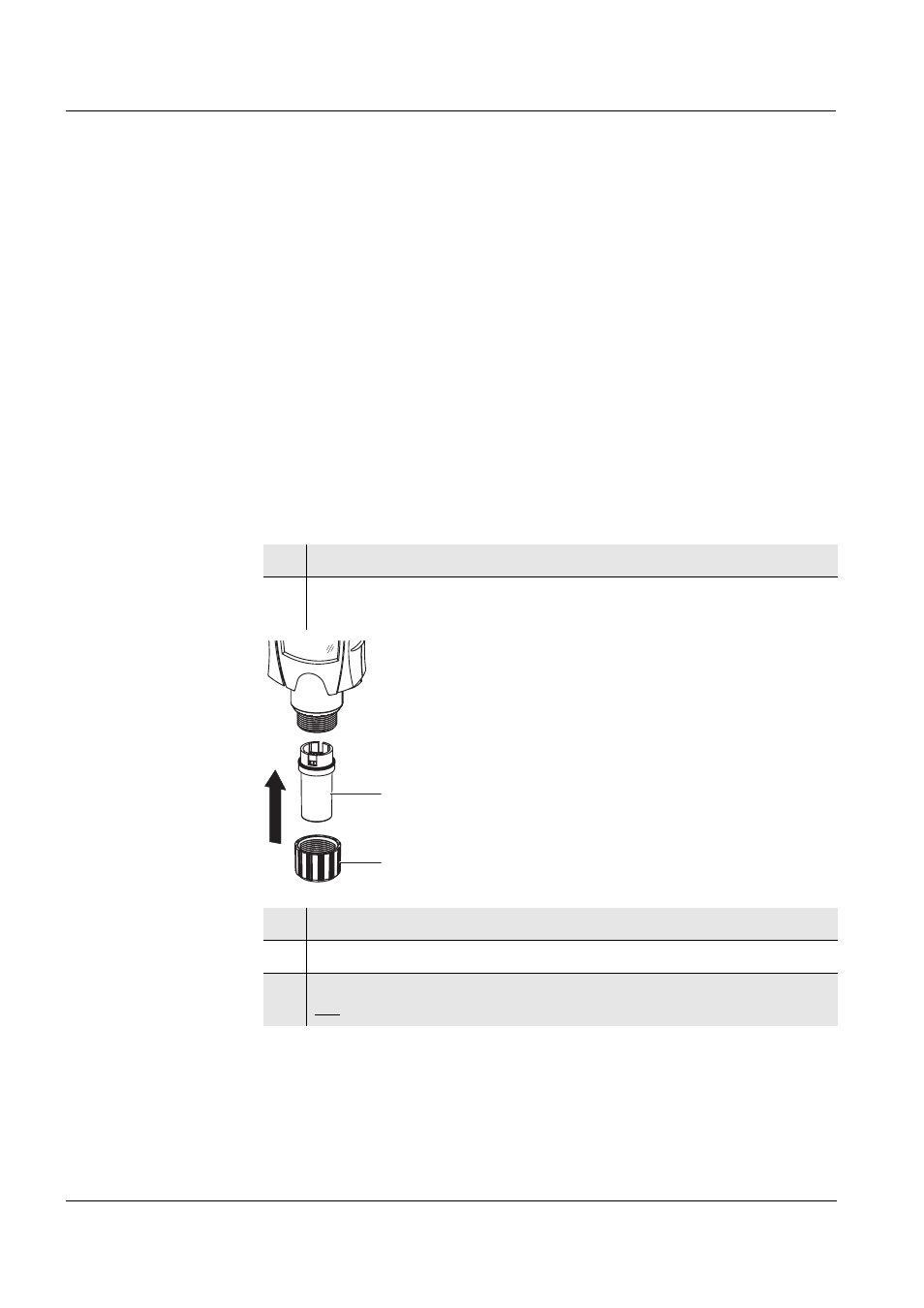
Commissioning
VARIO pH
12
ba75373e04
07/2006
3.4
Connecting an electrode
The adapters make the meter compatible with commercial electrodes. You
can turn the display by 180 degrees if necessary (see section 4.8).
You can connect electrodes with an integrated temperature sensor (see
section 3.4.1) and electrodes without a temperature sensor (see section
3.4.2).
With an electrode without integrated temperature sensor, you can
additionally connect an external NTC 30 temperature probe.
3.4.1
Electrode with integrated temperature sensor
Connect an electrode with integrated temperature sensor to the VARIO pH
as follows:
1
Unscrew the coupling ring (1) from the meter.
2
Place the adapter (2) in a straight position to the meter (turn the wide
cut-out to the front) and plug it in carefully with slight force.
3
Using the coupling ring, tighten the adapter.
4
Connect the DIN plug of the electrode to the adapter.
5
Connect the banana plug of the electrode (temperature sensor) to the
red lateral socket on the VARIO pH.
1
2
