Xylem WQL-pH pH DATALOGGERS User Manual
Page 45
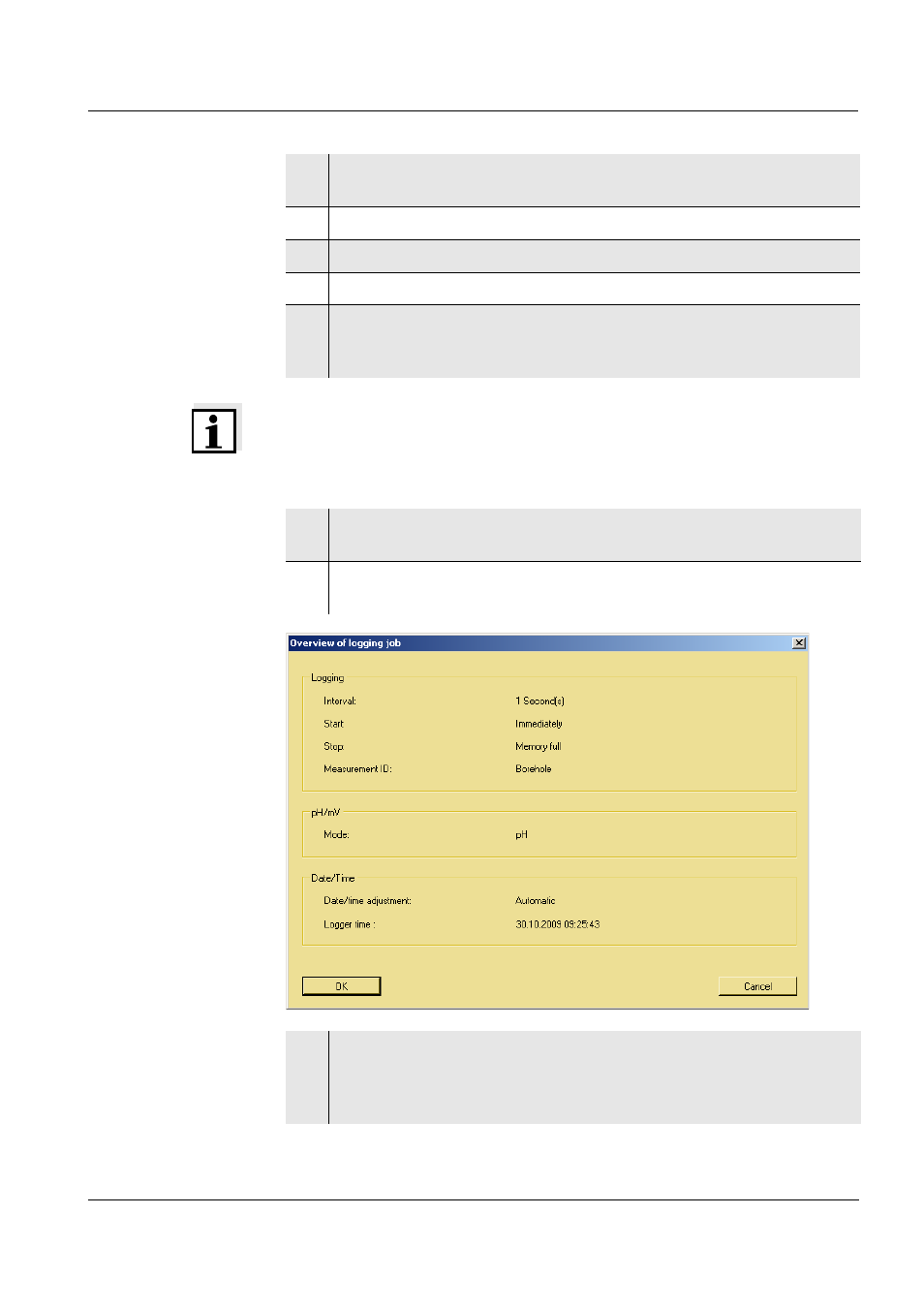
WQL-pH
Logging
119
ba75821e01
10/2009
Starting the
logging job
15
Enter the measured value ID (up to 20 alphanumerical characters, no
special characters).
16
Click the pH/mV tab.
17
Select the required mode for the logging, pH or mV.
18
Click the Time tab.
19
Select Yes or No for the automatic date/time adjustment. If No was
selected, click the arrows on the right side of the selection fields and
set the date and time for the logger.
Note
In the Logging tab, the memory capacity required with the selected settings
is displayed at the bottom (number x of 600,000 possible datasets).
20
To start the logging job, click the button, Send logging job. The
message, The settings have been successfully transferred appears.
21
Confirm with OK. A window pops up with an overview of the logging
job just sent.
22
Confirm with OK. A note appears with the message that the logger
will now be disconnected from the PC program and, depending on the
setting, the information that the logging is started immediately or that
the logging is started when the logger key button is pressed.
