Spreadsheet for stormflow data – Xylem CHATTER Notification System configuration guide User Manual
Page 55
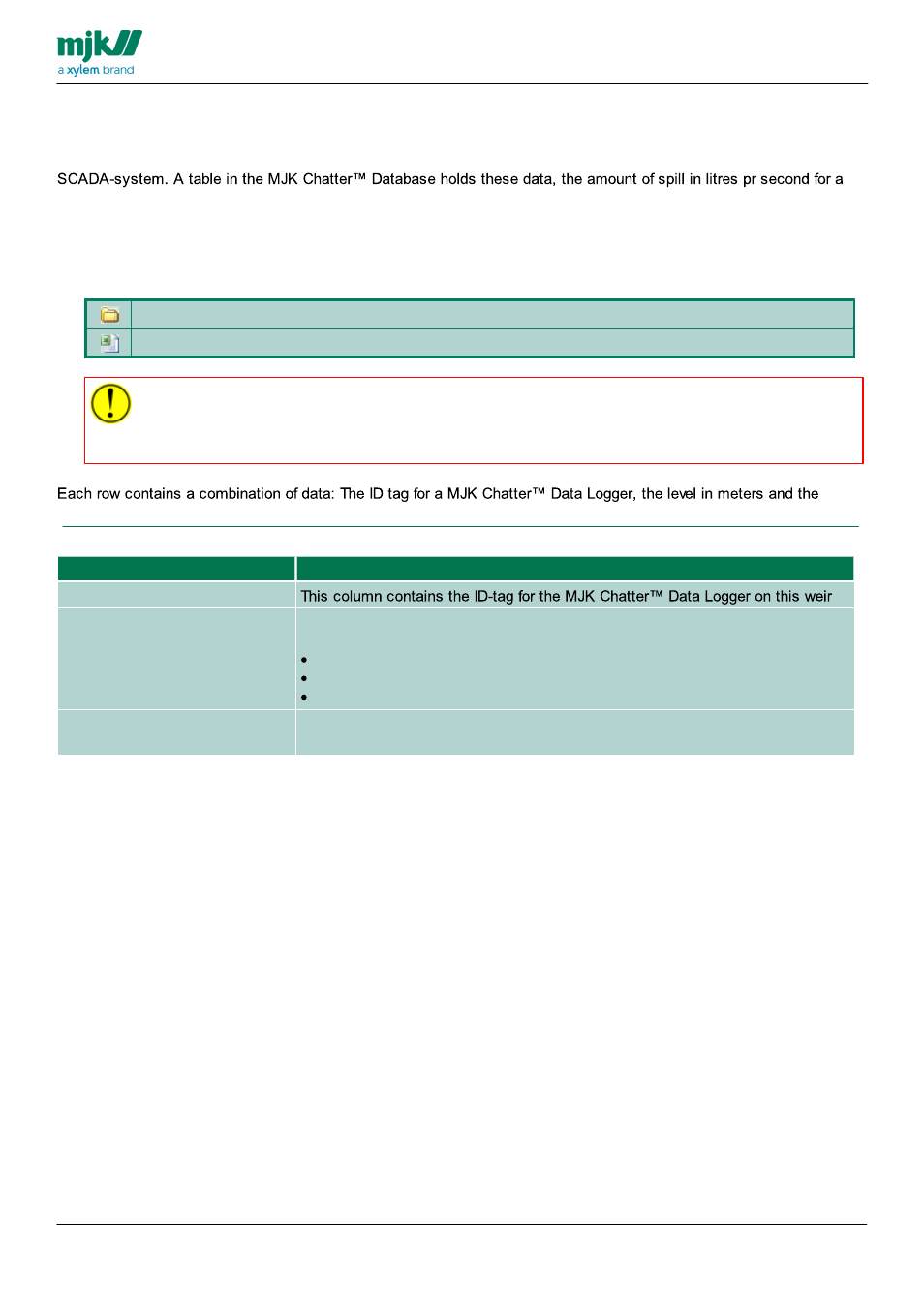
MANUAL
GB CHATTER NOTIFICATION CONFIGURATION 1303
55
Spreadsheet for stormflow data
General
STORMFLOW plug-in must know the amount of water spilled over a weir before it can supply data for stormflows to a
specific level in meters.
As it is rather difficult to type all this information directly into the table in the database by hand, the data can be
imported to the table. The data for this table starts as a Microsoft Excel spreadsheet. MJK Automation ApS supplies a
pre-formatted Microsoft Excel spreadsheet in Microsoft Excel 2003 format. You can find the spreadsheet here:
CNS\Server2008R2\StormflowData
cnsSTORMFLOWdata.xls
The supplied spreadsheet contains sample data which are NOT intended for
practical use. Be sure to delete the content of rows 2 to 105 before exporting data
from the spreadsheet!
resulting spill in litres pr. second
Columns in the spreadsheet
Column
Description
Column A
Column B
This column contains a level in meters. The first row must always be 0 meters!
You will need a minimum of three different levels:
A level of 0 meters
A level somewhere between 0 meters and the maximum possible level
A level which is above the maximum possible level
Column C
This column contains the spill in litres per second for the level in column B.
The first row must always be 0 litres pr. second.
