Xylem CHATTER Notification System configuration guide User Manual
Page 33
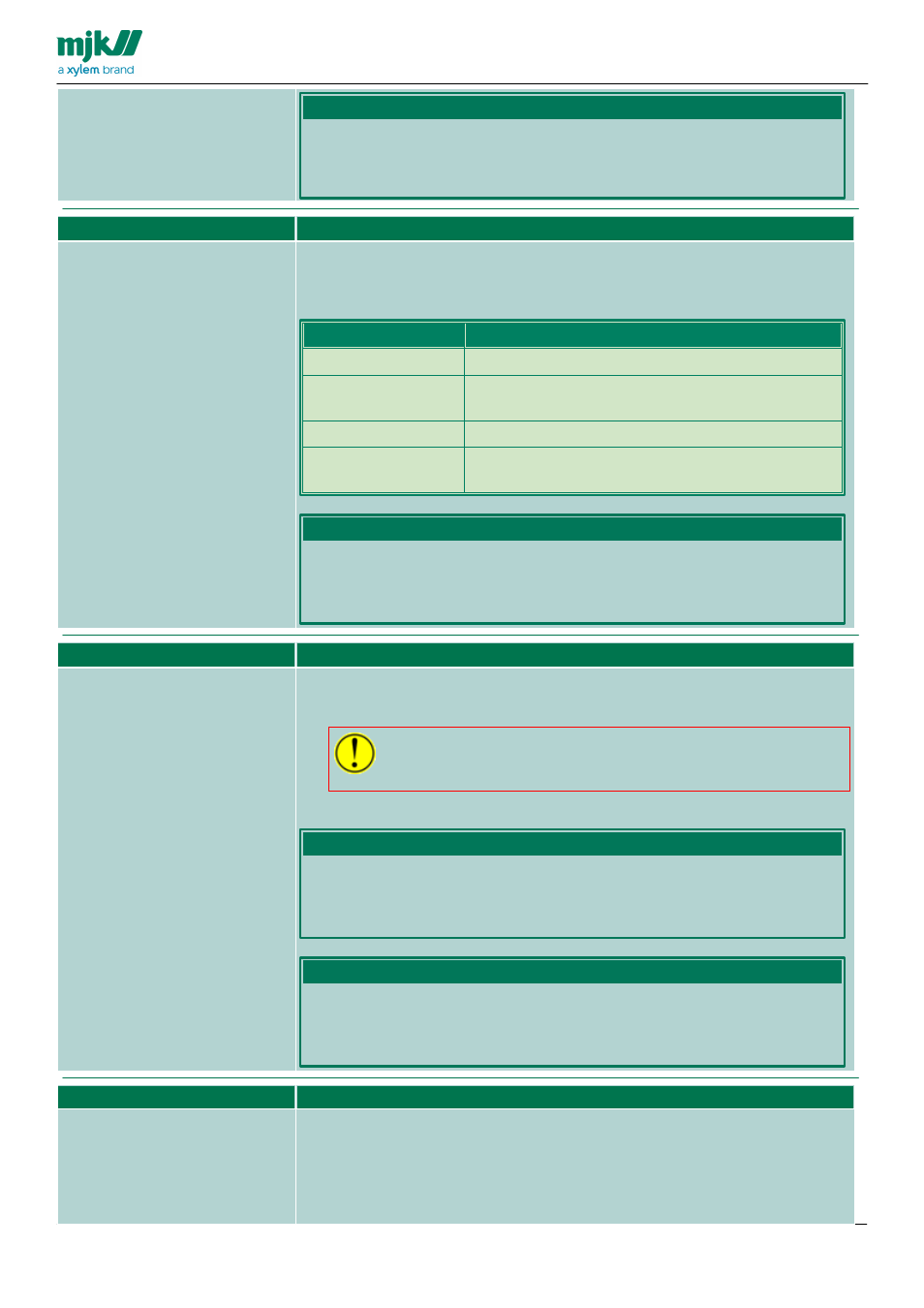
MANUAL
GB CHATTER NOTIFICATION CONFIGURATION 1303
33
Example:
:
Key
Description
cnsDeleteOldRecords
This key describes how long times processed records will remain in the database
before they are deleted by the SCADA plug-in
The value is a number of days, valid values are 0 to 365:
Value
Description
0
SCADA plug-in never deletes processed records
1
SCADA plug-in deletes processed records after one
day
+++
365
SCADA plug-in deletes processed records after one
year
Example:
30
Key
Description
cnsCSVfile
This key describes the name of and the path to the file with comma-separated
values with data from the SCADA plug-in to the SCADA-system
The folder must exist, it will NOT be created by
SCADA plug-in.
The value is a string representing a fully qualified file name:
Example, located on a local hard disk:
c:\csv\data.txt
Example, located on a network share:
\\Server1\csv\scada.txt
Key
Description
cnsTempCSVfile
This key describes the name of and the path to a temporary file with comma-
separated values with data from the SCADA plug-in. Data is kept in this
temporary file until the SCADA-system is ready to receive new data.
