Xylem CHATTER Notification System configuration guide User Manual
Page 50
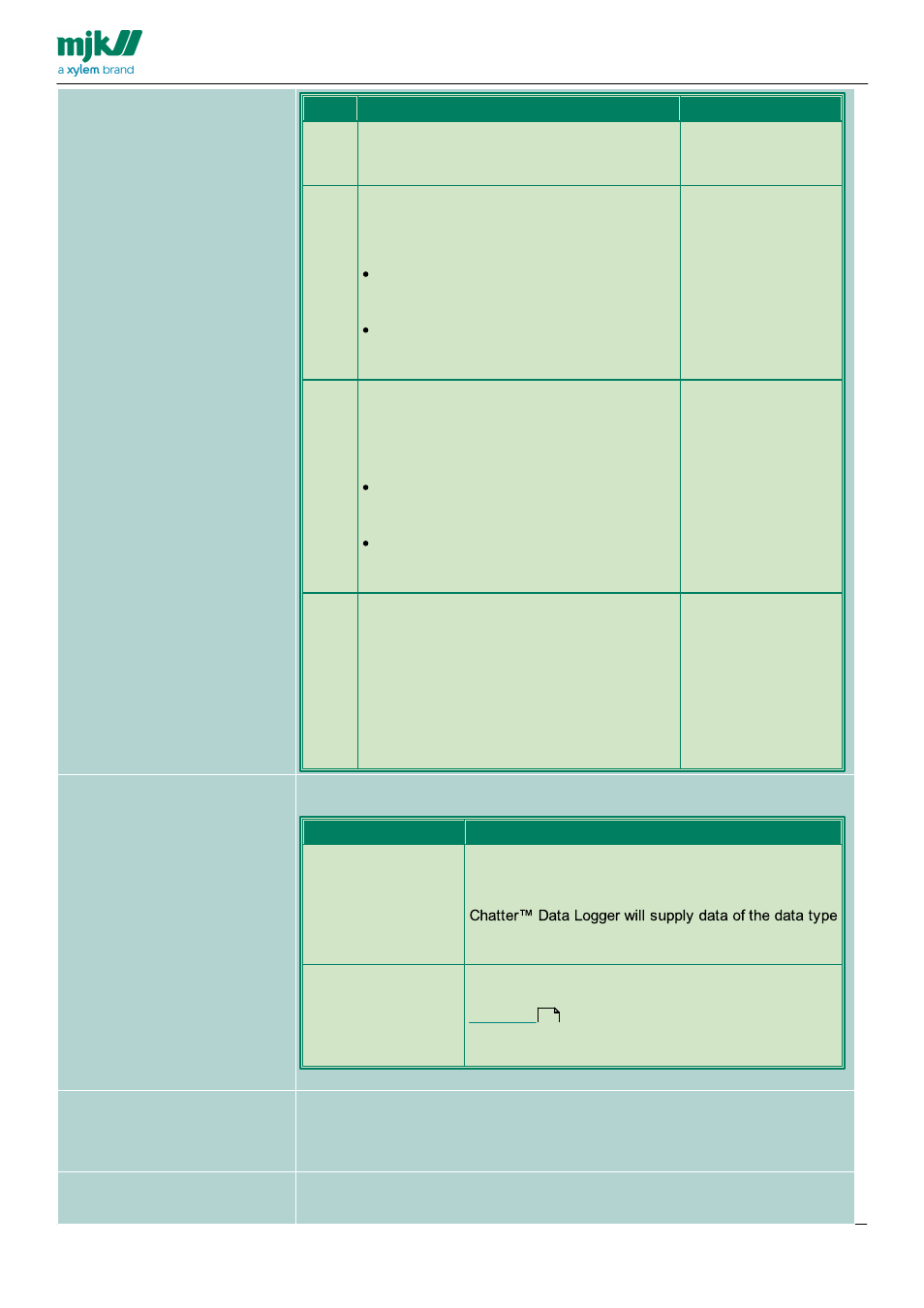
MANUAL
GB CHATTER NOTIFICATION CONFIGURATION 1303
50
Value
Description
Also needs
#000
No calculations are done. Is included to make
it possible do temporarily disable a calculation
on a value just by changing this value.
#001
The value sent to this object is multiplied by
the value in parameter 2
Example:
If you need to scale a level measurement to
125%, enter the following in this field:
#001#1,25#
If you need to scale a level measurement to
75%, enter the following in this field:
#001#0,75#
#2
#002
The value in parameter 2 is added to the value
of this object before it is sent to the SCADA-
system
Example:
If you need to add 0,5 meter to a level
measurement, enter the following in this
field: #002#0,5#
If you need to subtract 0,5 meter from a level
measurement, enter the following in this
field: #002#-0,5#
#2
#004
If the value of this object is a string, you can
truncate it to a desired length before it is set to
the SCADA-system
Example:
A standard timestamp looks like this: 2011-04-
05 15:40, If you want to remove the time-
information and retain the date-information,
enter the following in this field: #004#10#
#2
Column K - iFix only
This column contains information about the data types supplied to the object in
GE Proficy iFix version 5 Historian. Two different data types are available:
Value
Description
SingleFloat
Use this if the object in GE Proficy iFix version 5
Historian will receive a number, ie a measurement
value. Modbus-, analog- and counter inputs in a MJK
VALUE
You must specify a value in columns L, M and N.
FixedString
Use this if the object in GE Proficy iFix version 5
Historian will receive a text string. Data elements as
will supply data of the data type
STRING.
You must specify a value in columns L, M and N.
The column may be left blank if you don't use GE Proficy iFix version 5 Historian.
Column L
If you are exporting data to 7-Technologies IGSS32, this column must contain a
digit 0.
If you are exporting data to GE Proficy iFix version 5 Historian, this column must
contain the smallest numerical value you plan to supply to this tag.
Column M
If you are exporting data to 7-Technologies IGSS32, this column must contain a
digit 0.
39
