Xylem FOM 320 User Manual
Page 25
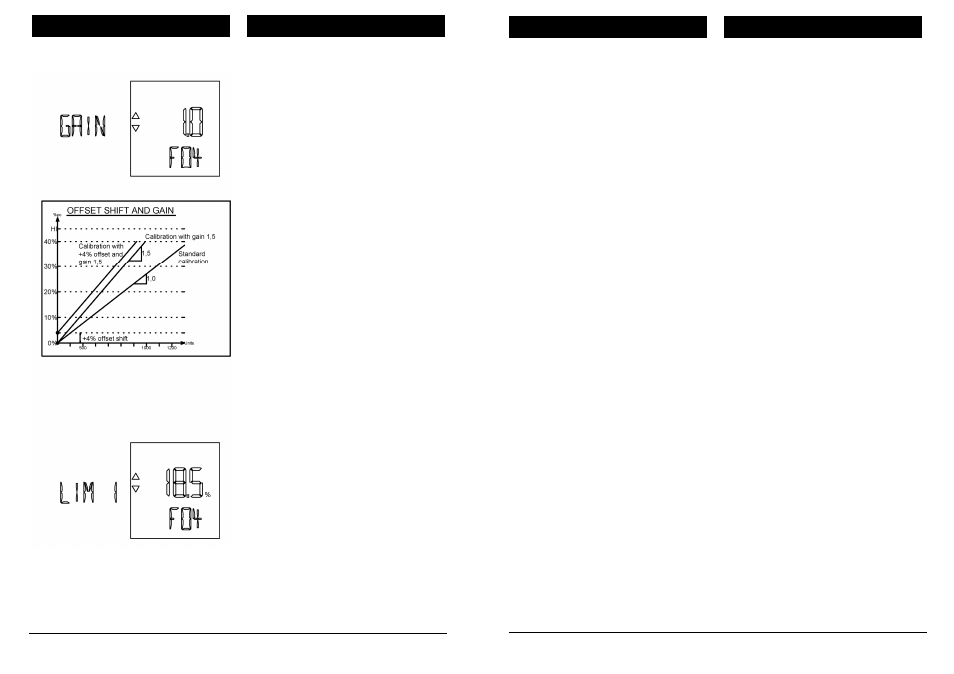
32
Deutsch
FOM 320
4.3.5 Steigungskorrektur: GAIN
Hier können Sie den Alterungsverlauf
für Ihr Öl einstellen.
Wählen
Sie
den
gewünschten
Speicherplatz mit der »UP«- oder
»DOWN«-Taste und bestätigen Sie mit
der »ENTER«-Taste.
Wählen Sie nun den Menüpunkt
„GAIN“ mit der »UP«- oder »DOWN«-
Taste. Im Display ist die aktuell
eingestellte Steigung (Gain) für die
gewählte Speicherstelle zu sehen.
Stellen Sie mit der »UP«- oder
»DOWN«- Taste den Korrekturwert zu
Ihrem Öl ein und bestätigen Sie mit der
»ENTER«-Taste.
Mit dieser Kalibrierung korrigieren Sie
die Steigung der Standardkalibrierung.
4.3.6 Grenzwert für LED grün:
LIM 1
Hier können Sie den Messbereich, in
dem die grüne LED blinkt, verändern
(Werkseinstellung = 0% - 18,5%).
Wählen
Sie
den
gewünschten
Speicherplatz und bestätigen Sie ihn
mit der »ENTER«-Taste.
Wählen Sie den Menüpunkt „LIM 1“ mit
der »UP«- oder »DOWN«-Taste. Im
Display
erscheint
der
aktuell
eingestellte Wert für die gewählte
Speicherstelle. Stellen Sie mit der
»UP«- oder »DOWN«- Taste den
Messbereich für ihr Öl ein und
bestätigen Sie mit der »ENTER«-Taste.
Manual FOM 320
25
Francais
English
4 User Menu
4.1 Displaying the User Menu
The User Menu is used to select the oil
or fat type through the memory
location. All characteristics of the
various oil types, as well as limit
values, can also be set here.
Please ensure that the measuring unit
is turned off.
Press the »ON/HOLD« key and keep it
pressed. The segment test is displayed
for approximately one second.
Release the »ON/HOLD« key as soon
as the device type „FOM“ is displayed,
followed by the model ID „320“ and the
version (e. g. V 1.00).
Then press and hold the »ENTER« key
until „USER“ is shown, followed by
„MENU“. You are now in the User
Menu.
-> This mode is possibly locked by a
supervisor!
4.2 Overview of the User Menu
Within the User Menu, you can use the
»UP«- or »DOWN« key to select from
among the following oil or fat types
(also see 3.2):
• SEMIL
• LIQID
• SOLID
• F04 - F09
Use the »ENTER« key to confirm your
selection.
4 Notre menu
4.1Ouverture du menu utilisateur
Dans le menu utilisateur, vous pouvez
procéder à la sélection de votre huile
ou de votre graisse sur l’espace
mémoire. On peut en outre ajuster ici
toutes
les
caractéristiques
des
différentes huiles ainsi que leur valeur
limite. Assurez-vous que l’appareil de
mesure est bien éteint.
Appuyez sur la touche »ON/HOLD« et
maintenez-la enfoncée. Le segment
test apparaît très rapidement.
Relâchez
la
touche
»ON/HOLD«
aussitôt que s’affiche le type d’appareil
„FOM“, suivi de la désignation du
modèle „320“ et de la version (par
example V 1.00).
Appuyez
ensuite
sur
la
touche
»ENTER« et tenez celle ci pressée
jusqu’à ce que le mot „USER“ suivi de
„MENU“ s’affiche. Vous voici à présent
dans le menu utilisateur.
-> Cet mode peut être bloqué par un
superviseur!
4.2 Aperçu du menu utilisateur
Dans
le
menu
utilisateur
vous
pouvezsélectionner
à
l’aide
des
touches »UP« et »DOWN« les types
d’huile et de graisse suivants (cf
également 3.2):
• SEMIL
• LIQID
• SOLID
• F04 - F09
Confirmez votre choix en appuyant sur
la touche »ENTER«.
