2 cleaning procedures, 4 battery removal and replacement – Armasight DAMBIT05X05PAL1 BIT 5x Digital Night Vision Monocular User Manual
Page 30
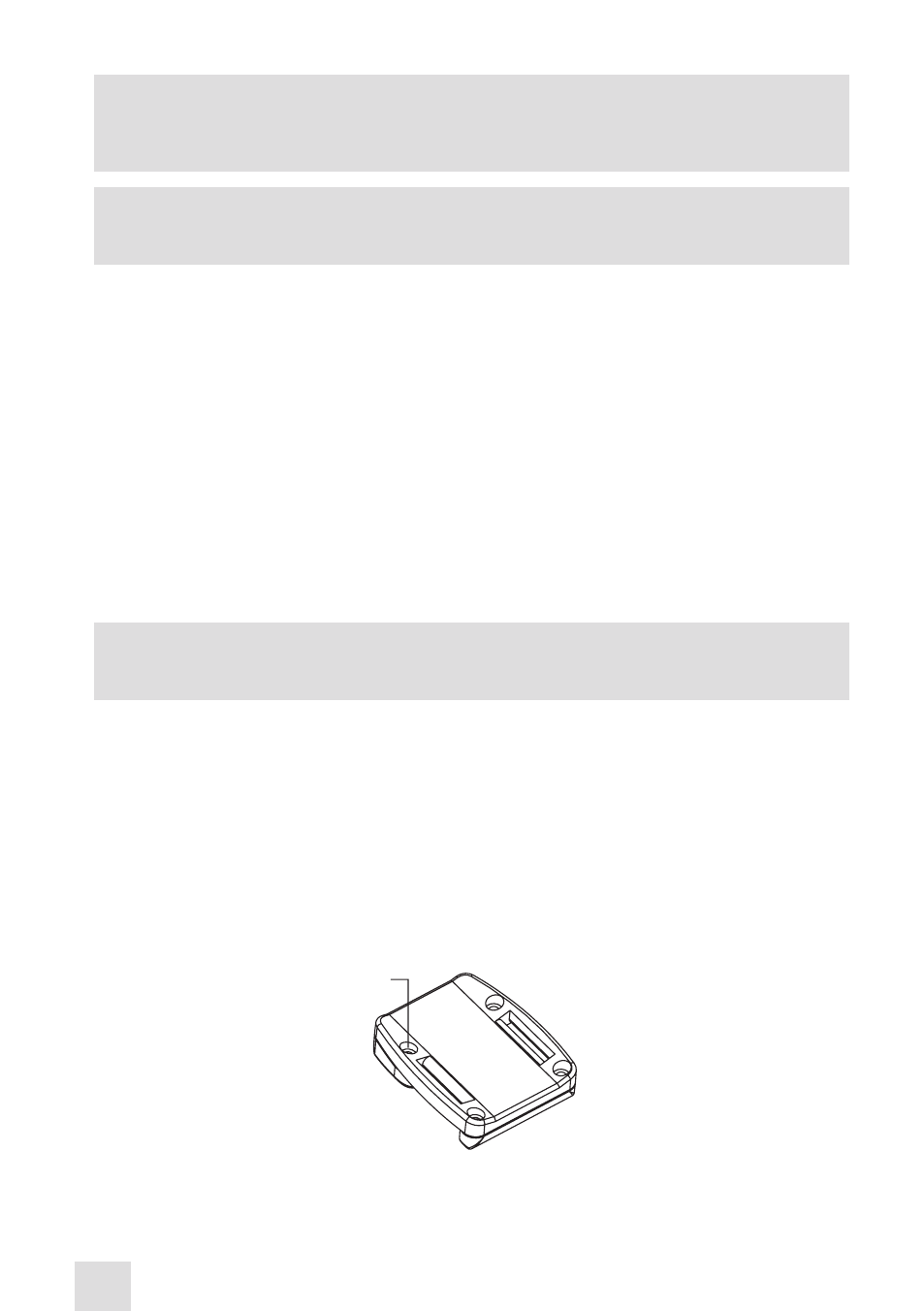
30
CAUTION:
The Bit is a precision electro-optical instrument and must be handled carefully at all times to
prevent damage.
CAUTION:
DO NOT dismantle the equipment.
4.3.2 CLEANING PROCEDURES
Clean the Bit and optional items as follows:
1. Gently brush off any dirt from the equipment using only a clean, soft cloth.
2. Moisten the cloth with fresh water and gently wipe the external surfaces (except for optical sur-
faces).
3. Dry any wet surfaces (except for optical surfaces) with another clean, dry soft cloth.
4. Using a lens brush, carefully remove all loose dirt from optical surfaces (objective lens and eye-
piece).
5. Slightly dampen a cotton swab with ethanol and lightly and slowly wipe optical surfaces. Clean opti-
cal surfaces using circular movements, starting from the center and moving out towards the edge,
not touching the lens holder and changing the cotton swab after each circular stroke. Repeat until
the optical surface is clean.
6. Clean the battery contact surfaces and contact springs with a pencil eraser and/or alcohol and cot-
ton swabs.
CAUTION:
Thoroughly dry each item before replacing into the storage/carrying case.
4.3.4 BATTERY REMOVAL AND REPLACEMENT
Refer to Part 3.1.1 for battery installation procedures.
Refer to Part 3.1.6 for IR illuminator battery installation procedure.
Replace the remote control battery as follows:
1. Using a screwdriver, unscrew the four screws (A, Figure 4-1) that secure the cover to the bottom of
the unit. Remove the cover.
2. Replace the battery with new one (CR2032, 3V). Install the battery, aligning it polarity markings (+/-)
with those embossed on the compartment.
3. Replace the cover and tighten the screws (A).
FIGURE 4-1. ADVANCED WIRELESS REMOTE CONTROL BATTERY INSTALLATION
A
