Operational checks, Post-check procedures – Armasight DAMBIT05X05PAL1 BIT 5x Digital Night Vision Monocular User Manual
Page 28
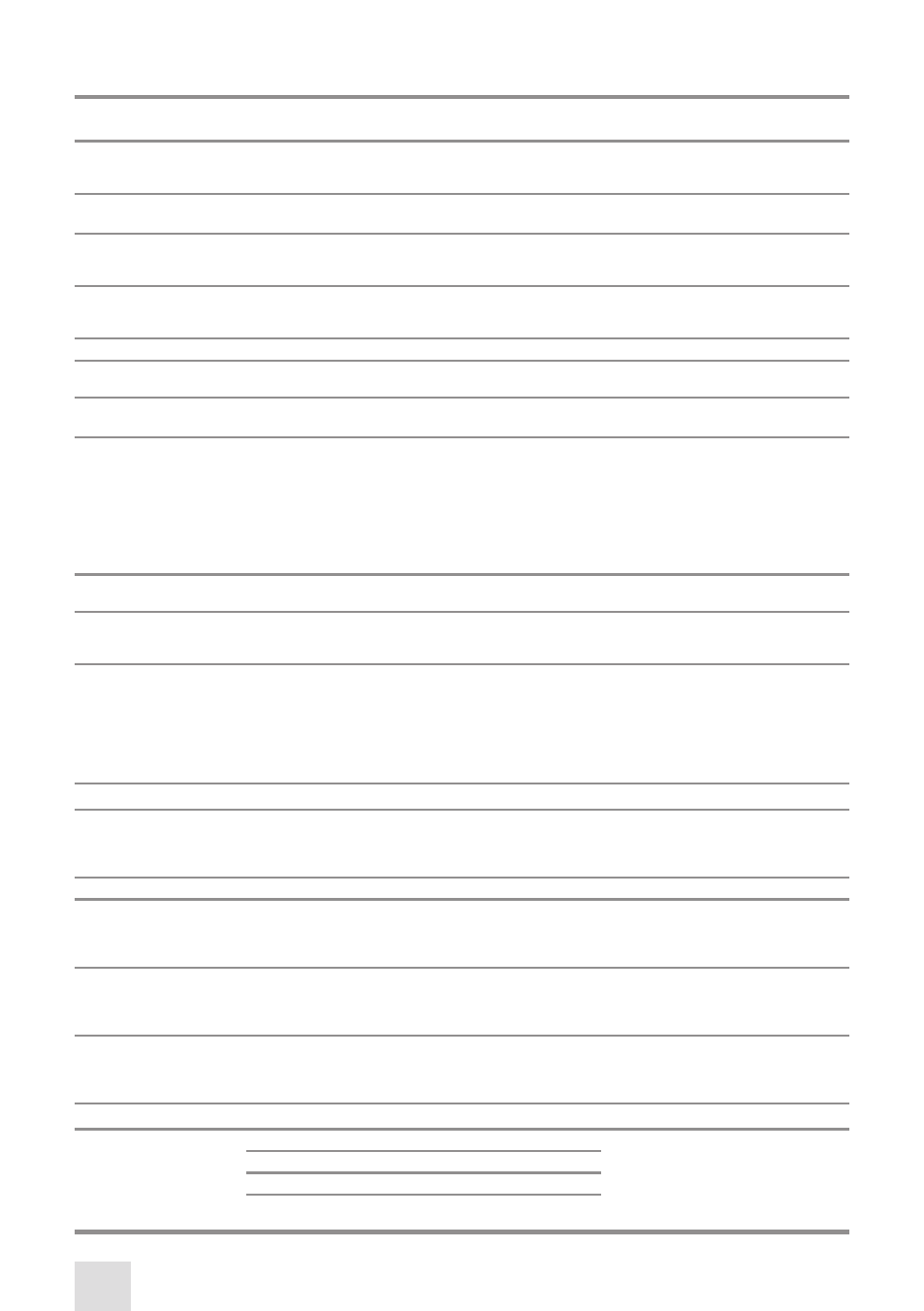
28
SEq
NO.
LOCATION ITEM TO
CHECK/SERVICE
PROCEDURE
NOT FULLY MISSION
CAPABLE IF ...
6
Battery Compart-
ment, Cap, and,
Cassette
Inspect for corrosion, moisture, and corroded or de-
fective contacts. Inspect for cap damaged or retainer
breaks. Inspect rubber gasket for damage.
Contacts are damaged or corroded.
Retainer is broken. Cap or rubber gas-
ket is damaged.
7
Lenses
Inspect for cleanliness, scratches, chips or cracks.
Clean as required.
Chipped or cracked. Scratches hinder
visibility.
8
Objective Focus
Ring
Rotate objective focus ring to ensure it is not too tight or
too loose. Range is approximately 3/4 turns.
Ring gets stuck, is too loose, or ad-
versely affects the user’s ability to
properly focus the objective lens.
9
Eyepiece Focus
Ring
Rotate eyepiece focus ring to ensure the ring is not too
tight or too loose. Range is approximately 2 turns.
Ring gets stuck, is too loose, or
adversely affects the user’s ability to
properly adjust the diopter.
10
Turn-pull Switch
Check for operation (without batteries).
Switch is inoperative.
11
Connector
Inspect for corrosion, moisture, and corroded or defec-
tive contacts. Inspect for cap damage or retainer breaks.
Contacts are damaged or corroded.
Cap is damaged. Retainer is broken.
12
Remote Control
Unit
Check for damage and missing parts.
Check Velcro tape for wear.
Damaged. Missing parts.
13
Long Range IR
Illuminator
Inspect the body of the IR illuminator and mount for
damage and missing parts.
Check IR Illuminator Power Switch for proper operation.
Check IR Illuminator Battery Cap and O-ring for dam-
age.
Inspect IR Illuminator lens for cleanliness, scratches, chips
or cracks. Clean as required. Check to ensure there is free
rotation through the full range of travel (one turn).
Damaged.
Missing parts.
Switch is inoperative.
O-ring is damaged or missing.
Lens is chipped or cracked. Lens is
sticking or too loose when turned.
14
Platform Ring
Inspect for damage, corrosion, or missing parts. Check
for proper operation. Clean as required.
Damaged. Missing parts.
15
Video Cable
Inspect for damage. Inspect the cable connector for cor-
rosion, moisture, and corroded or defective contacts.
Clean as required.
Damaged.
16
Afocal Doubler
Inspect the Afocal Doubler lens optical surfaces for
cleanliness, scratches, chips or cracks. Clean as required.
Inspect the front cap for cuts, tears and dirt. Inspect
the rear cap for ease of installation and dirt. Clean as
required.
Check ease of attaching and removal of the lens. Clean
as required.
Chipped or cracked. Scratches hinder
vision through the equipment.
The front cap is torn or cut, or is not se-
cured to the housing of the lens. The
rear cap is damaged.
Damaged.
OPERATIONAL CHECKS
17
Turn-pull Switch
Install the batteries. Remove the objective lens cap.
Point the equipment at an object. Turn the equipment
on. Look for an image on the display. Look for a flashing
battery icon in the eyepiece viewing area.
No image. Battery icon is flashing (in-
dicates a low battery).
18
Control Board
Ensure the Bit is responsive to control buttons.
Unresponsive buttons.
19
Remote Control
Turn the equipment to standby. Point the equipment at
an object. Press the remote control button. Look for an
image on the display. Press the button again. Turn off the
equipment.
No image.
20
Video Cable
Connect an external monitor to the Bit. Point the equip-
ment on an object. Turn the equipment on. Look for an
image on the monitor. Turn off the Bit. Disconnect the
monitor.
No image.
21
Long Range IR
Illuminator
Insert the battery. Mount the IR illuminator onto the Bit.
Turn the IR illuminator on. Direct the radiated beam at a
wall from a distance of about 5 m. Look through the Bit.
A square of light should appear on the wall.
No light appears on the wall.
POST-CHECK PROCEDURES
Turn off the equipment.
Replace the objective lens cap.
Remove the batteries.
Return the equipment and all accessories to the carry-
ing case.
TABLE 4-1. CONTINUED
