7 attaching an afocal doubler to the bit, 8 installing the bit on a tripod – Armasight DAMBIT05X05PAL1 BIT 5x Digital Night Vision Monocular User Manual
Page 22
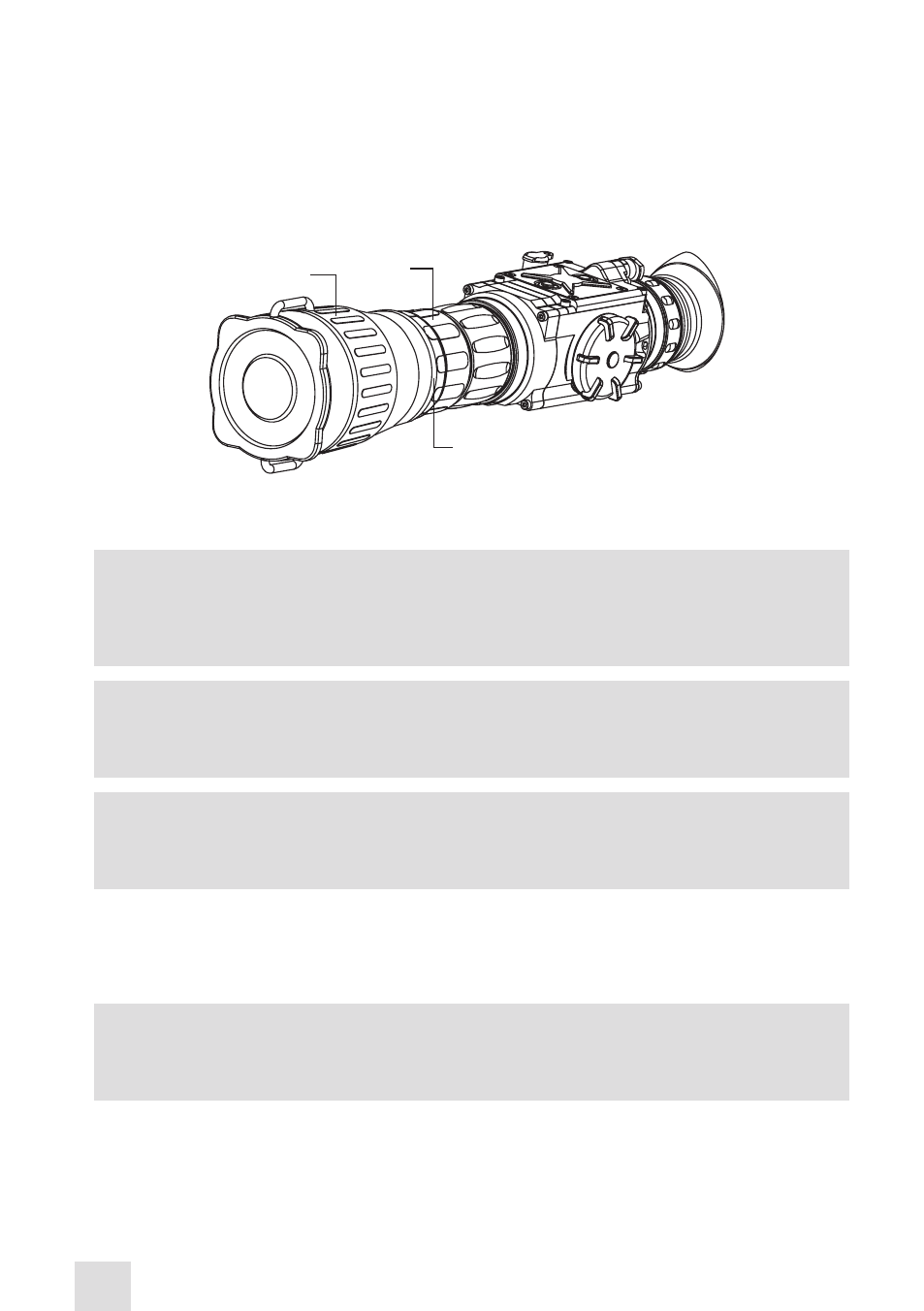
22
3.1.7 ATTACHING AN AFOCAL DOUBLER TO THE BIT
Figure 3-9 shows the Bit with an accessory Afocal Doubler lens attached.
Attach the magnifying lens to the Bit as follows:
1. Remove the Bit objective lens cap and place it over the lens housing.
2. Screw the Afocal Doubler (A) into the threading of the Bit objective lens (B) housing. Be careful not
to over-tighten the lens.
A
B
C
FIGURE 3-9. THE BIT WITH THE AFOCAL DOUBLER ATTACHED
NOTE:
The adapter (C, Figure 3-9) is used for mounting the Afocal Doubler to the Bit. The adapter is
screwed to the threaded portion of the doubler housing and fixed with three M2×3 screws us-
ing a 0.9 hex key. The thread adapter switches between M48×1 and M51×1 thread sizes.
NOTE:
With the magnifying lens in place, magnification value changes as well as other parameters,
such as system resolution, field of view, focusing range, etc.
NOTE:
The caution notice DO NOT REMOVE IN DAYLIGHT on the front lens cap of this universal magni-
fying lens is not applicable when using it on the Bit.
3.1.8 INSTALLING THE BIT ON A TRIPOD
The Bit can be installed to a tripod. To mount the tripod with the Bit device, screw the tripod into the
1/4’’ threaded socket located on the Bit’s bottom side.
CAUTION:
The unit may be badly damaged if the tripod collapses or falls over. Remove the unit from the
tripod if it is not within your reach.
