Advanced instruments inc, Alarms – Analytical Industries GPR-2800 AIS ATEX Oxygen Analyzer User Manual
Page 17
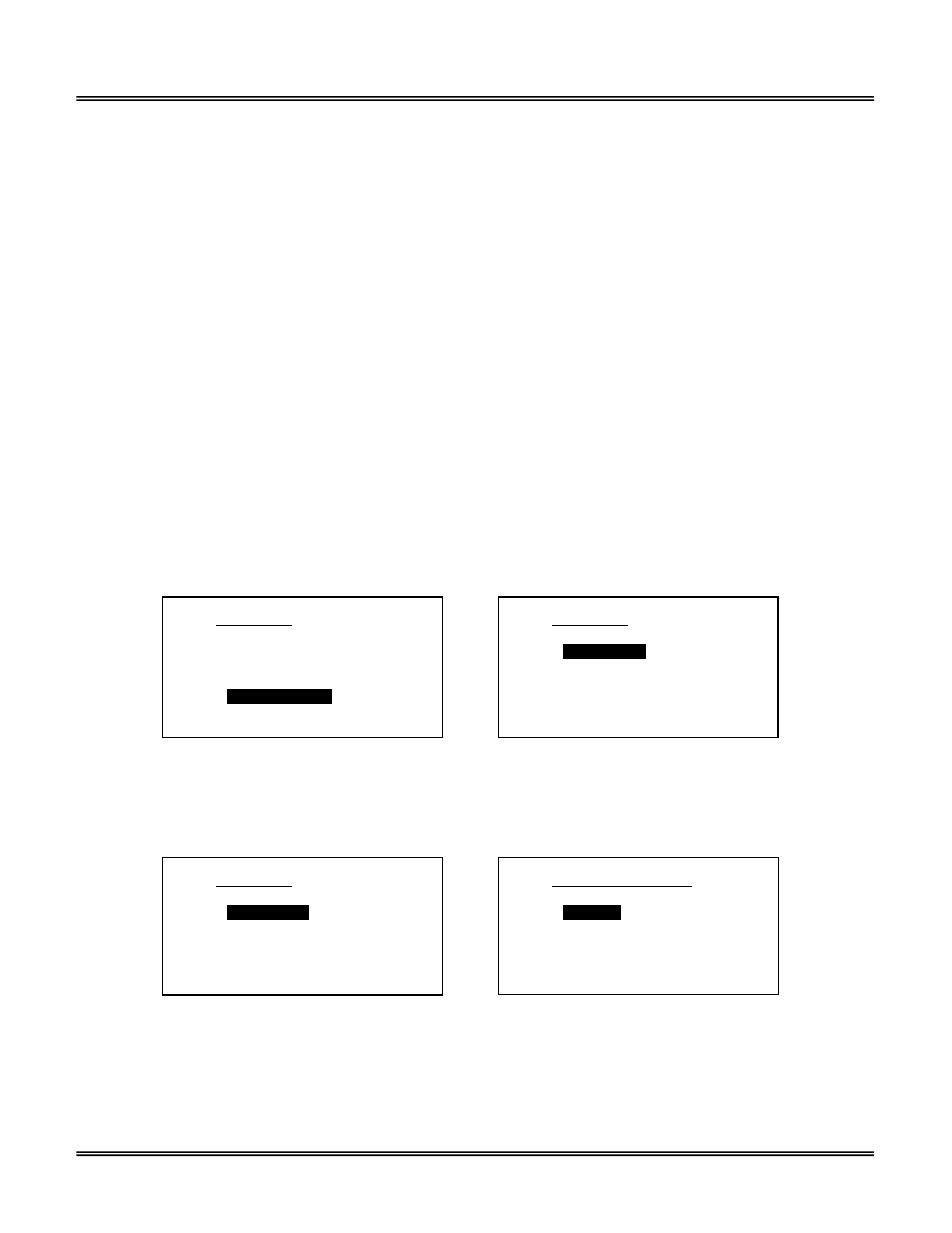
Advanced Instruments Inc.
17
Alarms
The CONFIG ALARMS features a system that can be configured in the field. Two field adjustable alarm relays with dry contacts
operate independently of one another which means the alarms can be set-up as:
¾ HI and LO
¾ LO and LO, LO,
¾ HI and HI,HI
¾ PERCENT (of full scale range which changes with auto-ranging)
¾ % (oxygen value)
Additional feature includes delaying the activation of the local audible alarm and relay contacts for up 99 minutes to enable
users to distinguish between transient occurrences and true upset conditions which is particularly useful on remote applications
without affecting the 4-20mA signal output. The local audible alarm can be silenced or disabled as well without affecting the 4-
20mA signal output.
Note: A separate feature, BYPASS ALARMS described below, enables the user to disable the local audible alarm and relay
contacts during calibration or servicing. The alarms are enabled when the alarm condition is corrected.
Set Alarm Values:
1. Access the MAIN MENU by pressing the MENU key.
2. Advance the reverse shade cursor using the ARROW keys to highlight CONFIG ALARMS.
3. Press the ENTER key to select the highlighted menu option.
4. The following displays appears:
MAIN MENU
AUTO SAMPLE
MANUAL SAMPLE
CALIBRATION
CONFIG ALARMS
BYPASS ALARMS
>>>
MAIN MENU
SET ALARM 1
SET ALARM 2
SET ALARM DELAY
ALARM 1 HI/LO
ALARM 2 HI/LO
ALARMS AUDIBLE/SILENT
5. Advance the reverse shade cursor using the ARROW keys to highlight the SET ALARM 1 option.
6. Press the ENTER key to select the highlighted menu option.
7. The following displays appears with PERCENT as the default alarm value :
MAIN MENU
SET ALARM 1
SET ALARM 2
SET ALARM DELAY
ALARM 1 HI/LO
ALARM 2 HI/LO
ALARMS AUDIBLE/SILENT
>>>
GAS CONCENTRATION
PERCENT
%
8. Advance the reverse shade cursor using the ARROW keys to highlight the desired option.
9. Press the ENTER key to select the highlighted menu option.
Note: The PERCENT (of FS) alarm value is entered with one decimal, the % (oxygen) alarm value is entered as an integer.
