Advanced instruments inc – Analytical Industries GPR-2800 AIS ATEX Oxygen Analyzer User Manual
Page 16
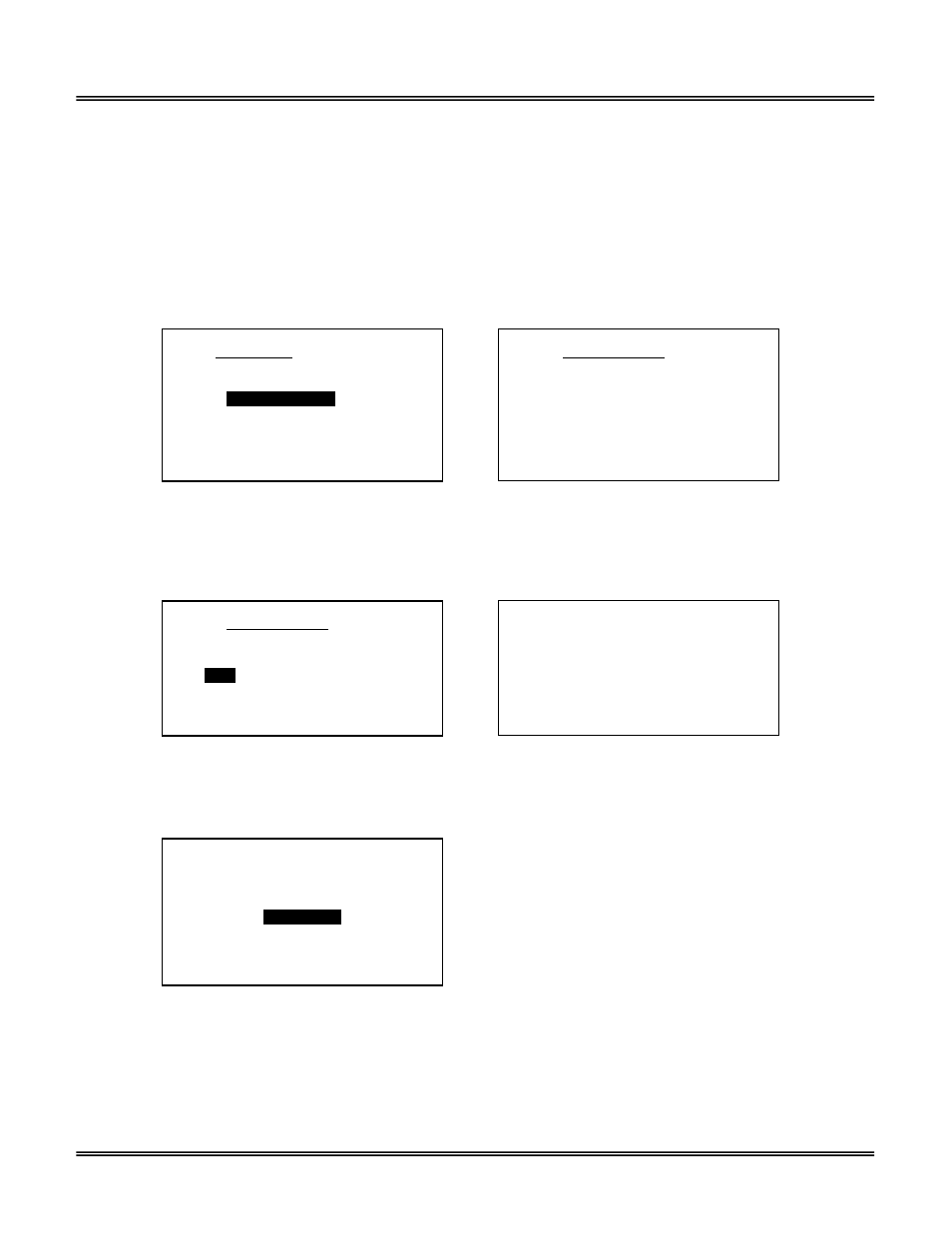
Advanced Instruments Inc.
16
For example, if the transmitter is reading 1% on the 0-10% range and an upset occurs, the display will shift to the 0-25% range
when the oxygen reading exceeds 9.9%. Conversely, once the upset condition is corrected, the display will shift back to the 0-
10% range when the oxygen reading drops to 8.5%.
Manual Sampling:
1. Access the MAIN MENU by pressing the MENU key.
2. Advance the reverse shade cursor using the ARROW keys to highlight MANUAL SAMPLE.
3. Press the ENTER key to select the highlighted menu option.
4. The following display appears:
MAIN MENU
AUTO SAMPLE
MANUAL SAMPLE
CALIBRATION
CONFIG ALARMS
BYPASS ALARMS
>>>
MANUAL RANGE
25%
10%
5%
1%
5. Advance the reverse shade cursor using the ARROW keys to highlight the desired MANUAL RANGE.
6. Press the ENTER key to select the highlighted menu option.
7. The following displays appears with the range selected and oxygen concentration of the sample gas:
MANUAL RANGE
25%
10%
5%
1%
>>>
3.3
%
MANUAL SAMPLING
10% RANGE
24.5 C 100 KPA
LO1 2% 10% HI2
The display will not shift automatically. Instead, when the oxygen reading (actually the sensor’s signal output) exceeds 110% of
the upper limit of the current range an OVER RANGE warning will be displayed.
3.3
%
OVERRANGE
MANUAL SAMPLING
1% RANGE
24.5 C 100 KPA
LO1 2% 10% HI2
Once the OVER RANGE warning appears the user must advance the transmitter to the next higher range via the menu and
keypad Press MENU, select MANUAL SAMPLING, press ENTER, select the appropriate MANUAL RANGE and press ENTER again.
