Software reference, Windows display properties, Device settings – Asus V7100 Series User Manual
Page 55
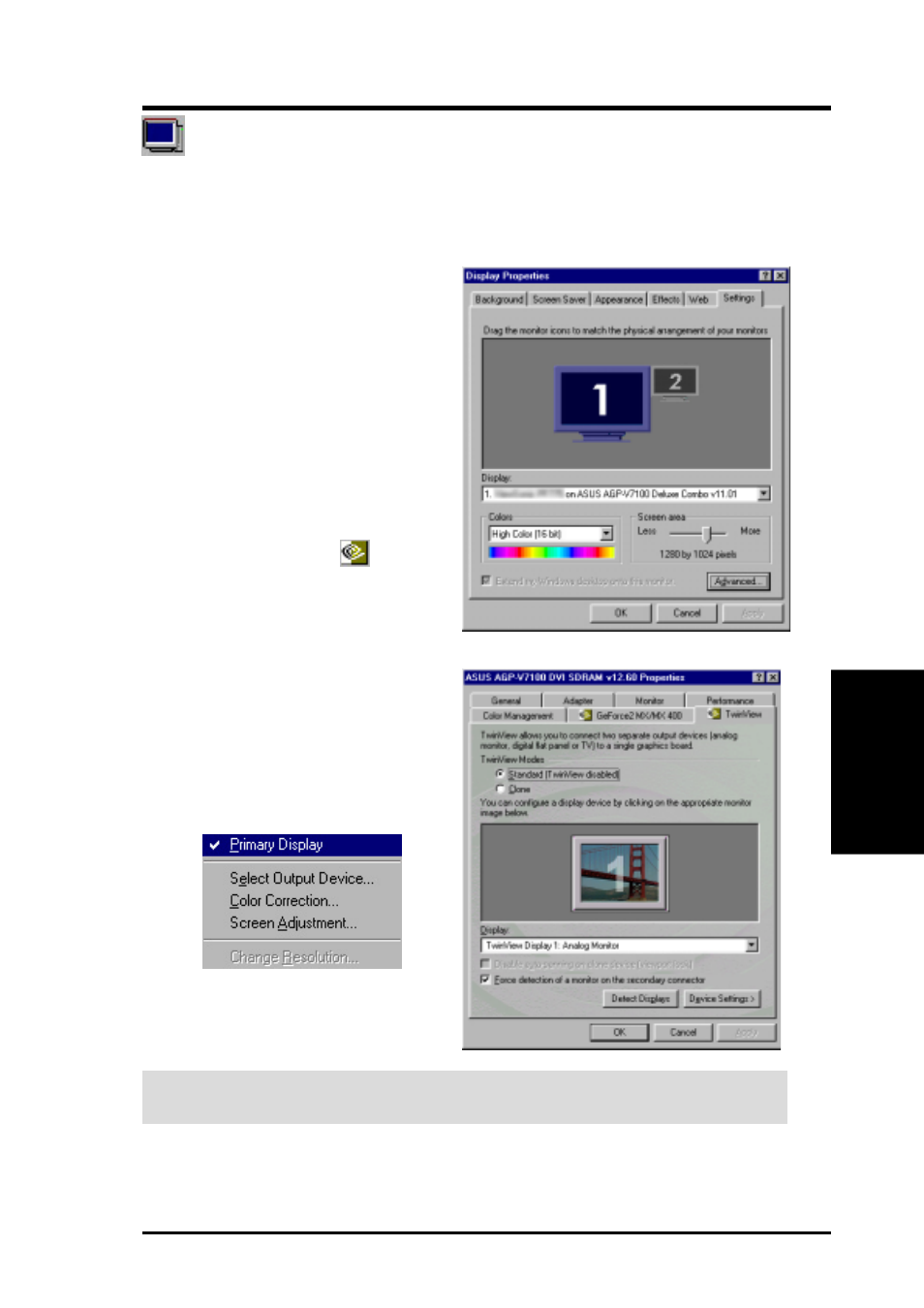
55
ASUS V7100 Series User’s Manual
4. Software Reference
4. S/W Reference
Display Properties
Windows Display Properties
Device Settings
To make adjustments to device setting
sub-menus, first click the Advanced
menu from Display Properties and
then click the TwinView tab. Click on
the Device Settings button:
TIP! You can almost always get more information about a particular option by
right-clicking it and then clicking What’s This?
The Windows Display Properties is a control panel that helps to make screen
adjustments: to the display positions and to color correction, including: brightness,
contrast, and gamma. The display properties menu is useful to enable and configure
the TwinView display and to make additional property adjustments.
To use Windows Display Properties,
click the ASUS icon on the taskbar’s sta-
tus area to open the ASUS Control
Panel Menu. Click Windows Display
Properties, click the Settings tab, and
then click Advanced.
NOTE: Instead of clicking the ASUS
Control Panel icon, you may right-click
the Windows 98/2000 desktop, click
Properties, and then click the Settings
tab. Then click the Advanced button on
the bottom right. Click the appropriate
tab (with the NVIDIA icon
) to change
your display settings.
