Software reference – Asus V7100 Series User Manual
Page 53
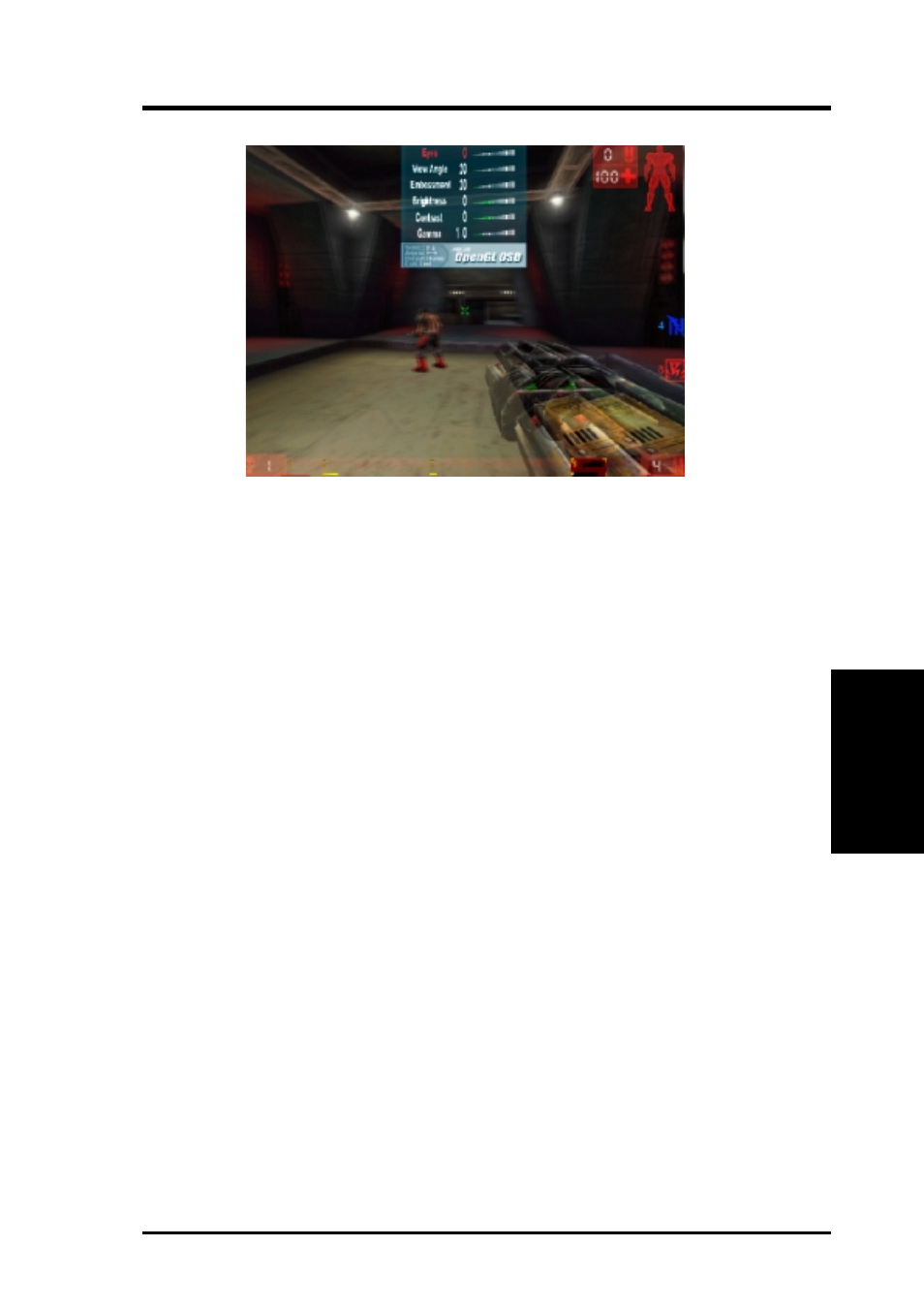
53
ASUS V7100 Series User’s Manual
4. Software Reference
Unreal Tournament™ is copyright © 1999 by Epic Games, Inc.
Typical OpenGL OSD Onscreen Game Settings
When selected, the OpenGL onscreen menu helps to adjust the settings of 3D glasses
and the display card while playing games or watching 3D videos. Typical OSD
onscreen settings include:Eyes, View Angle, Embossment, Brightness, Contrast,
and Gamma.
In most games, use the keyboard UP or DOWN arrow keys to select a new setting.
The PLUS or MINUS keys move the sliders. To restore the defaults, press the
HOME key. To close screen settings display, use the END key.
Known Issues on Selected Games/Applications
See the included support CD for the latest information: OPENGLVR.TXT in the
WIN9XME folder.
All registered and unregistered trademarks are the property of their respective users. No intended endorsement
of these products or games by ASUSTeK COMPUTER INC. and its subsidiaries is intended or implied.
4. S/W Reference
Advanced OpenGL
- Xonar DX (10 pages)
- PCI Express Audio Card Xonar DX (70 pages)
- Xonar DX (80 pages)
- Xonar D2X (88 pages)
- Xonar D2X (84 pages)
- D2X (88 pages)
- Audio Card Xonar D2X (70 pages)
- ROG Xonar Phoebus (72 pages)
- ROG Xonar Phoebus (122 pages)
- Xonar DSX (26 pages)
- Xonar DSX (29 pages)
- Xonar DGX (33 pages)
- Xonar DGX (58 pages)
- Xonar DGX (38 pages)
- Xonar DG (54 pages)
- Xonar DG (58 pages)
- Xonar DG (32 pages)
- Xonar DG (28 pages)
- Xonar Essence ST (40 pages)
- Xonar Essence ST (53 pages)
- Xonar Essence ST (52 pages)
- Xonar Essence ST (35 pages)
- Xonar DS (54 pages)
- Xonar DS (33 pages)
- Xonar Xense (70 pages)
- Xonar Xense (45 pages)
- Xonar Xense (47 pages)
- Xonar U3 (56 pages)
- Xonar U3 (38 pages)
- Xonar Essence STX (49 pages)
- Xonar Essence STX (10 pages)
- Xonar Essence STX (32 pages)
- Xonar D1 (72 pages)
- Xonar D1 (80 pages)
- Xonar D1 (10 pages)
- XONAR D1 E4009 (72 pages)
- Xonar Essence One (7 pages)
- Xonar Essence One (5 pages)
- Xonar HDAV 1.3 (100 pages)
- Motherboard M4A78-EM (64 pages)
- A7N8X-VM/400 (64 pages)
- K8V-XE (86 pages)
- K8V-XE (20 pages)
- M2R32-MVP (60 pages)
- M2R32-MVP (160 pages)
