Software reference, Asus cua user’s manual 118, S/w reference windows 98 mipmapping options – Asus CUA User Manual
Page 118: Command buffer location
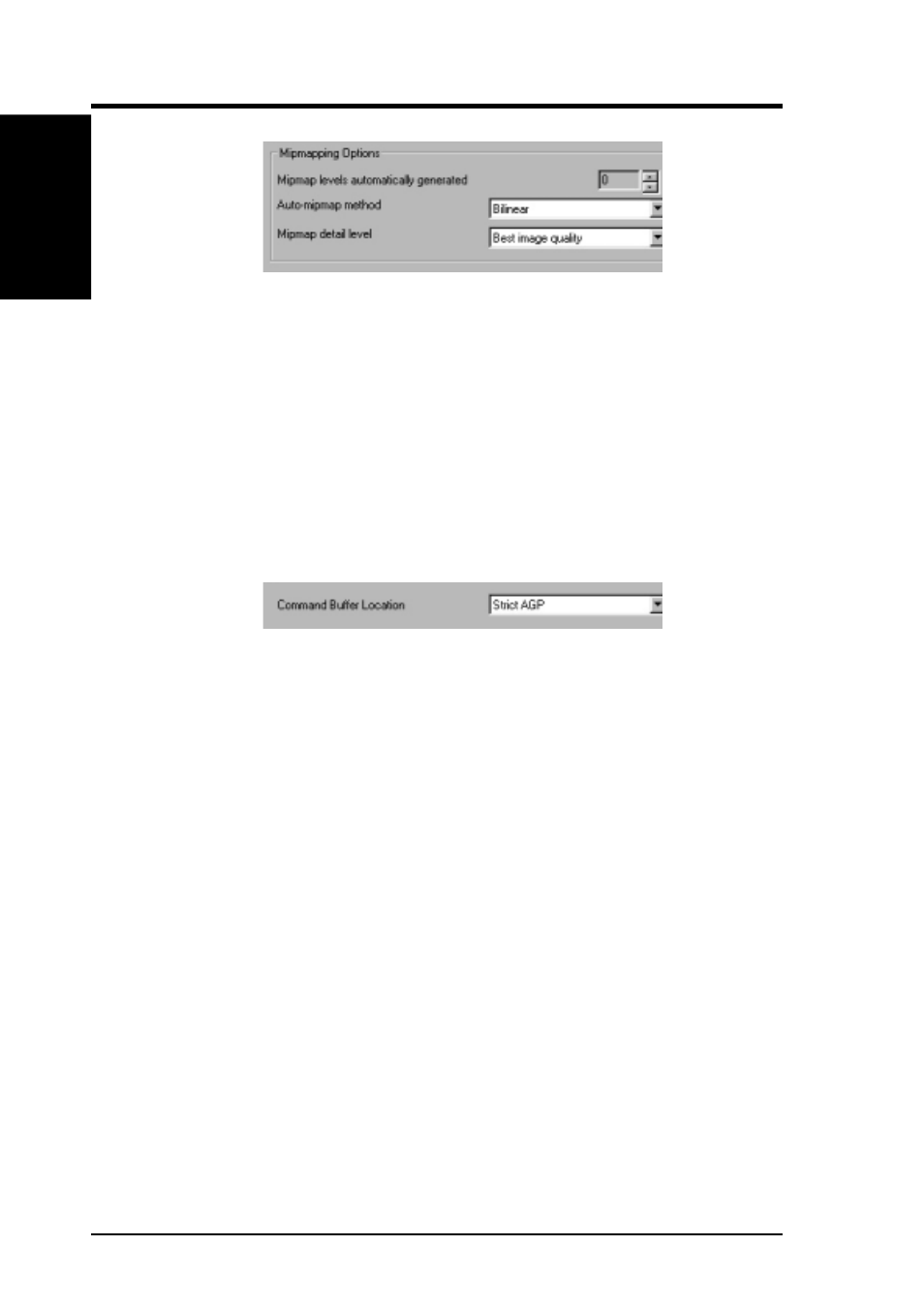
ASUS CUA User’s Manual
118
6. Software Reference
6. S/W REFERENCE
Windows 98
Mipmapping Options
Mipmap levels automatically generated
This option lets the hardware automatically generate mipmaps to increase the efficiency of texture transfers
across the bus and provide higher application performance.
Auto-mipmap method
This option lets you choose the auto-mipmap method. Choose bilinear method for a generally improved
performance or anisotropic method for a generally higher quality image.
Mipmap detail level
This option lets you adjust the level of detail bias for mipmaps. A lower bias will increase the application
performance.
Command Buffer Location
Command Buffer Location lets you choose the location of the command buffer. Default setting is Strict
AGP.
Strict AGP
This option forces all the command buffer into the AGP memory. Choose for best performance.
PCI
This option forces the command buffer to be created into the PCI memory. If you are experiencing stability
problems with your system (especially with some Socket 7 motherboards), choose this option for better
compatibility.
PCI with reduced heap
This option forces the command buffer to be created into the PCI memory. This, however, also reduces the
AGP heap size by an amount equal to the size of the command buffer. If you are experiencing stability
problems with your system (especially with some Socket 7 motherboards), choose this option for best com-
patibility. Performance is, however, poorer using this option compared with the PCI option.
