Software reference, Digital flat panel – Asus CUA User Manual
Page 112
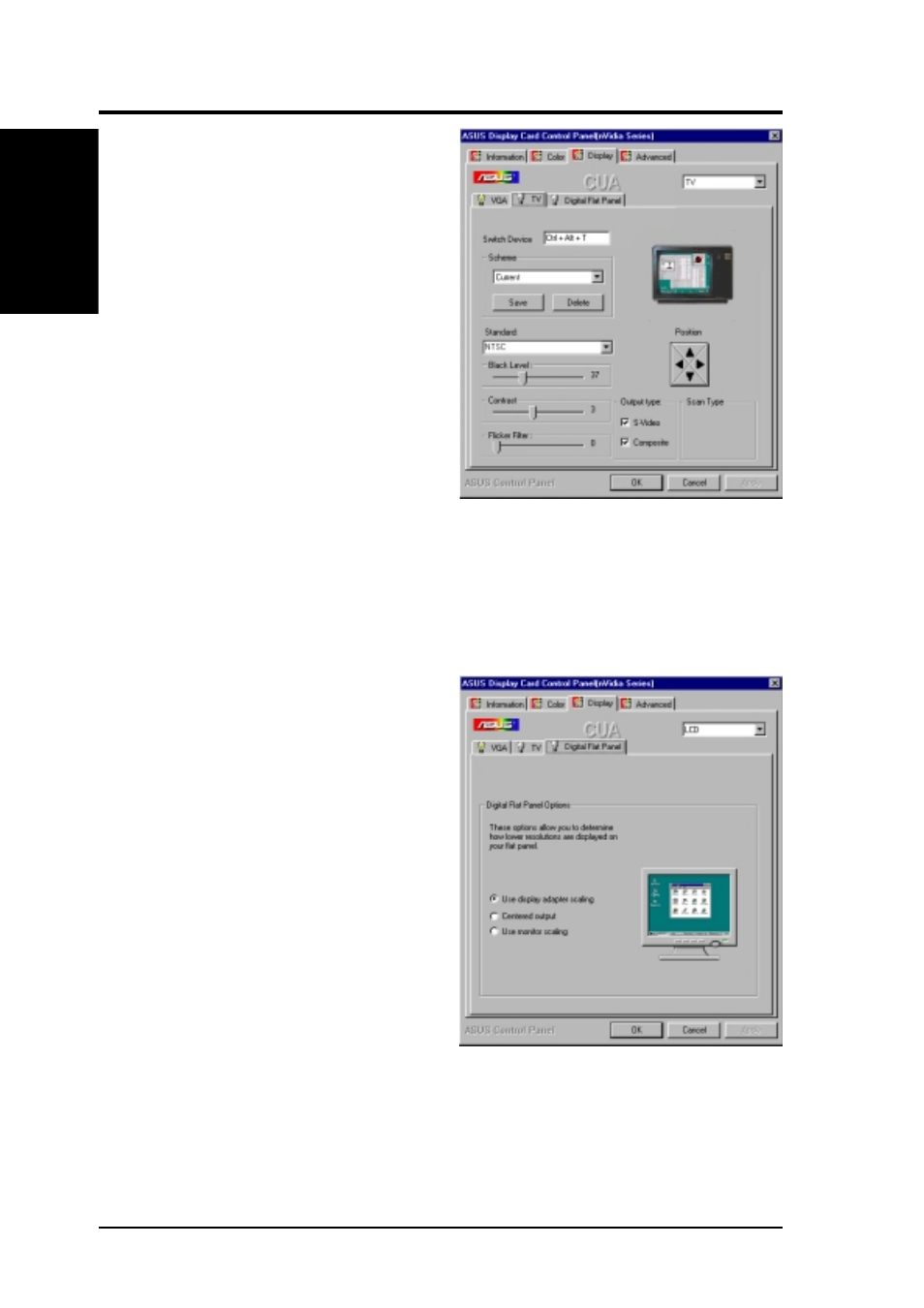
ASUS CUA User’s Manual
112
6. SOFTWARE REFERENCE
6. S/W REFERENCE
Windows 98
TV
NOTE:
This tab will not be avail-
able if your computer is not con-
nected to a TV.
Position
Sets the screen position.
Standard
Sets the TV signal format, for example,
PAL or NTSC.
Output type
Displays the connection status of
composite and S-Video.
Scan type
Sets the scan type of the TV display.
Black Level
Sets the brightness of the TV display.
Contrast
Sets the contrast of the TV display.
Flicker Filter
Sets the anti-flicker effect.
Digital Flat Panel
NOTE:
This tab will not be avail-
able if your computer is not con-
nected to a digital flat panel.
This tab lets you determine how lower
resolutions are displayed on your de-
vice, whether to Use display adapter
scaling, Centered output, or Use
monitor scaling.
- P5B Premium Vista Edition (188 pages)
- P5B (140 pages)
- P5B (56 pages)
- P5KPL-VM/1394/SI (94 pages)
- M2N68-CM (28 pages)
- P5GD1-VM (92 pages)
- P5AD2-E Premium (2 pages)
- P5GD1-VM (88 pages)
- P5AD2 Premium (8 pages)
- DELUXE A7N8X-E (114 pages)
- P5KPL-AM SE (38 pages)
- P5KPL-AM SE (62 pages)
- P5KPL-AM SE (40 pages)
- P4S8X-X (64 pages)
- P5K-VM (98 pages)
- K8V-X SE (82 pages)
- M2N68-AM SE2 (40 pages)
- P4P800 SE (16 pages)
- P4P800 SE (125 pages)
- DELUXE SERIES M3A32-MVP (176 pages)
- P5AD2 Deluxe (148 pages)
- M4A79 Deluxe (122 pages)
- A7V266-E (108 pages)
- Application Manual (10 pages)
- Application Manual (4 pages)
- Application Manual (8 pages)
- Application Manual (2 pages)
- Application Manual (6 pages)
- Application Manual (9 pages)
- Application Manual (3 pages)
- Application Manual (1 page)
- Application Manual (5 pages)
- Application Manual (11 pages)
- M4A88T-I DELUXE (44 pages)
- M4A88T-I DELUXE (70 pages)
- P9X79 DELUXE (2 pages)
- RAMPAGE IV GENE (1 page)
- P9X79 (156 pages)
- P8H61-M PLUS V3 (64 pages)
- A85XM-A (78 pages)
- M4A78L-M LE (64 pages)
- M2N68-AM (96 pages)
- M2N68-AM (62 pages)
- M2N68-AM (38 pages)
- Blitz Formula (2 pages)
