Cpu voltage [auto, Epu ii phase control [full phase, Loadline calibration [auto – Asus Rampage II Extreme User Manual
Page 99: Cpu differential amplitude [auto, Extreme ov [disabled
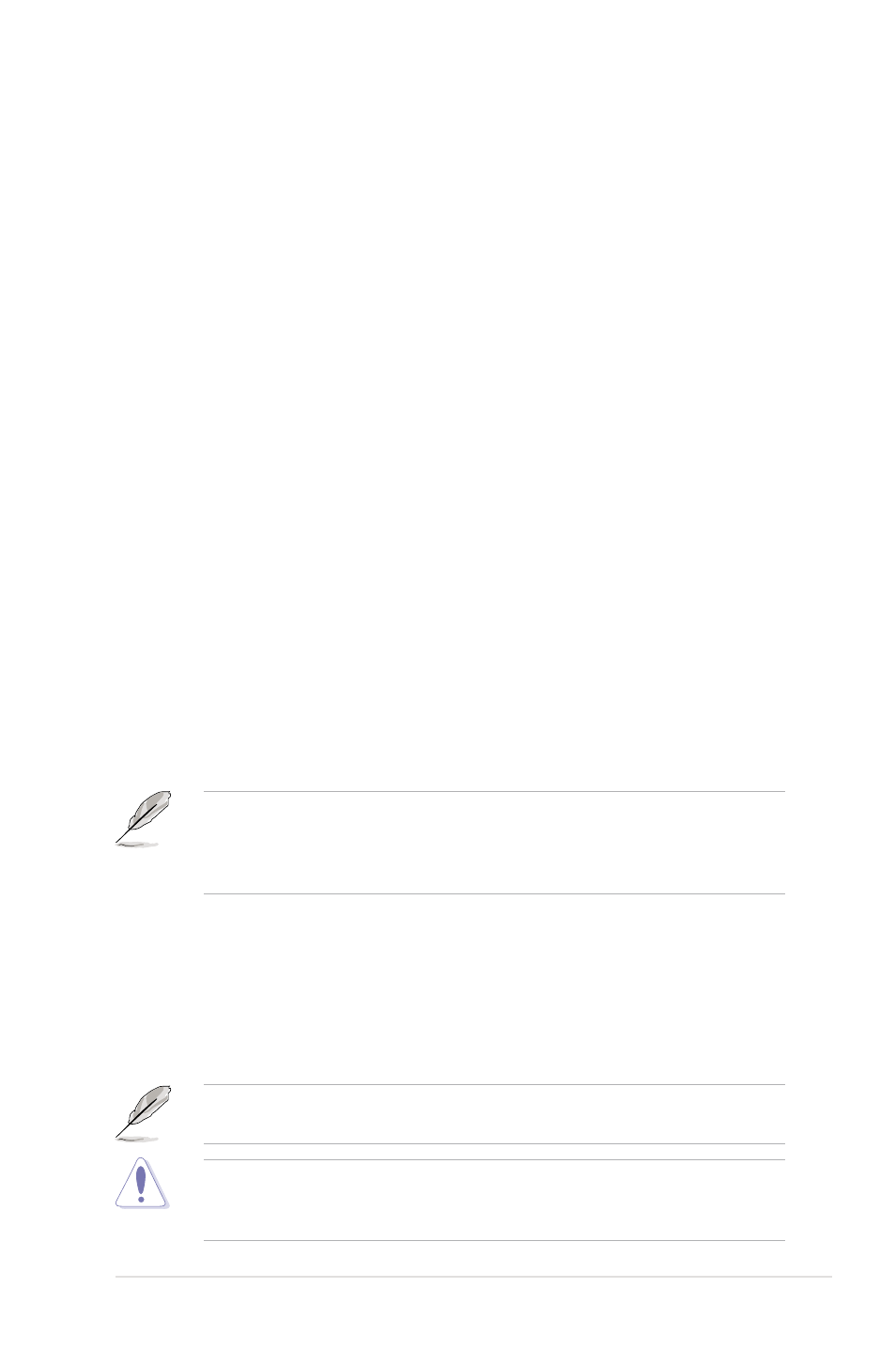
ROG Rampage II Extreme
3-17
The following nine (9) items are adjusted by typing the desired values using
the numeric keypad and press the
<-> keys to adjust the value. To restore the default setting, type [auto] using the
keyboard and press the
CPU Voltage [Auto]
Allows you to select the CPU VCore voltage. The text color in the configuration
field corresponds to the onboard CPU LED color, both of which indicate voltage
condition. When you set the CPU LED Selection item to [Vcore], the onboard
CPU LED displays CPU VCore voltage condition. Refer to page 2-2 for CPU LED
definition. The values range from 0.85000V to 2.50000V with a 0.00625V interval.
The CPU voltage could be set only up to 1.8V when the Extreme OV item is set
to [Disabled].
Refer to the CPU documentation before setting the CPU VCore voltage. Setting
a high voltage may damage the CPU permanently, and setting a low voltage
may make the system unstable.
DRAM READ to READ Delay(SR) [Auto]
Configuration options: [Auto] [4 DRAM Clock] [6 DRAM Clock]
DRAM WRITE to WRITE Delay(DD) [Auto]
Configuration options: [Auto] [2 DRAM Clock] – [9 DRAM Clock]
DRAM WRITE to WRITE Delay(DR) [Auto]
Configuration options: [Auto] [2 DRAM Clock] – [9 DRAM Clock]
DRAM WRITE to WRITE Delay(SR) [Auto]
Configuration options: [Auto] [4 DRAM Clock] [6 DRAM Clock]
EPU II Phase Control [Full Phase]
Configuration options: [Auto] [Normal] [Full Phase]
Loadline Calibration [Auto]
Allows you to select the CPU Load-Line mode. Set to [Disabled] to follow Intel
specifications, or to [Enabled] to improve CPU VDroop directly.
Configuration options: [Auto] [Disabled] [Enabled]
CPU Differential Amplitude [Auto]
Different AMP might enhance BCLK overclocking ability.
Configuration options: [Auto] [700mV] [800mV] [900mV] [1000mV]
Extreme OV [Disabled]
When set to [Enabled], you can choose high level voltage to overclock, but not
guaranteed CPU life. Configuration options: [Disabled] [Enabled]
