24 dram ref voltages, 25 debug mode [string, 26 keyboard tweakit control [disabled – Asus Rampage II Gene User Manual
Page 86: 27 cpu spread spectrum [auto, 28 pcie spread spectrum [auto
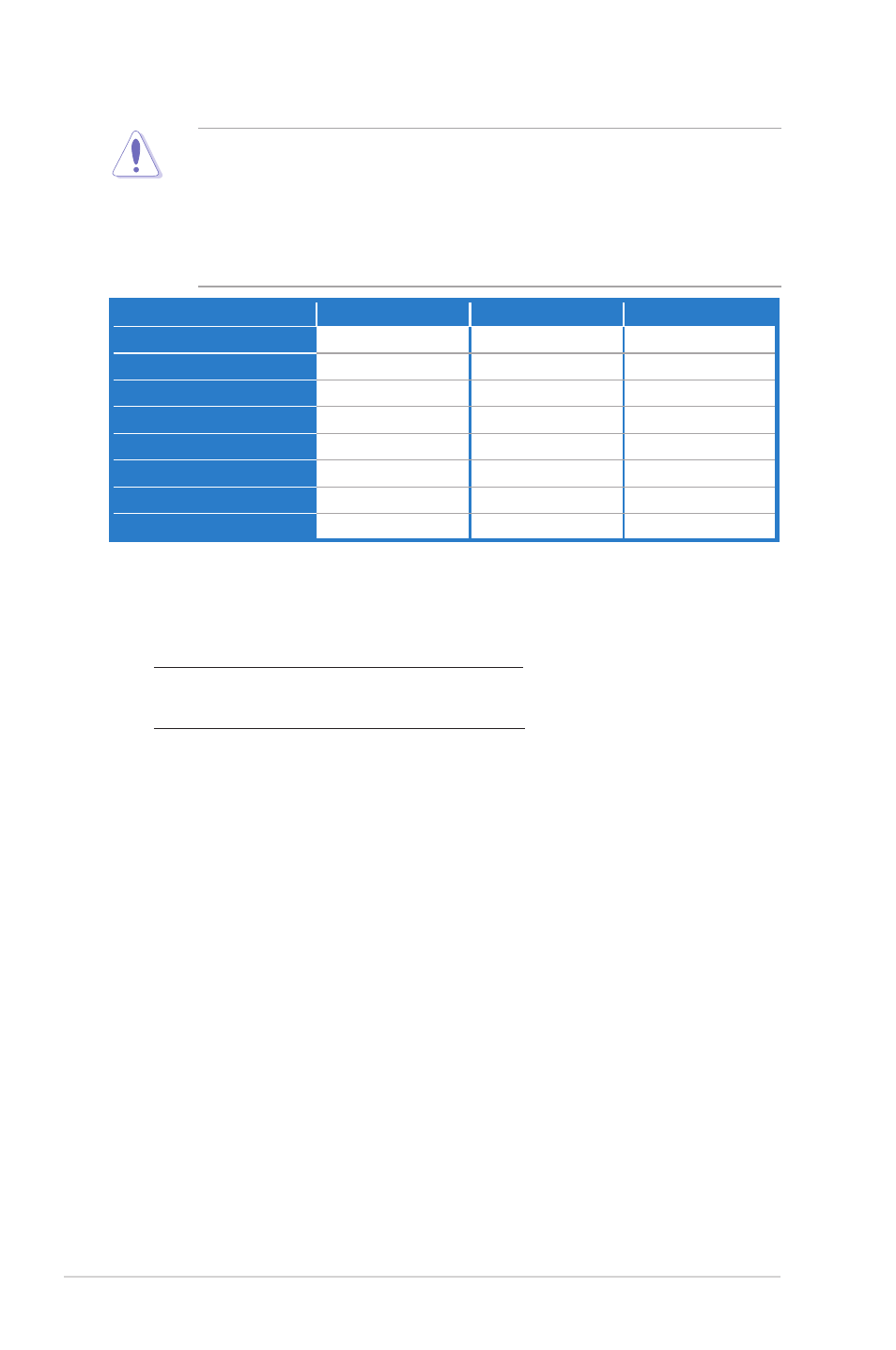
3-16
Chapter 3: BIOS setup
• The values of the CPU Voltage, CPU PLL Voltage, QPI/DRAM Core
Voltage, IOH Voltage, IOH PCIE Voltage, ICH Voltage, ICH PCIE Voltage,
and DRAM Bus Voltage items are labeled in different color, indicating the
risk levels of high voltage settings. Refer to below table for details.
• The system may need better cooling system to work stably under high
voltage settings.
Blue
Yellow
Red
CPU Voltage
0.85000–1.5000
1.50625–1.59375
1.60000–
CPU PLL Voltage
1.81592–1.89542
1.90867–1.94842
1.96167–
QPI/DRAM Core Voltage
1.20000–1.39375
1.40000–1.65625
1.66250–
IOH Voltage
1.11341–1.39166
1.40491–1.64341
1.65666–
IOH PCIE Voltage
1.51106–1.69656
1.70981–1.84231
1.85556–
ICH Voltage
1.11341–1.59041
1.60366–1.84216
1.85541–
ICH PCIE Voltage
1.51106–1.61706
1.63031–1.80256
1.81581–
DRAM Bus Voltage
1.51106–1.72306
1.73631–2.31931
2.33256–
3.3.24 DRAM REF Voltages
The items in this menu allow you to set the DRAM Reference Voltage.
DRAM DATA REF Voltage on CHA/B/C [Auto]
Allows you to set the DRAM DATA Reference Voltage on Channel A/B/C.
DRAM CTRL REF Voltage on CHA/B/C [Auto]
Allows you to set the DRAM Control Reference Voltage on Channel A/B/C.
3.3.25 Debug Mode [String]
Allows you to select the debug mode. Configuration options: [String] [Code]
3.3.26 Keyboard TweakIt Control [Disabled]
Allows you to enable or disable the keyboard TweakIt control.
Configuration options: [Disabled] [Enabled]
3.3.27 CPU Spread Spectrum [Auto]
Set to [Disabled] to enhance BCLK overclocking ability or [Auto] for EMI control.
Configuration options: [Auto] [Disabled] [Enabled]
3.3.28 PCIE Spread Spectrum [Auto]
Set to [Disabled] to enhance PCIE overclocking ability or [Auto] for EMI control.
Configuration options: [Auto] [Disabled] [Enabled]
