7 dram frequency [auto, 8 dram timing control, Dram frequency -12 – Asus Rampage II Gene User Manual
Page 82: Dram timing control -12, Pcie frequency [xxx
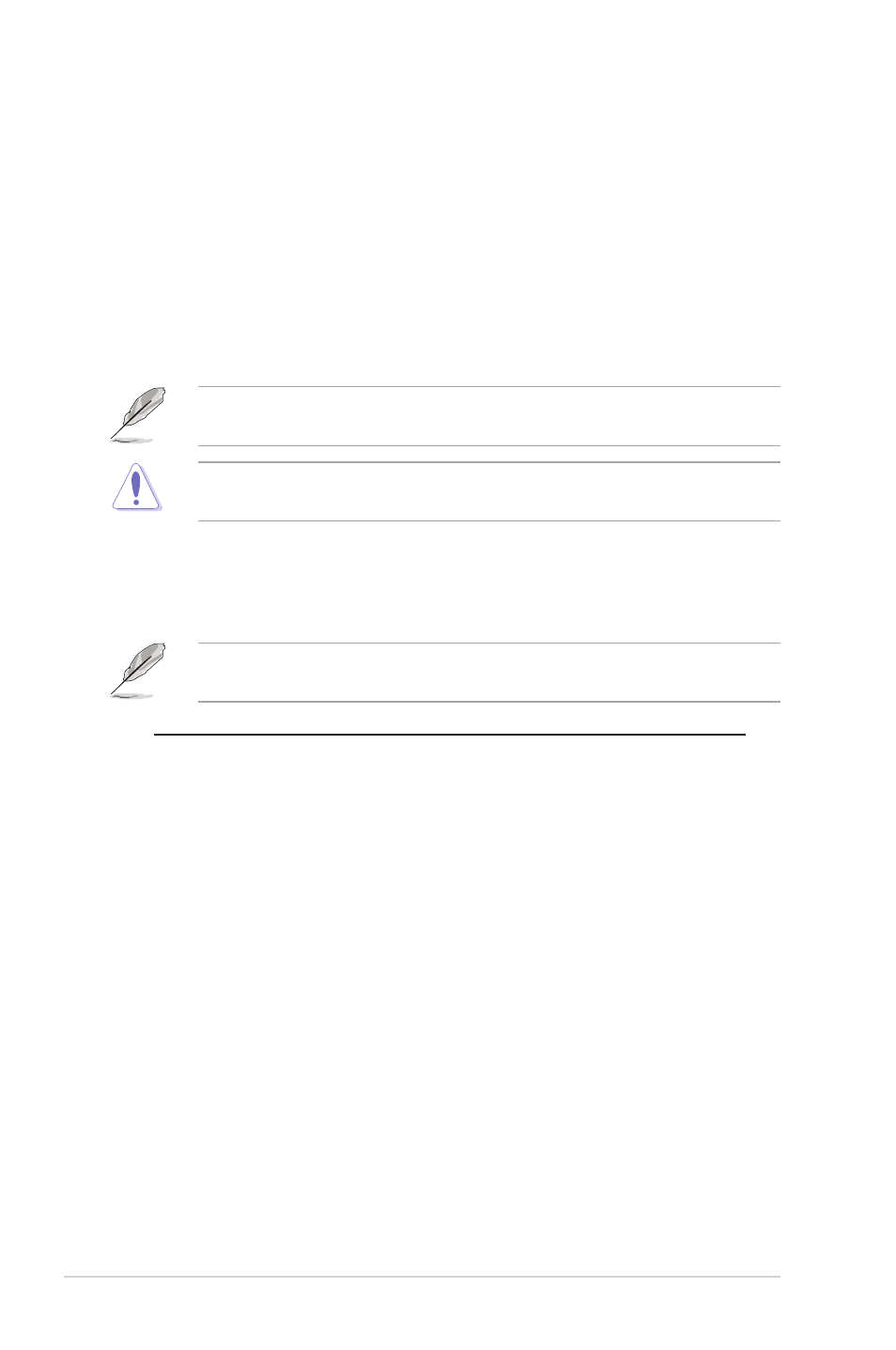
3-12
Chapter 3: BIOS setup
PCIE Frequency [XXX]
Allows you to set the PCI Express frequency. Use the <+> and <-> keys to adjust
the PCIE frequency. You can also type the desired value using the numeric
keypad. The values range from 100 to 200.
3.3.7
DRAM Frequency [Auto]
Allows you to set the DDR3 operating frequency.
Configuration options: [Auto] [DDR3-800MHz] [DDR3-1066MHz] [DDR3-1333MHz]
[DDR3-1600MHz] [DDR3-1866MHz] [DDR3-2133MHz]
The DRAM Frequency configuration options vary with the BCLK Frequency
item settings.
A very high DRAM frequency may cause the system to become unstable! If this
happens, revert to the default setting.
3.3.8
DRAM Timing Control
The items in this menu allow you to set the DRAM timing control features.
The configuration options for some of the following items vary depending on the
DIMMs you install on the motherboard.
1st Information: 6-6-6-15-4-36-6-3-16-4 (These values are auto-detected)
(These values are auto-detected)
DRAM CAS# Latency [Auto]
Configuration options: [Auto] [3 DRAM Clock] – [11 DRAM Clock]
DRAM RAS# to CAS# Delay [Auto]
Configuration options: [Auto] [3 DRAM Clock] – [10 DRAM Clock]
DRAM RAS# PRE Time [Auto]
Configuration options: [Auto] [3 DRAM Clock] – [10 DRAM Clock]
DRAM RAS# ACT Time [Auto]
Configuration options: [Auto] [3 DRAM Clock] – [31 DRAM Clock]
DRAM RAS# to RAS# Delay [Auto]
Configuration options: [Auto] [1 DRAM Clock] – [7 DRAM Clock]
DRAM REF Cycle Time [Auto]
Configuration options: [Auto] [30 DRAM Clock] [36 DRAM Clock]
[48 DRAM Clock] [60 DRAM Clock] [72 DRAM Clock] [82 DRAM Clock]
[88 DRAM Clock] [90 DRAM Clock] [100 DRAM Clock] [110 DRAM Clock]
DRAM WRITE Recovery Time [Auto]
Configuration options: [Auto] [1 DRAM Clock] – [15 DRAM Clock]
DRAM READ to PRE Time [Auto]
Configuration options: [Auto] [3 DRAM Clock] – [15 DRAM Clock]
