Processor upgrades, Other security products – Asus L7 User Manual
Page 54
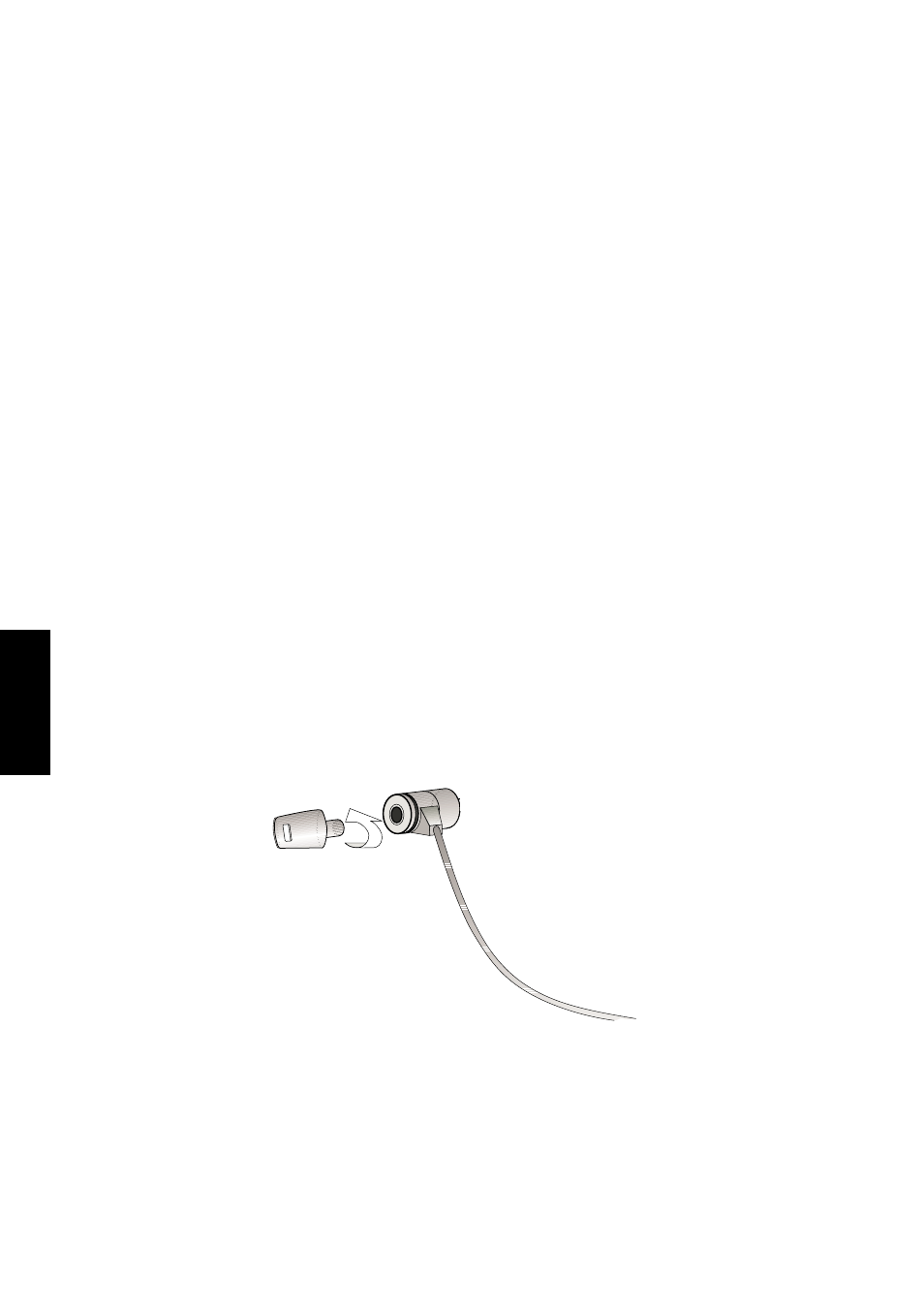
54
4. Using
System Memory Expansion
Under some circumstances, you may find additional memory is required. This is particularly true as
applications become more complex. Expanding system memory is one method of increasing sys-
tem performance by decreasing hard disk access. The Notebook PC comes with 32MB 64-bit high
speed SDRAM built-in. One standard 144-pin SO-DIMM socket is available for system memory
expansion using common 3.3 Volt 66MHz SDRAM SO-DIMM modules. Currently, SO-DIMM
memory sizes are available in 16MB, 32MB, 64MB, or 128MB for each module. The maximum
memory size you can expand the Notebook PC to is 160MB using a 128MB SO-DIMM. The BIOS
will automatically detect the amount of memory in the system and configure CMOS accordingly
during the POST (Power-On-Self-Test) process. There is no hardware or software (including BIOS)
setup required after the memory is installed. Only purchase expansion modules from your autho-
rized retailer to ensure compatibility and reliability. The memory module must be installed by a
certified Notebook PC technician.
Processor Upgrades
Please visit your authorized service center or retailer.
Securing Your Notebook PC
For system and hard disk drive security, see BIOS setup “Security”. A third party lock such as the
ones by Kensington
®
can be used to secure your Notebook PC physically to an unmovable object.
The cable wraps around an object and the “T” shaped end inserts into the Kensington
®
lock port as
shown in this illustration and a key is used to secure the lock in place. For more information, please
read the documentation that comes with the Notebook PC lock.
Other Security Products
Another good security product is the PCMCIA lock. The dummy PCMCIA card with a cable inserts
into the PCMCIA socket on the Notebook PC and mechanisms inside the dummy PCMCIA secures
itself to the PCMCIA socket.
