Front side, Front component descriptions – Asus L7 User Manual
Page 19
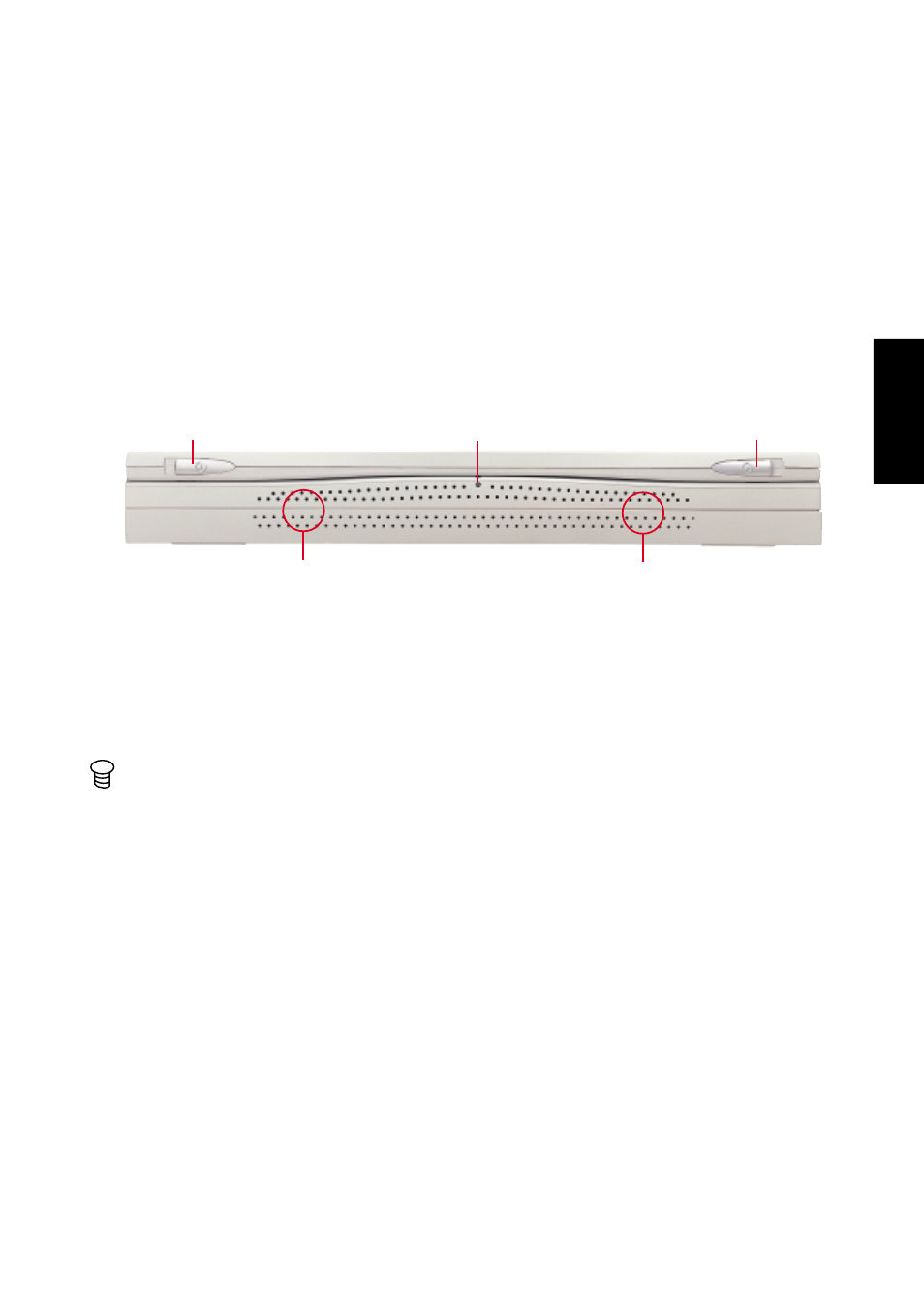
19
2. Components
SECTION 2
COMPONENTS
Front Side
Refer to the diagram below to identify the components on the front side of the Notebook PC.
Front Component Descriptions
The following describes the front components of the Notebook PC as shown by the picture above.
Display Panel Latches
The two display panel latches are used to lock the display panel in the closed position.
Power Indicator
The green LED will light when the power is ON and blink when in suspend-to-RAM mode. This
LED will be OFF when in suspend-to-disk mode.
Stereo Speakers
The two built-in speakers allow you to hear stereo audio without additional attachments.
Display Panel Latch
Power Indicator
Display Panel Latch
Stereo Speakers
Stereo Speakers
See also other documents in the category Asus Notebooks:
- Eee PC 1003HAG (60 pages)
- G51Jx (118 pages)
- K50Ij(BestBuy) (78 pages)
- K50Ij(BestBuy) (24 pages)
- E5368 (114 pages)
- PL80JT (30 pages)
- K40AC (24 pages)
- G51J (114 pages)
- W5Ae (134 pages)
- W5Ae (70 pages)
- UX30S (26 pages)
- BX31E (100 pages)
- PRO33JC (26 pages)
- U30Jc (104 pages)
- W5 (7 pages)
- Eee PC T101MT (68 pages)
- U81A (28 pages)
- U81A (88 pages)
- Transformer Pad TF300T (2 pages)
- Transformer Pad TF300TL (6 pages)
- Transformer Pad TF300T (90 pages)
- K40AE (108 pages)
- A8He (71 pages)
- A8He (71 pages)
- A8He (71 pages)
- G72gx (28 pages)
- PRO7 (32 pages)
- EB1501 (46 pages)
- EB1501 (46 pages)
- EB1007 (183 pages)
- EB1007 (102 pages)
- EB1007 (179 pages)
- EB1007 (181 pages)
- EB1007 (109 pages)
- EB1007 (145 pages)
- EB1021 (40 pages)
- EB1012 (1 page)
- EB1012 (325 pages)
- EB1012 (95 pages)
- EB1012 (231 pages)
- EB1012 (185 pages)
- EB1012 (130 pages)
- Eee PC 1015CX (66 pages)
- Eee PC X101H (62 pages)
- Eee PC X101H (50 pages)
