Pc cards, Bit cardbus & zoomed video port (lower socket) – Asus L7 User Manual
Page 44
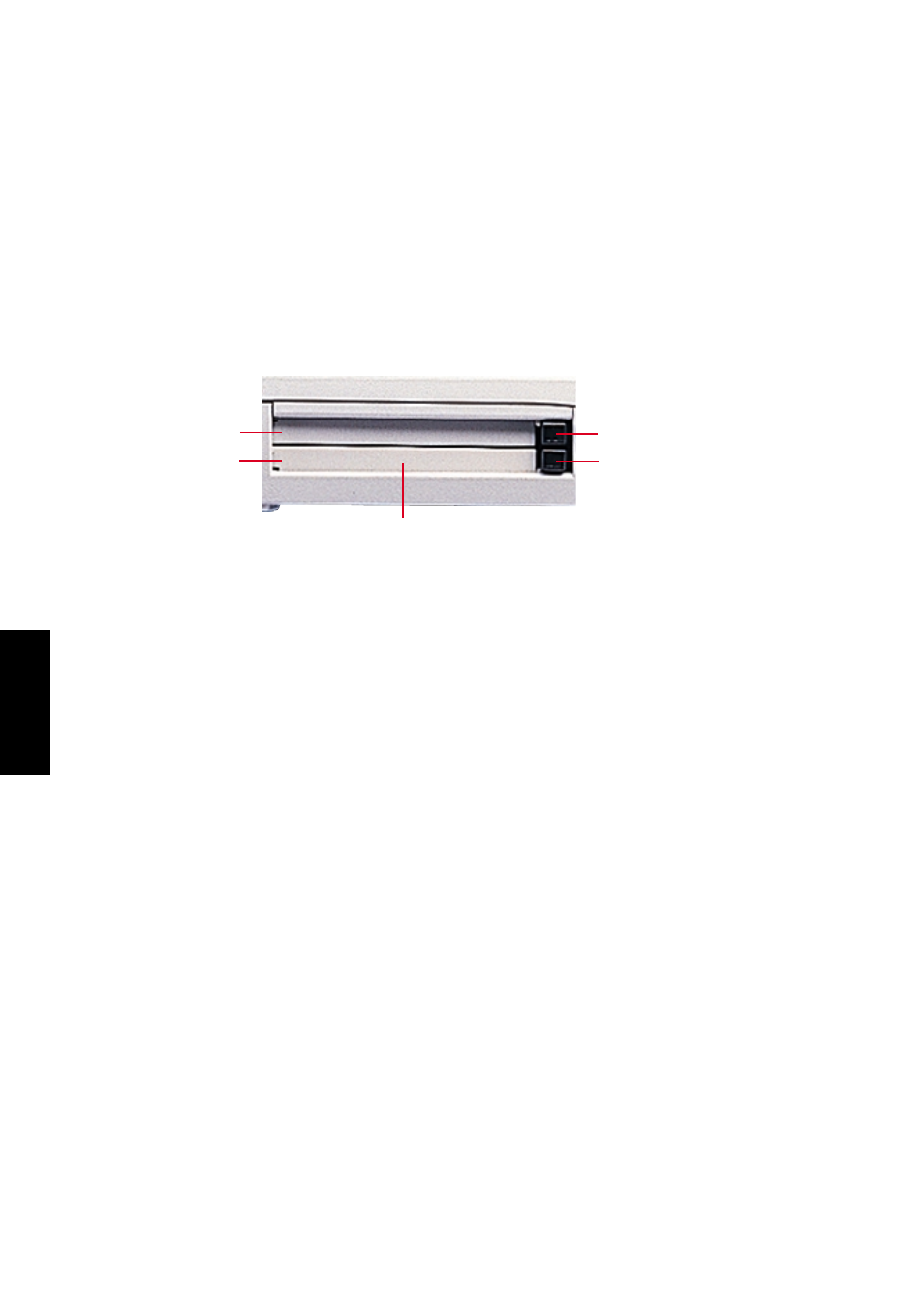
44
4. Using
Socket2
Socket1
Socket Cover Flap
Socket2 Eject Button
Socket1 Eject Button
32-bit CardBus & Zoomed Video Port (lower socket)
CardBus support (lower socket) allows PC Cards and their hosts to use 32-bit bus mastering and operate
at speeds of up to 33MHz, transferring data in burst modes comparable with PCI’s 132MB/sec. By
comparison, the standard 16-bit PC Card bus can handle only 20MB/sec. Since the Notebook PC is
equipped with CardBus’ broader, faster data pathway, it can handle bandwidth-hungry operations, such
as 100Mbps Fast Ethernet, Fast SCSI peripherals, and ISDN-based video conference that are cutting-
edge even for desktop systems. The CardBus peripherals support plug and play.
The CardBus socket is backward-compatible with 16-bit PC Cards serving at 5 volts operation while
CardBus operates at 3.3 volts to reduce power consumption.
As part of the Notebook PC’s advanced architecture, the Zoomed Video specification provides for full
frame-rate video display channel for applications like MPEG decoders for movies and games, TV tun-
ers, live video input, video capturing, and video conferencing. The Zoomed Video (ZV) port (lower
socket) allows video data on a PC Card to be transferred directly into the VGA frame buffer, bypassing
the CPU and PCI system bus. It can promise a high quality real-time full-motion video playback without
holding back the CPU and system bus performance.
PC Cards
The Notebook PC has two PC Card sockets designed to interface with two Type I/II or one Type III card.
It allows you to expand and customize your computer to meet a wide range of application needs. The PC
Card standard accommodates a number of function, communication, and data storage expansion options
such as Memory/Flash Cards, FAX/Modems, Networking Adapters, and MPEG I/II decoder cards. The
Notebook PC supports PCMCIA 2.1, 32bit CardBus, and Zoomed Video (ZV).
