Chapter 3, Rs780d configuration, Internal graphics configuration – Asus M4A78T-E User Manual
Page 79: Internal graphics mode [uma+sideport, Uma frame buffer size [auto, Gfx engine clock override [disable, Gfx engine clock [500, Uma-sp interleave mode [auto
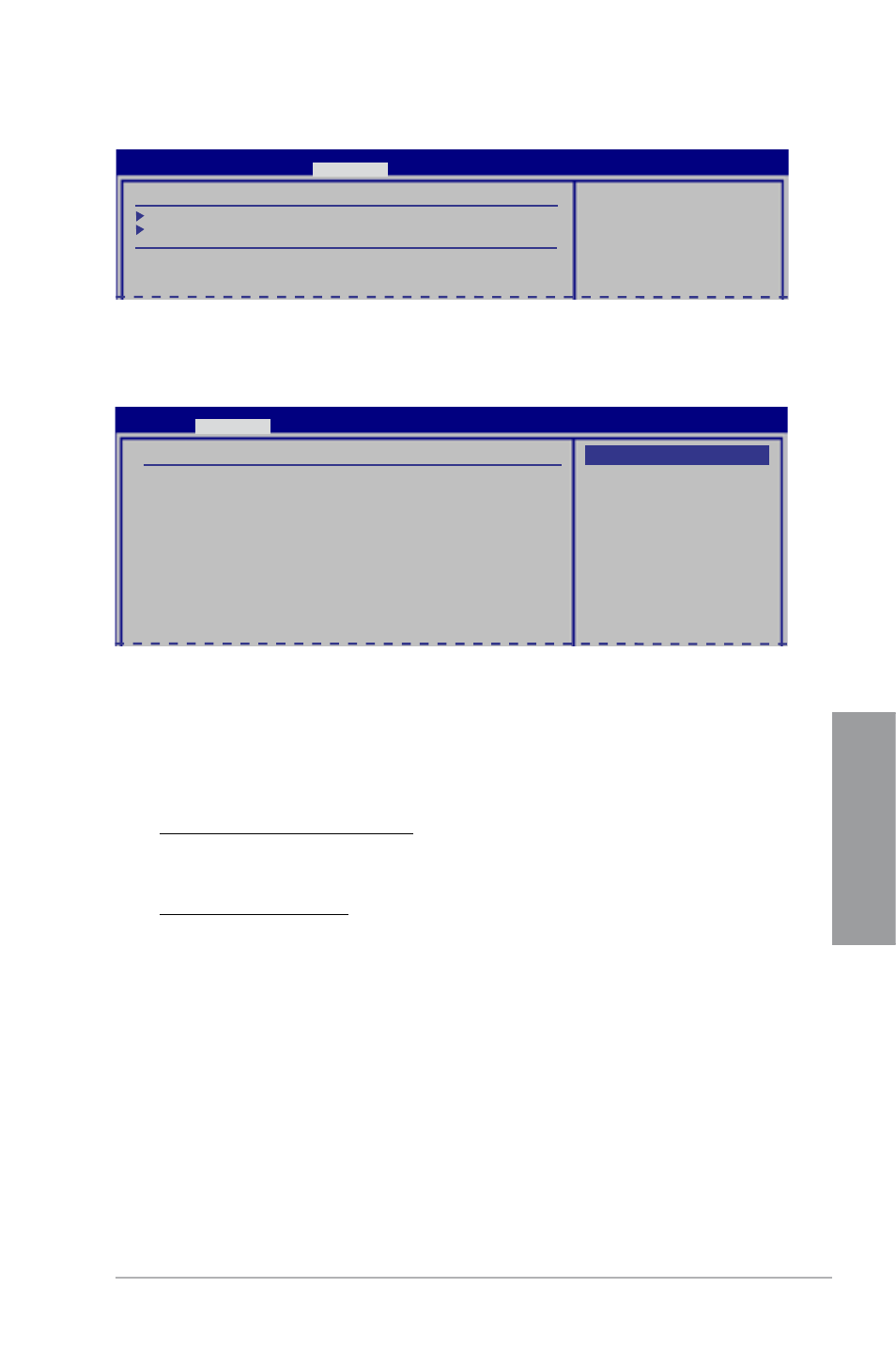
ASUS M4A78T-E
3-21
Chapter 3
Set the ECC options
for cache and dram
scrubbing.
RS780D Configuration
NorthBridge2 Chipset Configuration
Internal Graphics Configuration
PCI Express Configuration
Primary Video Controller
[GFX0-GPP-IGFX-PCI]
NB Power Management Features [Auto]
BIOS SETUP UTILITY
Advanced
Internal Graphics Configuration
This menu allows you to change the onboard graphics configuration settings. Select an item
then press
Advanced
Internal Graphics Configuration
Internal Graphics Mode
[UMA+SIDEPORT]
UMA Frame Buffer Size
[Auto]
SIDEPORT Clock Speed
[667MHz]
SIDEPORT Voltage
[Auto]
GFX Engine Clock Override
[Disable]
UMA-SP Interleave Mode
[Auto]
Surround View
[Auto]
FB Location
[Above 4G]
NB Azalia
[Enable]
AMD 780 HD Audio
[Enable]
Options
Disable
UMA
SIDEPORT
UMA+SIDEPORT
Internal Graphics Mode [UMA+SIDEPORT]
Configuration options: [Disable] [UMA] [SIDEPORT] [UMA+SIDEPORT]
UMA Frame Buffer Size [Auto]
Configuration options: [Auto] [32MB] [64MB] [128MB] [256MB] [512MB]
SIDEPORT Clock Speed [667MHz]
Configuration options: [533MHz] [667MHz] [700MHz] [715MHz] [730MHz] [745MHz]
[760MHz] [775MHz] [790MHz] [805MHz] [820MHz] [835MHz] [850MHz]
SIDEPORT Voltage [Auto]
Configuration options: [Auto] [1.50V] [1.60V]
GFX Engine Clock Override [Disable]
Allows you to enable or disable the GFX Engine Clock Override support.
Configuration options: [Disable] [Enable]
GFX Engine Clock [500]
This item appears only when you enable the GFX Engine Clock Override item.Use the <+>
and <-> keys to change the value or type the desired value using the numeric keypad. The
values range from 150 to 1500.
UMA-SP Interleave Mode [Auto]
Configuration options: [Auto] [Coarse] [Fine]
