4 default settings, 5 testing your setup – Asus GigaX1104PS User Manual
Page 50
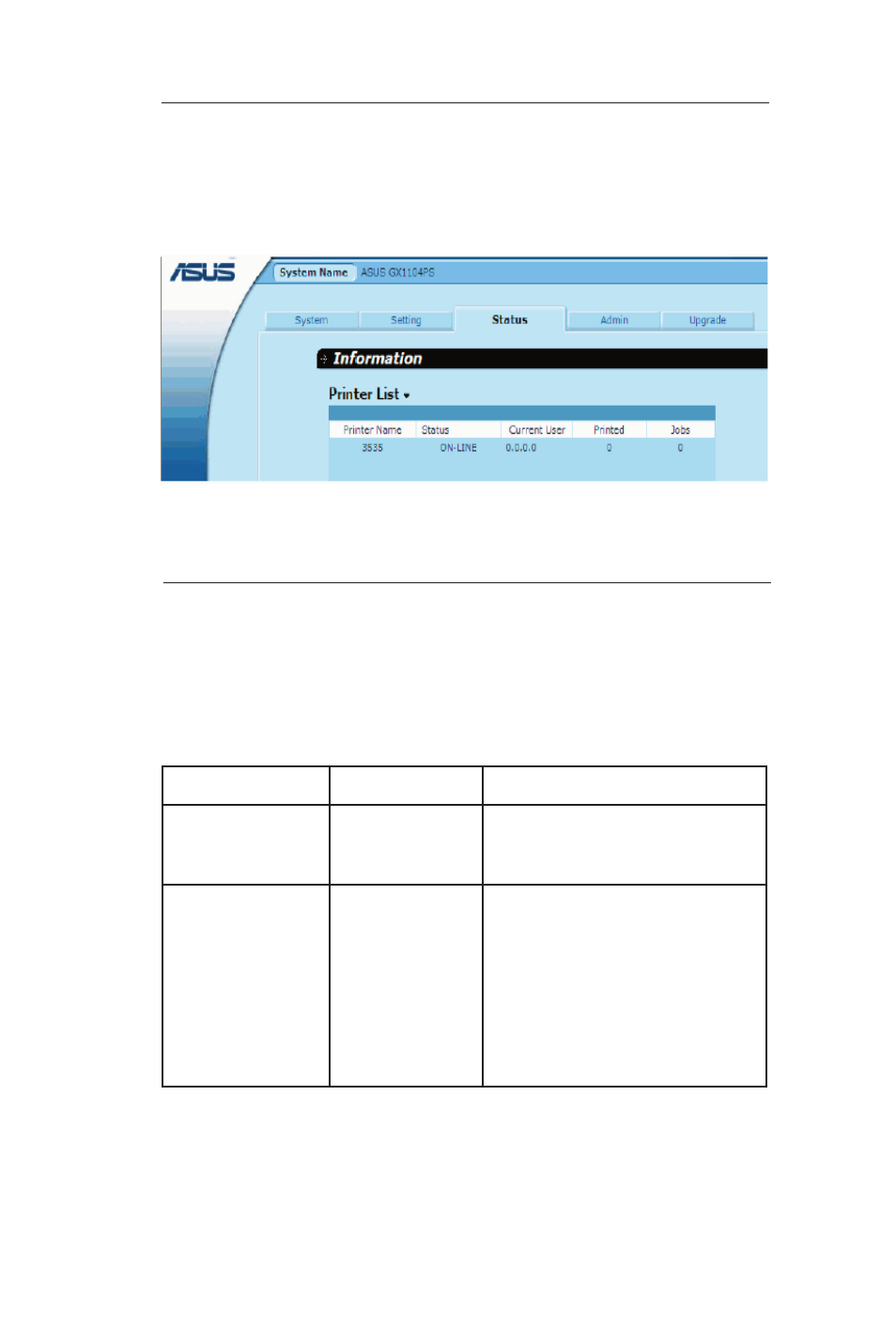
49
GigaX1104PS User's Manual
2.3.4.5 Testing Your Setup
Try to print to the printer server and see if the pages come out as
expected.
Figure 2.5 Print Job Status Page
2.4 Default Settings
Table 2.3 lists some of the most important default settings. If you
are familiar with network configuration, review the settings in Table
2.3 to check whether they meet the needs of your network.
Table 2.3 Default Settings Summary
Option
Default Setting
Explanation / Instructions
Login username
Login password
admin
admin
LAN Port IP Address Static IP address:
192.168.1.1
subnet mask:
255.255.255.0
This is the IP address of the LAN
port on GigaX1104PS. The LAN port
connects the device to your Ethernet
network. You may need to change
this address to match that of your
network.
- GX1026i (26 pages)
- GX-D1241 (48 pages)
- GX1026 (73 pages)
- GX-D1081 (8 pages)
- GigaX1024X (57 pages)
- GigaX1024X (41 pages)
- FX-D1162 (103 pages)
- RX3041_B (36 pages)
- GigaX3124 (326 pages)
- SL200 (52 pages)
- SCSI/PCI-L3C920 (16 pages)
- GigaX3024X (137 pages)
- SL1000 (8 pages)
- RX3041H (143 pages)
- RX3041 (63 pages)
- GigaX1008B (46 pages)
- GigaX1005B (46 pages)
- GigaX1005N (60 pages)
- GigaX2024X (119 pages)
- GigaX1105N (57 pages)
- GigaX1108N (8 pages)
- GigaX1105N (41 pages)
- SL1200 (18 pages)
- SL1200 (175 pages)
- EI-102 (41 pages)
- GigaX1116 (12 pages)
- AX-112 (26 pages)
- GigaX2124X/C (112 pages)
- GigaX2124X (116 pages)
- PL-X31M/PL-X32M (105 pages)
- NX1001 (47 pages)
- NX1001 (44 pages)
- GX1105N (145 pages)
- GigaX1124 (10 pages)
- GigaX3112F (118 pages)
- RX3042H (129 pages)
- GigaX1105 (10 pages)
- GigaX2008EX (71 pages)
- GigaX2024SX (370 pages)
- CX200 (5 pages)
- CX200 (94 pages)
- GigaX2024 (115 pages)
- GigaX2024 (169 pages)
- GigaX2124 (122 pages)
- GigaX1116B (97 pages)
