Chapter 10, Ipsec proposal settings, Operation mode – Asus SL6000 User Manual
Page 95
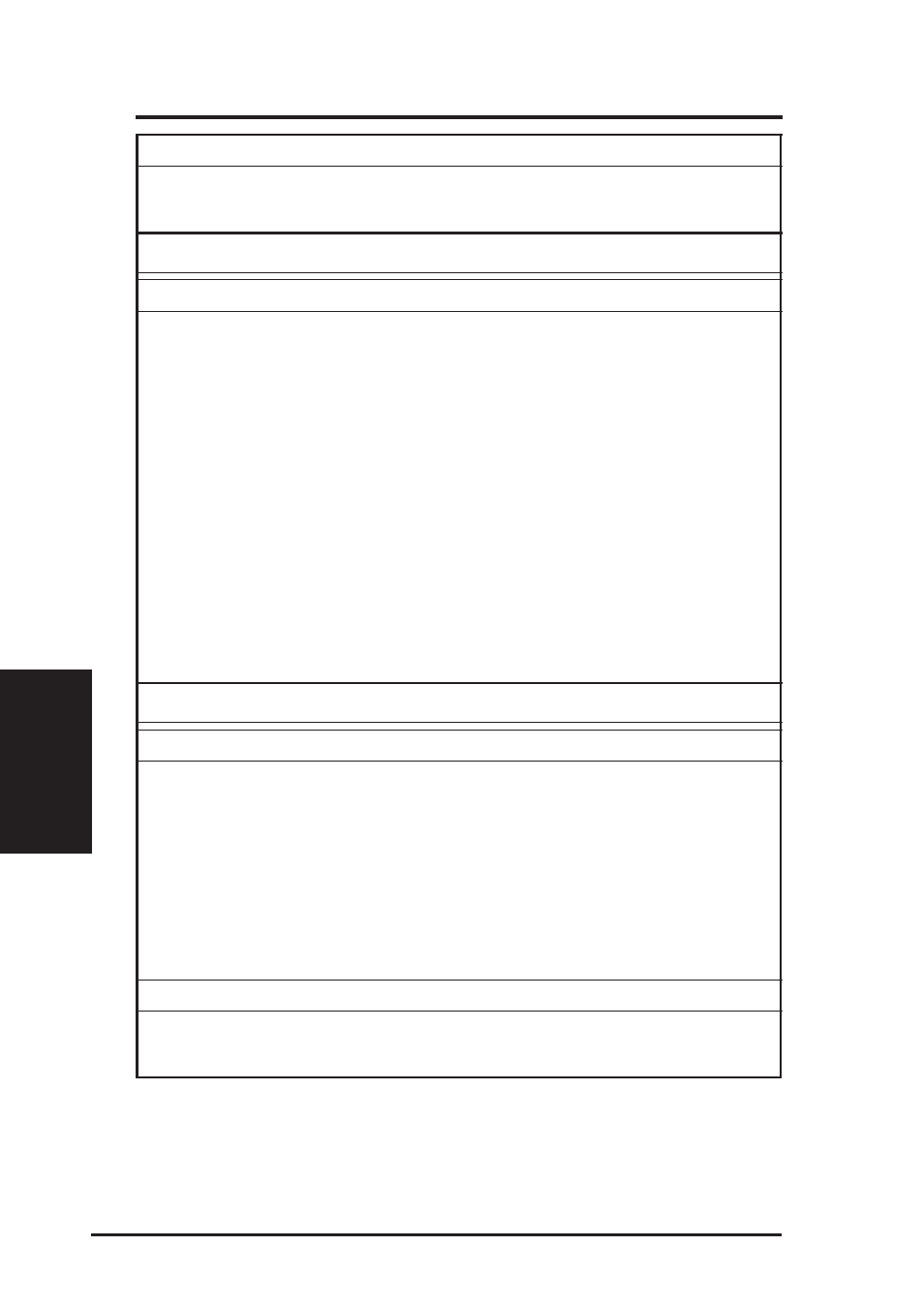
94
ASUS VPN ADSL Router
Chapter 10
Chapter 10
Life Time
Enter the IKE security association life time in seconds, minutes, hours or
days.
IPSec Proposal Settings
Encryption / Authentication
Select one of the following pre-configured IKE proposals from the drop-down
list. If “All” is selected, all the pre-configured proposals will be associated
with existing tunnel and one (among the set of IPSec proposals) will be
selected automatically and used by IPSec to communicate with its peer.
• All
• Strong Encryption & Authentication (ESP 3DES HMAC SHA1)
• Strong Encryption & Authentication (ESP 3DES HMAC MD5)
• Encryption & Authentication (ESP DES HMAC SHA1)
• Encryption & Authentication (ESP DES HMAC MD5)
• Authentication (AH SHA1)
• Authentication (AH MD5)
• Strong Encryption (ESP 3DES)
• Encryption (ESP DES)
• Authentication (ESP SHA1)
• Authentication (ESP MD5)
Operation Mode
PFS Group
Select one of the following Perfect Forward Secrecy Defiie-Hellman Group
from the drop-down list.
• NO PFS (default)
• DH-1
• DH-2
• DH-5
Note: Using PFS, keys will be changed during the course of a
connection and make the tunnel more secure. However, enabling this
option slows down the data transfer.
Life Times
Enter the life time of IPSec security association in seconds, minutes, hours
or days and kilo bytes. Default value is 3600 seconds and 75000 kilo bytes.
