Configuring wan/adsl settings, 1 adsl connection – Asus SL6000 User Manual
Page 45
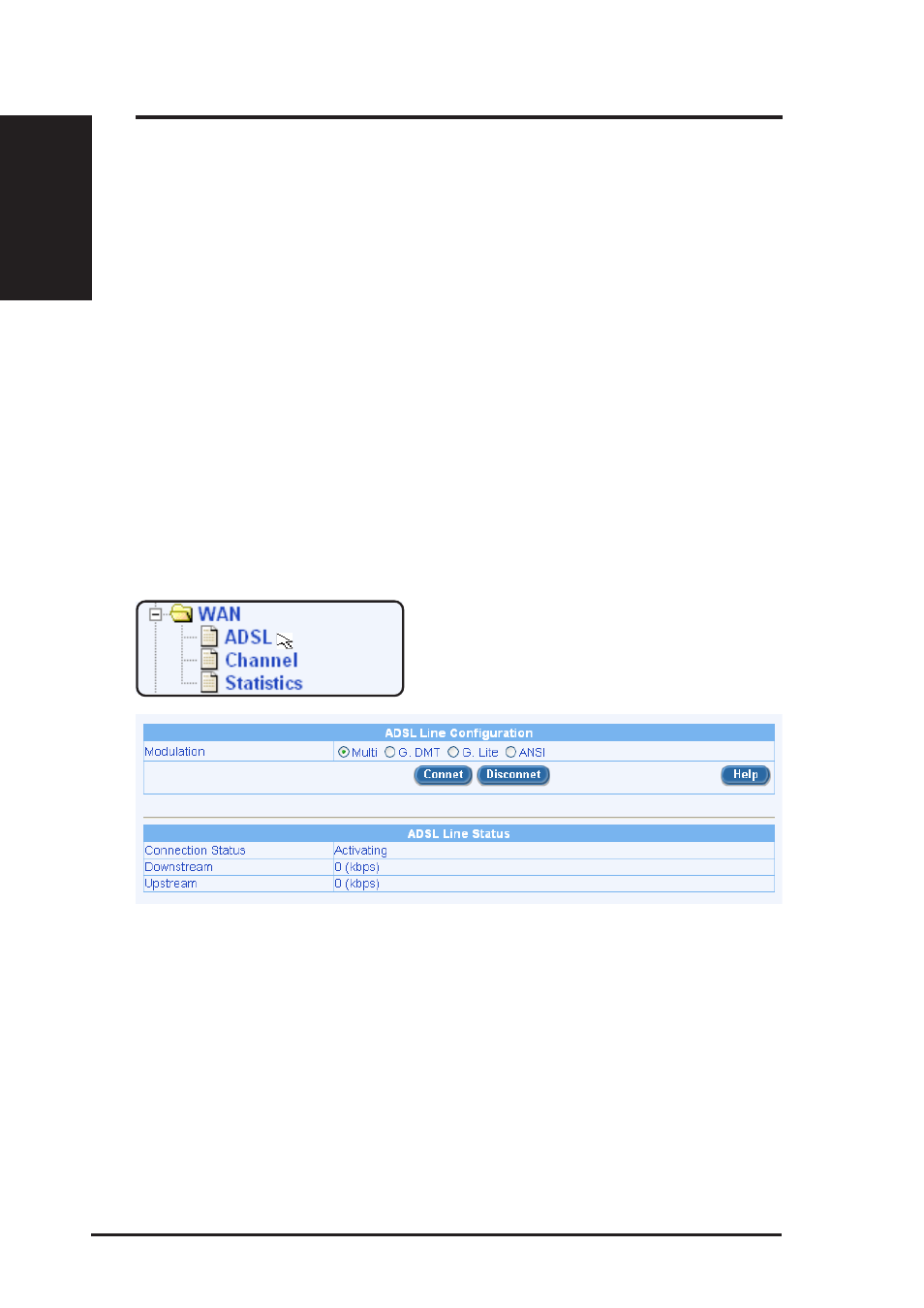
44
ASUS VPN ADSL Router
Chapter 7
Chapter 7
7. Configuring WAN/ADSL Settings
This chapter describes how to configure WAN/ADSL settings for the WAN/
ADSL interface on the SL6000/SL6300 that communicates with your ISP. You’ll
learn how to configure ADSL, IP address, and connection mode for your WAN
in this chapter.
7.1 ADSL Connection
There are several ADSL line configurations available on SL6000 and SL6300,
for Annex A and Annex B, respectively. Figure 7.1 shows the available modes
of SL6000: Multi, G.DMT, G.Lite and ANSI. You may click [Connect] to
create the ADSL connection and click [Disconnect] to end down your ADSL
connection.
The ADSL line status is also shown, no matter it’s activating, connected, or
disconnect (Figure 7.1)
Figure 7.1 ADSL Connection Page
