2 add a rule for vpn connection using manual key, Chapter 10 – Asus SL6000 User Manual
Page 102
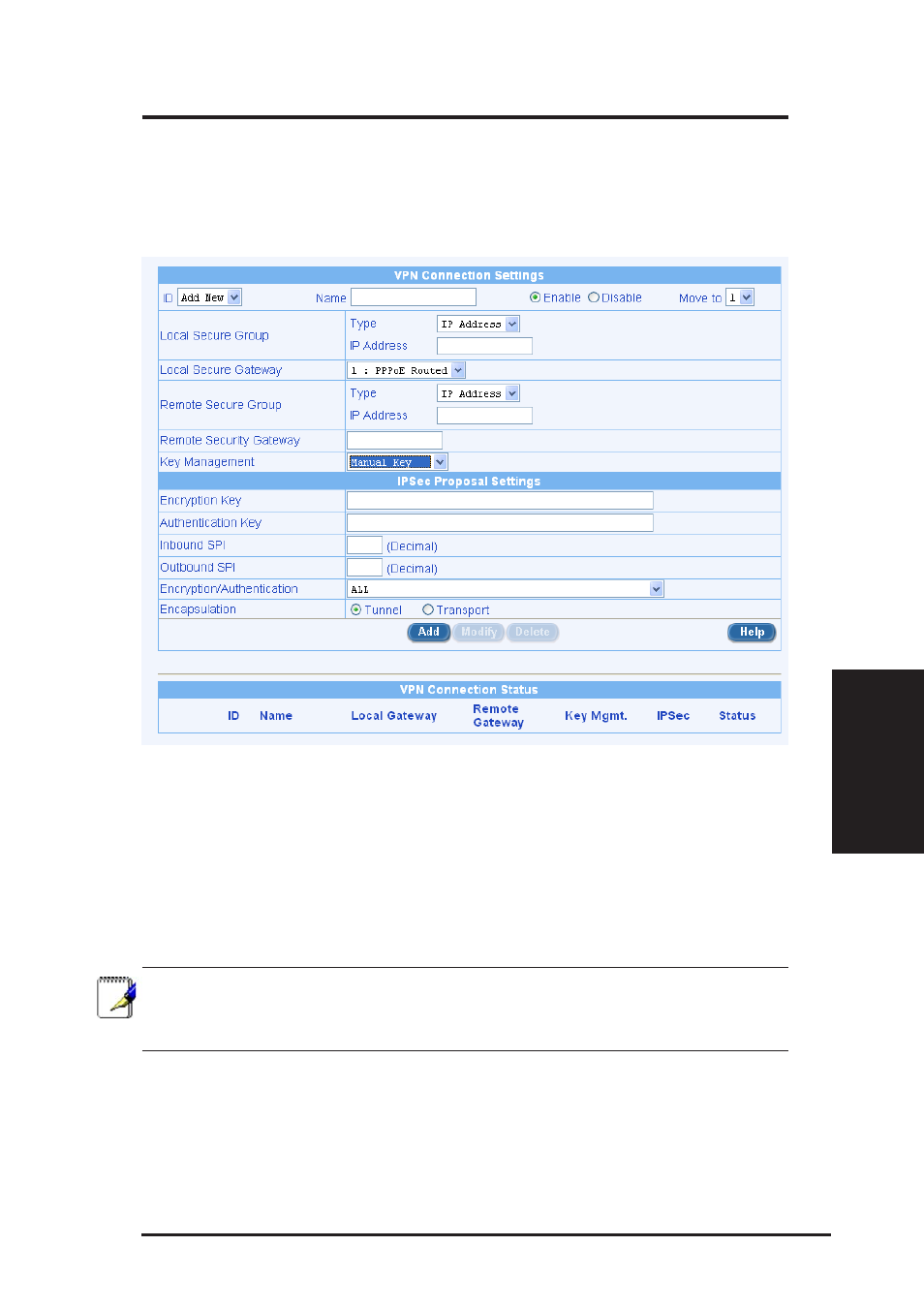
ASUS VPN ADSL Router
101
Chapter 10
Chapter 10
10.3.2 Add a Rule for VPN Connection Using Manual Key
VPN Tunnel Configuration Page, as illustrated in the Figure 10.2, is used to
configure a rule for VPN connection using manual key.
Figure 10.2 VPN Tunnel Configuration Page - Manual Key Mode
To add a rule for a VPN connection, follow the instructions below:
1. Log into Configuration Manager as admin, click the VPN menu, and
then click Tunnel submenu. The VPN Tunnel Configuration page dis-
plays, as shown in Figure 10.2.
Note that when you open the VPN Tunnel Configuration page, a list
of existing rules for VPN connections are also displayed in the lower
half of the configuration page such as those shown in Figure 10.2.
2. Prior to adding a VPN rule, make sure that the VPN service is enabled
in System Service Configuration page (see section 12.1 Global Setting
Configuration).
3. Select “Add New” from the “ID” drop-down list.
