Chapter 3 – Asus MAXIMUS V GENE User Manual
Page 96
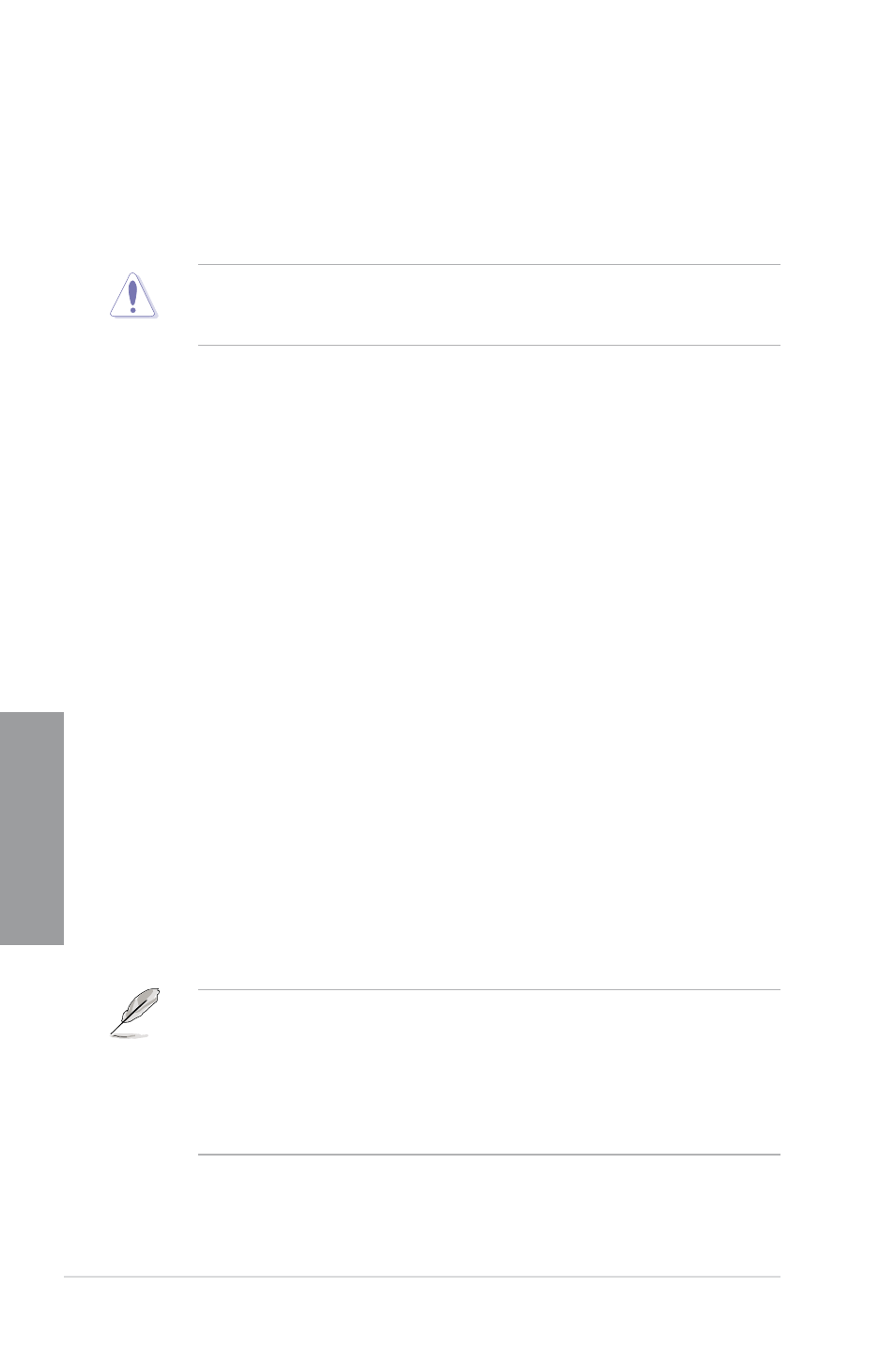
3-16
Chapter 3: BIOS setup
Chapter 3
DRAM Voltage [Auto]
Allows you to set the DRAM voltage. The values range from 1.20V to 1.92V with a
0.005V interval. The 1.92V voltage is available only when the Extreme OV item is
set to [Enabled].
According to Intel CPU spec, DIMMs with voltage requirement over 1.65V may
damage the CPU permanently. We recommend you install the DIMMs with the
voltage requirement below 1.65V.
VCCSA Voltage [Auto]
Allows you to set the VCCSA voltage. The values range from 0.80V to 1.70V with a
0.00625V interval.
VCCIO Voltage [Auto]
Allows you to set the VCCIO voltage. The values range from 0.80V to 1.55V with a
0.00625V interval.
CPU PLL Voltage [Auto]
Allows you to set the CPU PLL voltage. The values range from 1.25V to 2.50V with
a 0.00625V interval.
Skew Driving Voltage [Auto]
Allows you to set the Skew Driving Voltage. The values range from 0.4V0 to 1.60V
with a 0.00625V interval.
2nd VCCIO Voltage [Auto]
Allows you to set the second VCCIO voltage. The values range from 0.40V to
1.70V with a 0.00625V interval.
PCH Voltage [Auto]
Allows you to set the Platform Controller Hub voltage. The values range from
0.8000V to 1.6000V with a 0.00625V interval.
• The values of the CPU Manual Voltage, iGPU Offset Voltage, DRAM
Voltage, VCCSA/IO Voltage, CPU PLL Voltage, and PCH Voltage items
are labelled in different colors, indicating the risk levels of high voltage
settings.
• The system may need better cooling system to work stably under high
voltage settings.
