7 bclk frequency [xxx, 8 pcie frequency [xxx, 9 qpi frequency [auto – Asus Maximus III Formula User Manual
Page 85: 10 dram frequency [auto, 11 dram timing control
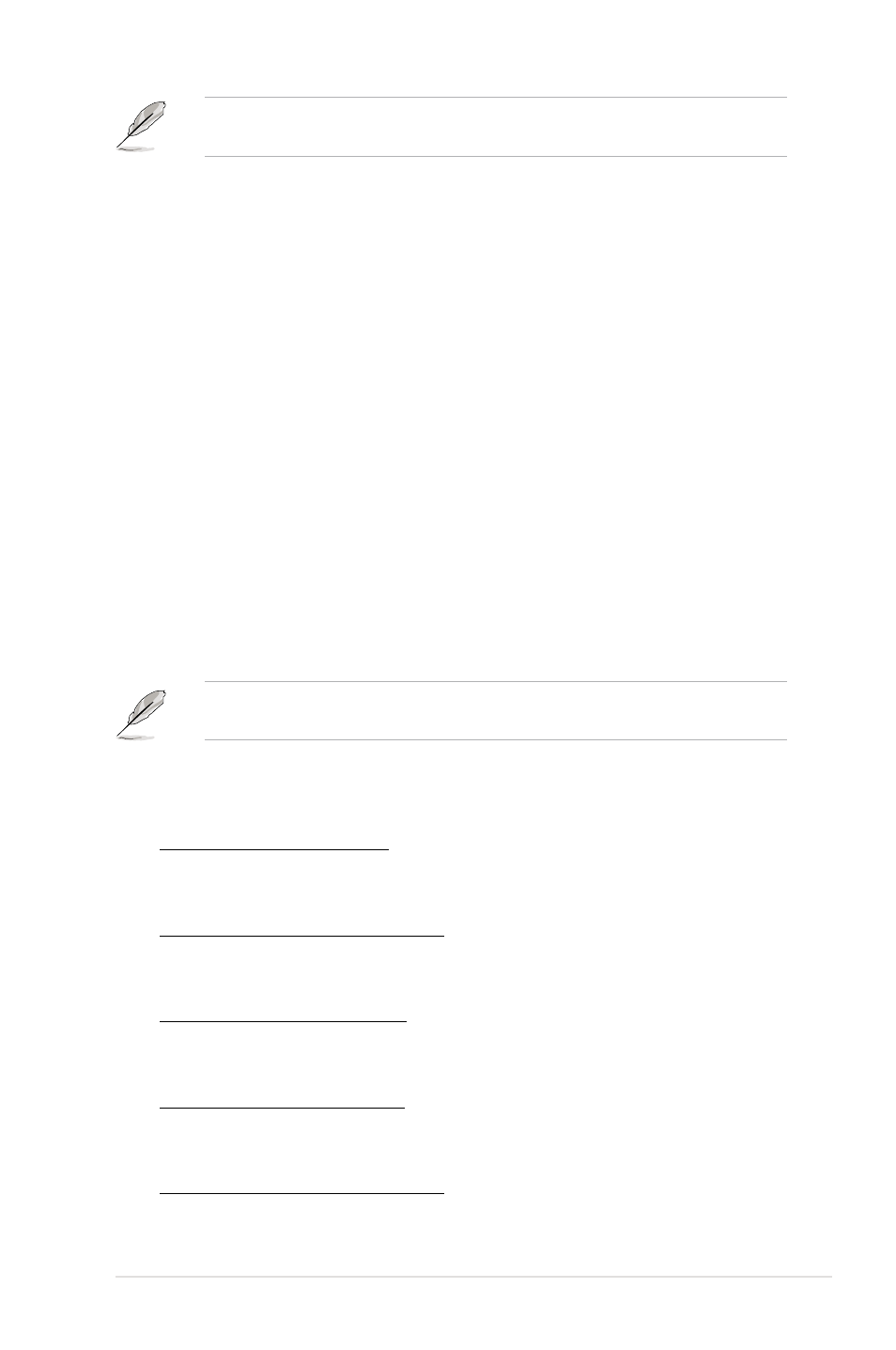
ROG Maximus III Formula
3-11
The following two items do not appear when you set the Ai Overclock Tuner
item to [Auto].
3.3.7
BCLK Frequency [XXX]
Allows you to adjust the Internal Base Clock (BCLK). Use the <+> and <-> keys to
adjust the value. You can also type the desired value using the numeric keypad.
The values range from 80 to 500.
3.3.8
PCIE Frequency [XXX]
Allows you to set the PCI Express frequency. Use the <+> and <-> keys to adjust
the PCIE frequency. The values range from 100 to 200.
3.3.9
QPI Frequency [Auto]
Configuration options: [Auto] [427�MHz] [48��MHz]
3.3.10 DRAM Frequency [Auto]
Allows you to set the DDR3 operating frequency.
Configuration options: [Auto] [8��MHz] [1�66MHz] [1333MHz]
3.3.11 DRAM Timing Control
The configuration options for some of the following items vary depending on the
depending on the
DIMMs you install on the motherboard.
1st Information: 6-6-6-15-4-36-6-5-16
The values vary depending on your settings of the following sub-items:
DRAM CAS# Latency [Auto]
Configuration options: [Auto] [3 DRAM Clock] [4 DRAM Clock] – [1� DRAM
Clock] [11 DRAM Clock]
DRAM RAS# to CAS# Delay [Auto]
Configuration options: [Auto] [3 DRAM Clock] [4 DRAM Clock] – [9 DRAM
Clock] [10 DRAM Clock]
DRAM RAS# PRE Time [Auto]
Configuration options: [Auto] [3 DRAM Clock] [4 DRAM Clock] – [9 DRAM
Clock] [10 DRAM Clock]
DRAM RAS# ACT Time [Auto]
Configuration options: [Auto] [3 DRAM Clock] [4 DRAM Clock] – [3� DRAM
Clock] [31 DRAM Clock]
DRAM RAS# to RAS# Delay [Auto]
Configuration options: [Auto] [1 DRAM Clock] – [7 DRAM Clock]
