7 hardware monitor, Voltage monitor, Temperature monitor – Asus Maximus III Formula User Manual
Page 106
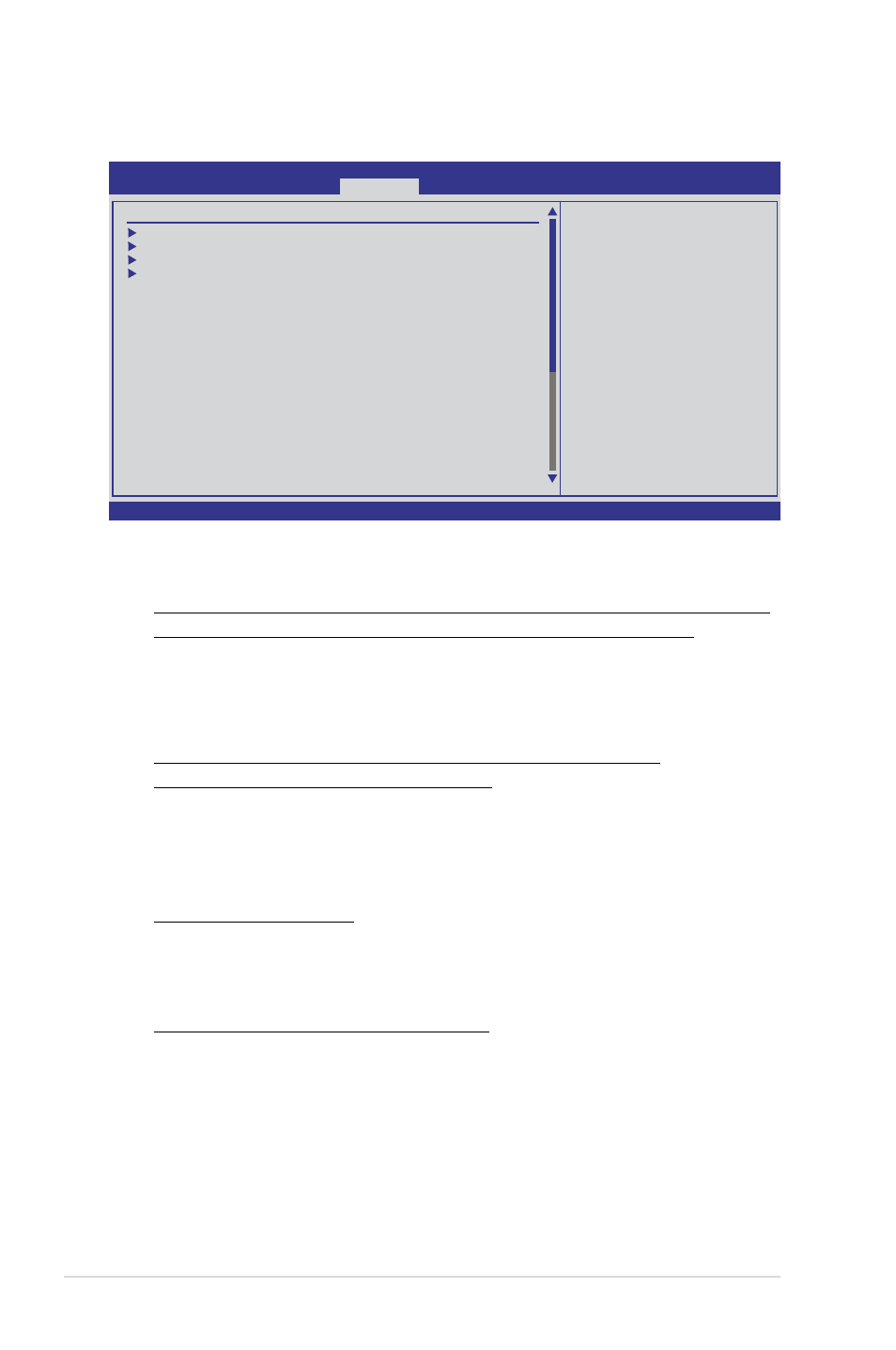
3-32
Chapter 3: BIOS setup
3.6.7
Hardware Monitor
Voltage Monitor
CPU �oltage; CPU PLL �oltage; PCH �oltage; IMC �oltage; DRAM �oltage;
DRAM Termination �oltage; 3.3� �oltage; 5� �oltage; 12� �oltage
The onboard hardware monitor automatically detects the voltage output
through the onboard voltage regulators.
Temperature Monitor
CPU Temperature (PECI); PCH Temperature; MB Temperature
OPT FAN1/2/3 Temperature [xxxºC/xxxºF]
The onboard hardware monitor automatically detects and displays the CPU,
northbridge, southbridge, motherboard, power, and the assigned devices
temperatures. Select [Ignored] if you do not wish to display the detected
temperatures.
PCH overheat protection
The system automatically shuts down when the northbridge chipset is heated
over the set temperature to protect it from damage.
Configuration optitons: [Disabled] [7�ºC] [8�ºC] [9�ºC] [1��ºC]
[100ºC]
OPT FAN1/2/3 overheat protection [90ºC]
Allows you to set the temperature over which the system automatically shuts
down when any of the thermal sensor cables connected to the motherboard
detects device overheat to protect the device from damage.
Configuration options: [Disabled] [7�ºC] [8�ºC] [9�ºC] [1��ºC]
[100ºC]
v02.61 (C)Copyright 1985-2009, American Megatrends, Inc.
BIOS SETUP UTILITY
Advanced
←→
Select Screen
↑↓
Select Item
F1 General Help
F10 Save and Exit
ESC Exit
Hardware Monitor
Voltage Monitor
Temperature Monitor
FAN Speed Monitor
FAN Speed Control
Voltage Monitor
