Main panel, Speakers and headphone panel – Asus Maximus III Formula User Manual
Page 130
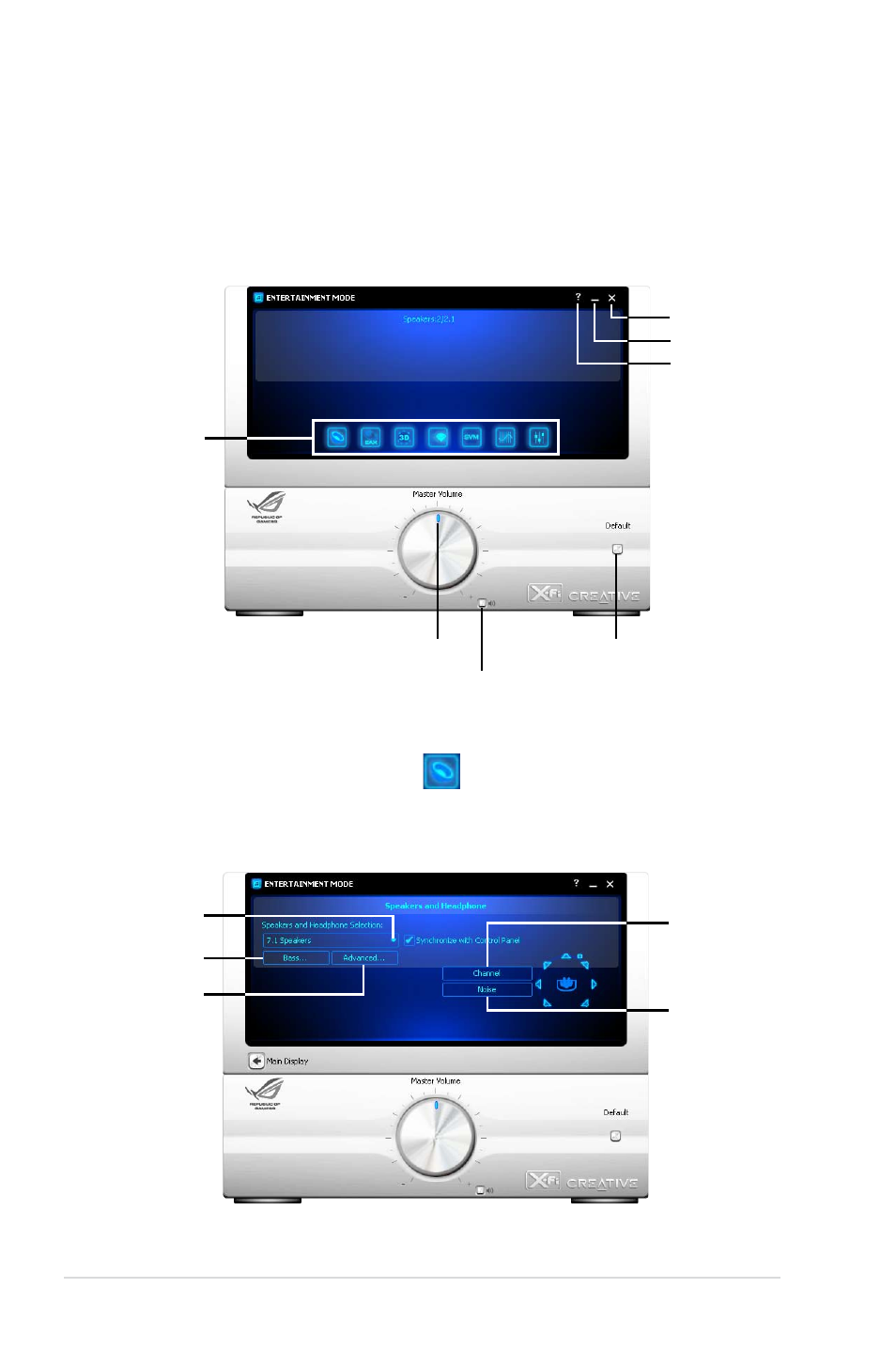
4-10
Chapter 4: Software support
Main Panel
The Main Panel displays all the features and functions the SupremeFX X-Fi
supports. Click each icon to configure the following settings (from left to right):
Speakers and Headphone, EAX Effects, X-Fi CMSS-3D, X-Fi Crystalizer, Smart
�olume Management, Graphic Equalizer, and Mixer.
Minimize
Exit
Help
Click to restore
default settings
Click to mute volume
Drag to adjust volume
Click each icon to
configure further
settings
Speakers and Headphone Panel
This panel allows you to configure speakers�headphone settings including bass
management and speaker volume. You can also test each speaker channel.
Click to test speaker
sound in turn
Click to test speaker
noise in turn
Click to select a
speaker type
Click to adjust bass
Click to adjust
volume of each
speaker
- P5B Premium Vista Edition (188 pages)
- P5B (140 pages)
- P5B (56 pages)
- P5KPL-VM/1394/SI (94 pages)
- M2N68-CM (28 pages)
- P5GD1-VM (92 pages)
- P5AD2-E Premium (2 pages)
- P5GD1-VM (88 pages)
- P5AD2 Premium (8 pages)
- DELUXE A7N8X-E (114 pages)
- P5KPL-AM SE (40 pages)
- P5KPL-AM SE (38 pages)
- P5KPL-AM SE (62 pages)
- P4S8X-X (64 pages)
- P5K-VM (98 pages)
- K8V-X SE (82 pages)
- M2N68-AM SE2 (40 pages)
- P4P800 SE (125 pages)
- P4P800 SE (16 pages)
- DELUXE SERIES M3A32-MVP (176 pages)
- P5AD2 Deluxe (148 pages)
- M4A79 Deluxe (122 pages)
- A7V266-E (108 pages)
- Application Manual (1 page)
- Application Manual (5 pages)
- Application Manual (11 pages)
- Application Manual (10 pages)
- Application Manual (4 pages)
- Application Manual (8 pages)
- Application Manual (2 pages)
- Application Manual (6 pages)
- Application Manual (9 pages)
- Application Manual (3 pages)
- M4A88T-I DELUXE (70 pages)
- M4A88T-I DELUXE (44 pages)
- P9X79 DELUXE (2 pages)
- RAMPAGE IV GENE (1 page)
- P9X79 (156 pages)
- P8H61-M PLUS V3 (64 pages)
- A85XM-A (78 pages)
- M4A78L-M LE (64 pages)
- M2N68-AM (96 pages)
- M2N68-AM (62 pages)
- M2N68-AM (38 pages)
- Blitz Formula (3 pages)
