Windows nt 4.0, B. install intel lan driver – Asus P2B-D2 User Manual
Page 81
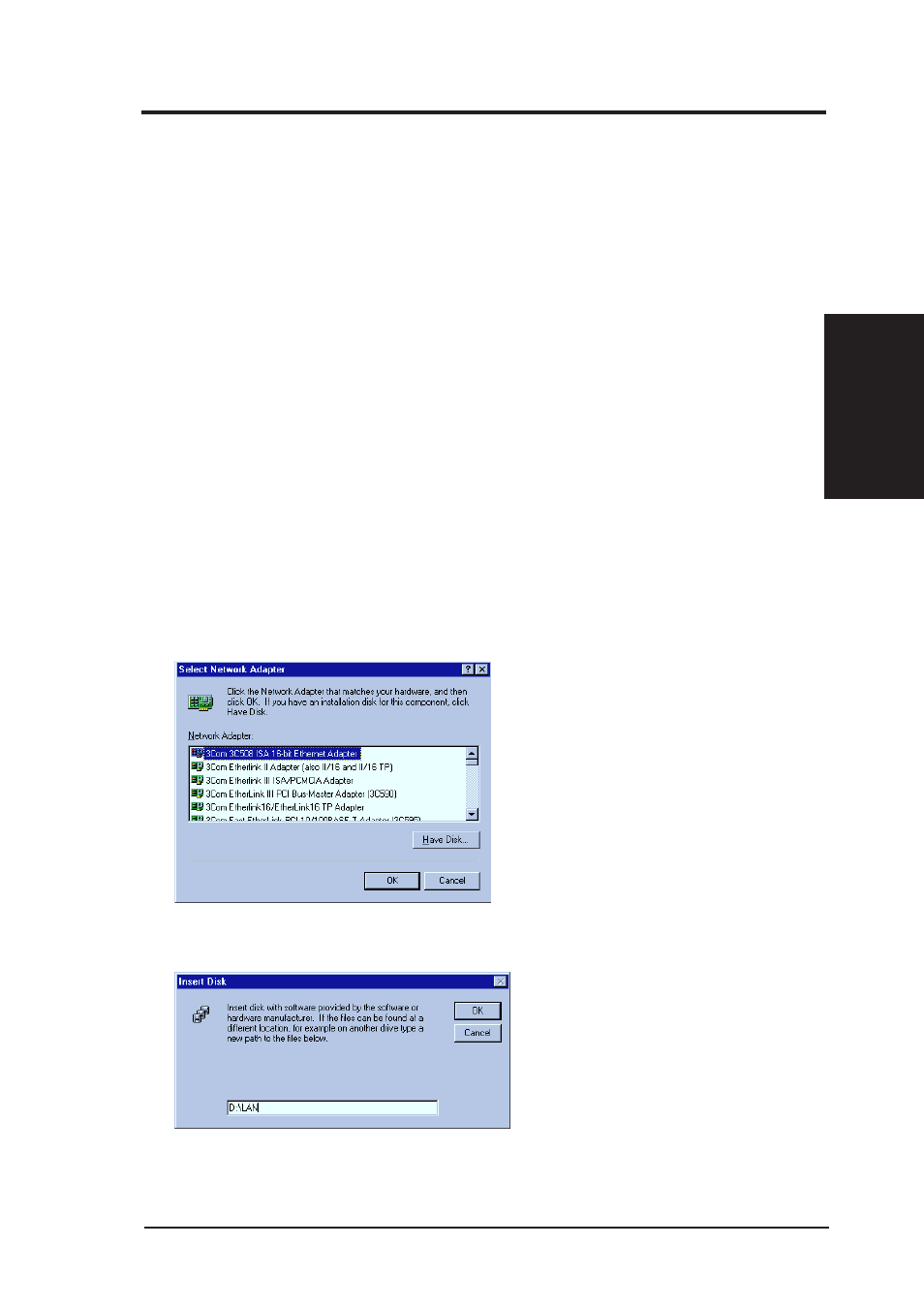
ASUS P2B-D2 User’s Manual
81
WINDOWS NT 4.0
B. Install Intel LAN Driver
NOTE: Do not install the LAN driver directly from the P2B-D2 Support CD! You
must copy all subdirectories and files that are under E:\LAN (assume E is the CD-
ROM drive) to a floppy disk or hard disk and then install the LAN driver from it.
1. Start system with the Windows NT 4.0 installed.
2. Copy all subdirectories and files that are under E:\LAN (assume E is the CD-
ROM) to a floppy disk or hard disk.
3. From "Start", point to Settings, and then click Control Panel.
4. In Control Panel, double-click on the Network icon.
5. Select the Adapters tab. Select Intel 82557-based 10/100 Ethernet PCI Adapter
and then click Remove.
NOTE: When you install Windows NT4.0, it auto detects the Network card and
will install the "Intel 82557-based 10/100 Ethernet PCI Adapter". However, this
adapter will not work in NT4.0, so you must "remove" this driver before you
adding a new driver.
6. Click Add. The Select Network Adapter window appears.
7. Click Have disk.
WINDOWS NT 4.0
B. LAN Driver
