Bluetooth device, Send files from microsoft office applications – Asus USB-BT21 User Manual
Page 15
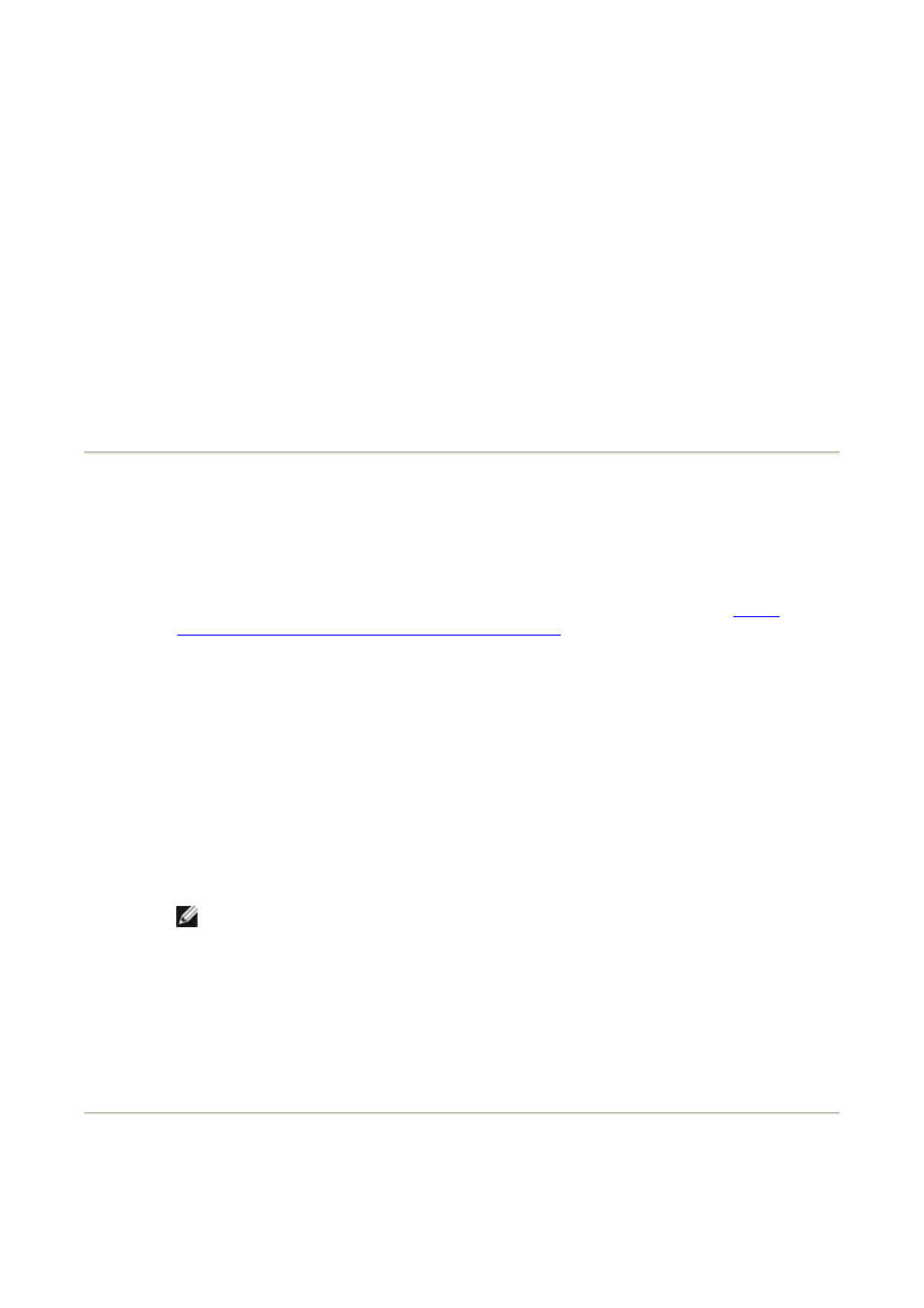
Bluetooth Device
To set up this computer to receive image files sent from a Bluetooth camera, cell phone, or
other Bluetooth device
1. Open My Bluetooth Places.
2. Click View or modify configuration.
3. Click the Local Services tab.
4. Click Bluetooth Imaging in the list of services, and then click Properties.
5. Verify that the Startup automatically check box is selected.
You can now receive image files. Refer to the manual that came with your Bluetooth camera,
cell phone, or other Bluetooth device for instructions on how to send image files to a
Bluetooth-enabled computer. The received files are stored in the Bluetooth Exchange Folder
on this computer.
Send Files or Folders on This Computer to Another
Bluetooth Device
To send files on this computer to another Bluetooth device
1. Verify that File Transfer service is enabled on the target Bluetooth device (see
Access
Files on Another Bluetooth Device from This Computer
).
2. In Windows Explorer, open the folder where the file you want to send is located.
3. Right-click the file name, point to Send To, point to Bluetooth, and then click the
name of the target Bluetooth device.
To send folders on this computer to another Bluetooth device
1. Open My Bluetooth Places.
2. Click View devices in range.
3. Open Windows Explorer and browse to where the folder you want to send is located.
4. Copy or drag-and-drop the folder to the target device name in Entire Bluetooth
Neighborhood.
NOTE: When you send folders to another Bluetooth device, If the Secure
connection property of the File Transfer service of the other Bluetooth device has
been set, the operator of the other Bluetooth device must available to allow access
unless the Always allow this device access to my computer's File Transfer
service check box in Bluetooth File Transfer Authorization is selected. Otherwise,
the file transfer fails.
The sent files or folders are located in the Bluetooth Exchange Folder on the target Bluetooth
device.
Send Files from Microsoft Office Applications
To send a file from a Microsoft Office application
