2 chipset, Chipset -19, Northbridge configuration – Asus P5N-VM WS User Manual
Page 73
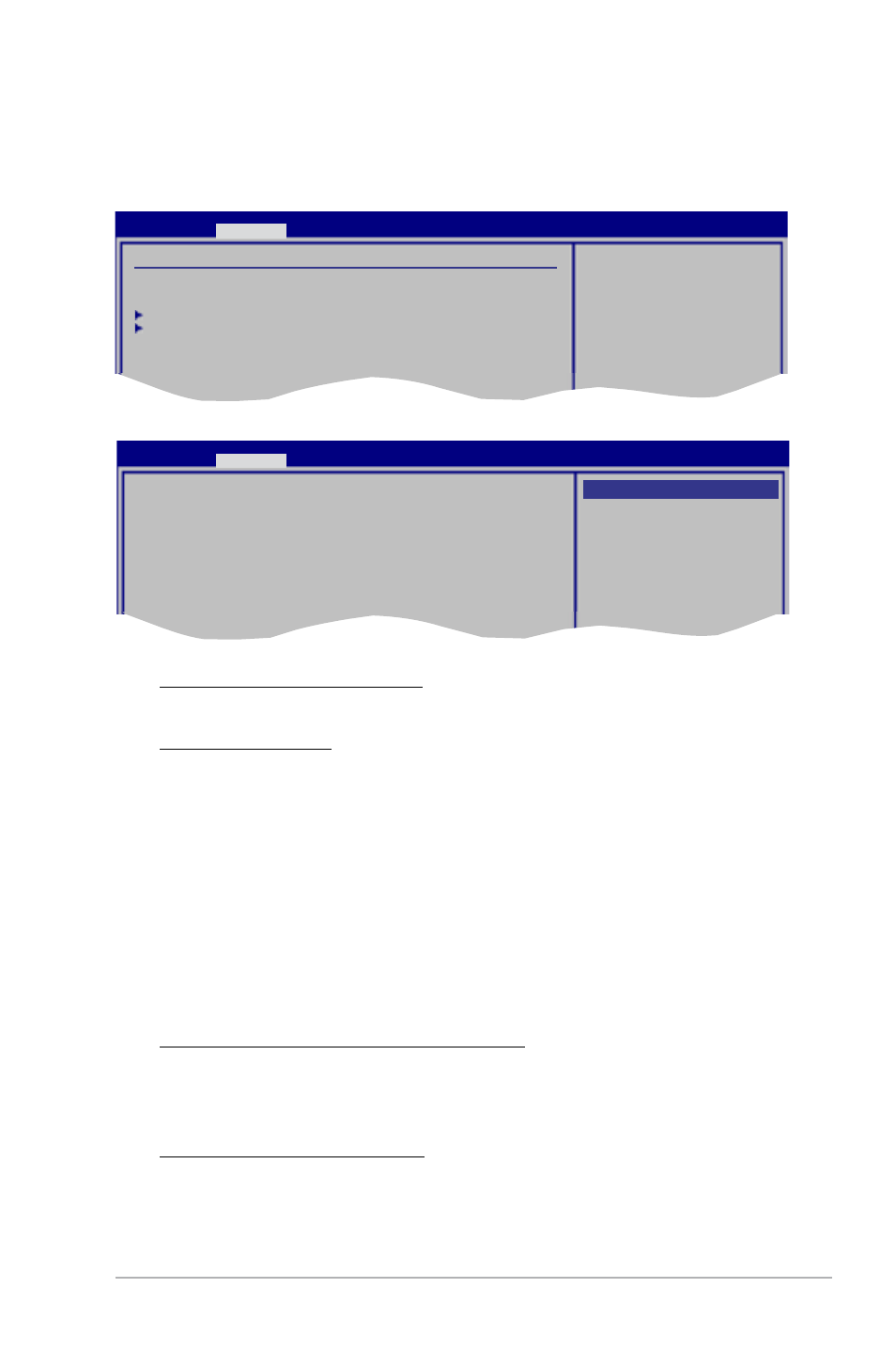
ASUS P5N-VM WS
3-19
3.4.2
Chipset
The Chipset menu allows you to change the advanced chipset settings. Select an
item then press
Advanced Chipset Settings
WARMING: Setting wrong values in below sections
may cause system to malfunction.
NorthBridge Configuration
SouthBridge Configuration
NVMM ROM Version :4.083.45
Options for
NorthBridge
BIOS SETUP UTILITY
Advanced
MEM Power Features [Disabled]
Configuration options: [Disabled] [Enabled]
Advance Path: [Auto]
Allows you to enable or disable Advance Path.
Configuration options: [Auto] [Enabled] [Disabled]
ADSTB: [2]
This item appears only when you set the Advance Path item to [Enabled] and
allows you to set Address-Strobe Value.
Configuration options: [0] [1] [2] [3]
Budget: [3.00ns]
This item appears only when you set the Advance Path item to [Enabled].
Configuration options: [1.50ns] [1.75ns] [2.00ns] [2.25ns] [2.50ns] [2.75ns] [3.00ns]
[3.25ns] [3.50ns] [3.75ns]
CPU/PCIE/SATA Spread Spectrum [Enabled]
Set these items to [Disabled] for better performance or [Enabled] for EMI
control.
Configuration options: [Enabled] [Disabled]
PCI Spread Spectrum [Disabled]
Set this item to [Disabled] for better performance or [Enabled] for EMI control.
Configuration options: [Enabled] [Disabled]
NorthBridge Configuration
MEM Power Features
[Disabled]
Advance Path:
[Auto]
CPU Spread Spectrum
[Enabled]
PCIE Spread Spectrum
[Enabled]
SATA Spread Spectrum
[Enabled]
PCI Spread Spectrum
[Disabled]
iGPU Spread Spectrum
[3.00% Tri-Down]
Options
Disabled
Enabled
BIOS SETUP UTILITY
Advanced
