Asus TS100-E5/PI4 User Manual
Page 81
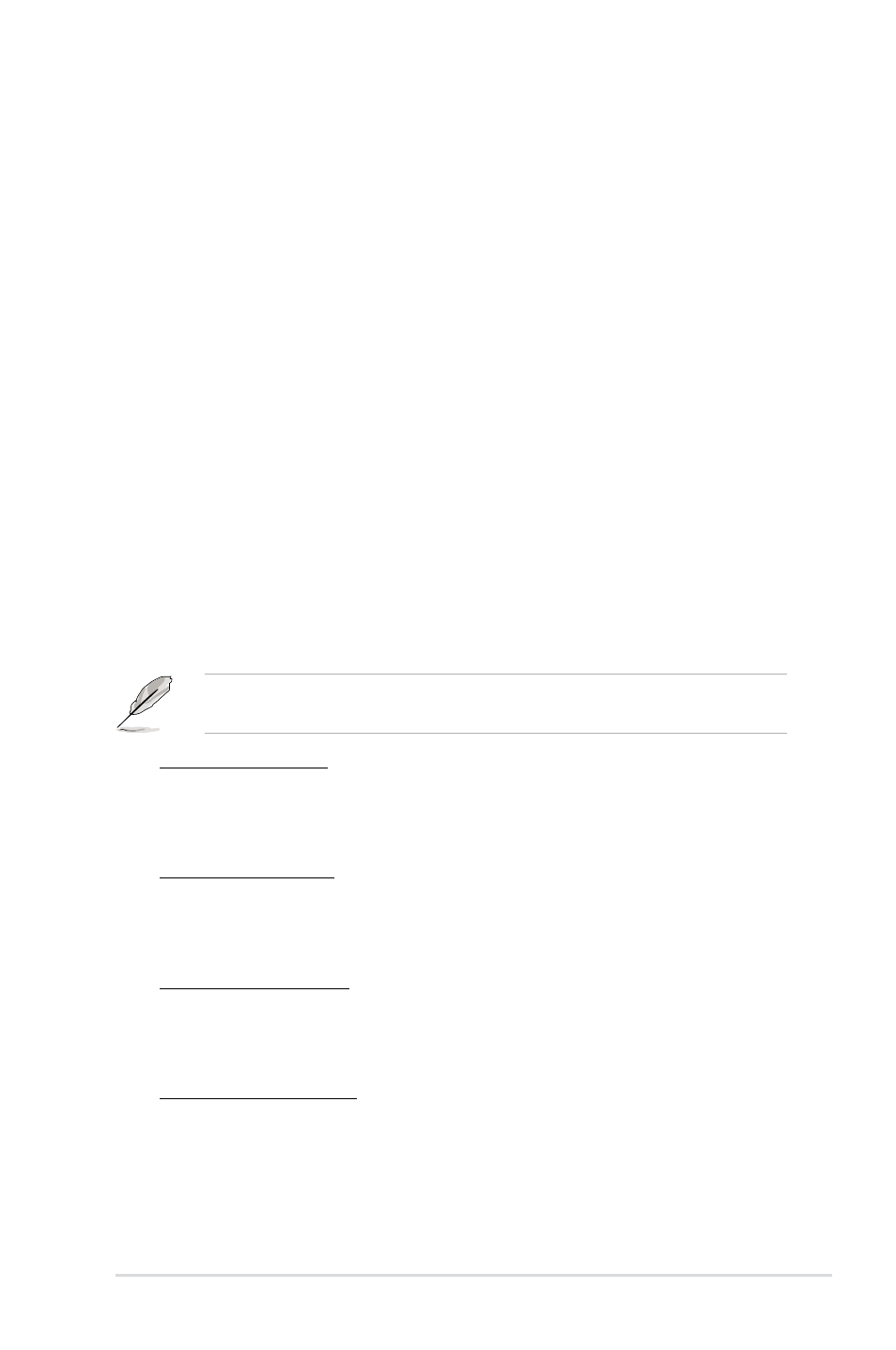
ASUS TS100-E5/PI4
4-25
Restore on AC Power Loss [Last State]
When set to [Power Off], the system goes into off state after an AC power loss.
When set to [Power On], the system goes on after an AC power loss. When set to
[Last State], the system goes into either off or on state, whatever the system state
was before the AC power loss.
Configuration options: [Power Off] [Power On] [Last State]
Resume On Ring [Disabled]
When set to [Enabled], the system enables the RI to generate a wake event while
the computer is in Soft-off mode.
Configuration options: [Disabled] [Enabled]
Resume On PME# [Disabled]
Allows you to enable or disable the Resume On PME# function.
Configuration options: [Disabled] [Enabled]
Resume On RTC Alarm [Disabled]
Allows you to enable or disable RTC to generate a wake event. When this item is
set to [Enabled], the items RTC Alarm Date, RTC Alarm Hour, RTC Alarm Minute,
and RTC Alarm Second appear with set values.
Configuration options: [Disabled] [Enabled]
The following items appear only when the Resume On By RTC Alarm item is
set to [Enabled].
RTC Alarm Date [15]
To set the alarm date, highlight this item and press the <+> or <-> key to
make the selection.
Configuration options: [Everyday] [1] [2] [3]...[31]
RTC Alarm Hour [12]
To set the alarm hour, highlight this item and press the <+> or <-> key to
make the selection.
Configuration options: [00] [01] [02] [03]...[23]
RTC Alarm Minute [30]
To set the alarm minute, highlight this item and press the <+> or <-> key to
make the selection.
Configuration options: [00] [01] [02] [03]...[59]
RTC Alarm Second [30]
To set the alarm second, highlight this item and press the <+> or <-> key to
make the selection.
Configuration options: [00] [01] [02] [03]...[59]
