42 chapter 5: raid configuration – Asus TS100-E5/PI4 User Manual
Page 132
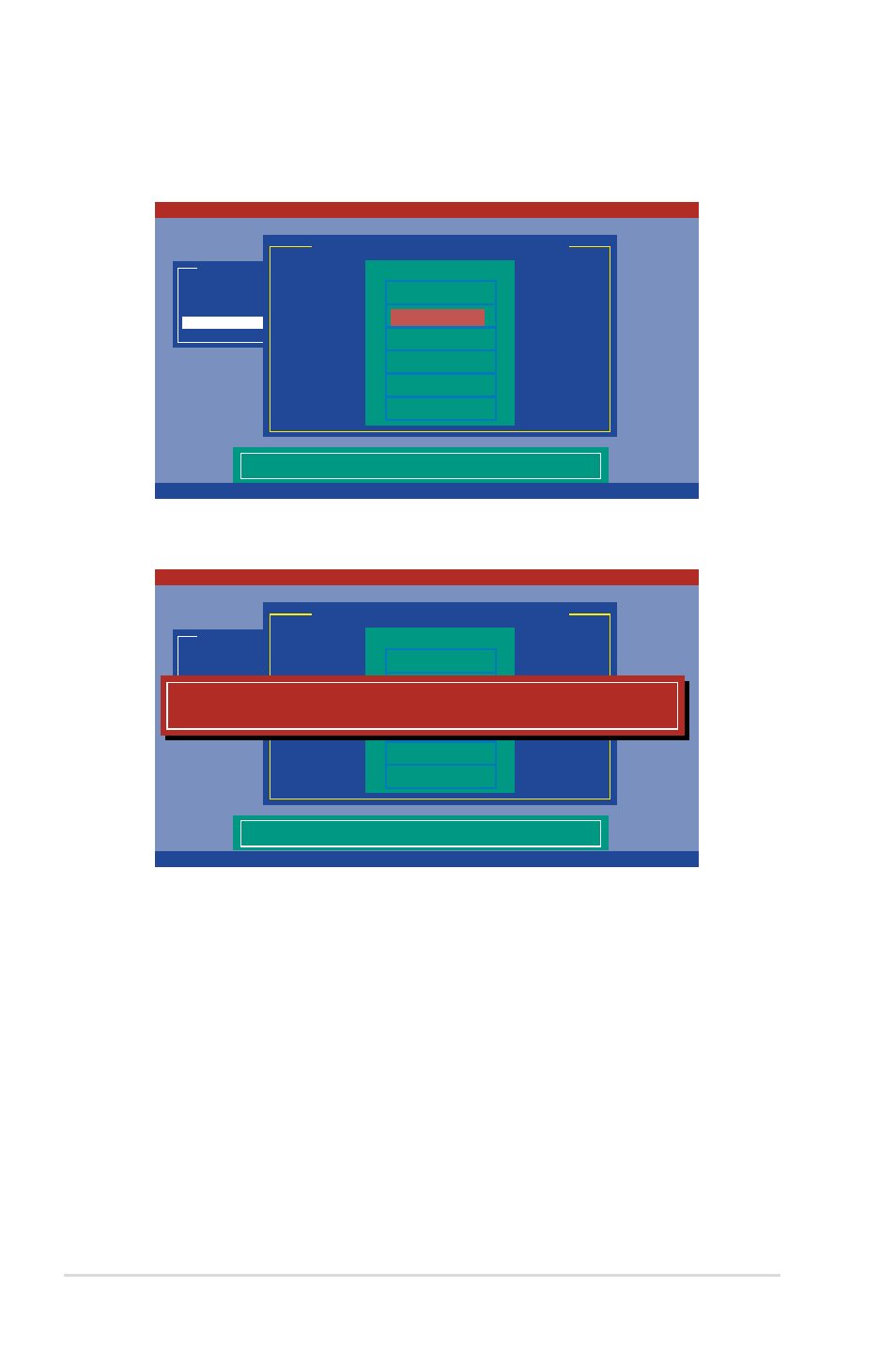
5-42
Chapter 5: RAID configuration
3. After selecting the drive to rebuild, press
selected drive now shows RBLD.
4. When prompted, press
5. When rebuild is complete, press any key to continue.
LSI Logic Software RAID Configuration Utility Ver A.51 Aug 13, 2007
SPACE-(De)Select,F10-Start Rebuild,F2-Drive Information,F3-View Logical Drives
Management Menu
Configure
Initialize
Objects
Rebuild
Check Consistency
Port # 1 DISK 77247MB HDS728080PLA380 PF20A60A
REBUILD - PHYSICAL DRIVES SELECTION MENU
PORT #
0
1
ONLIN A00-00
RBLD A00-01
LSI Logic Software RAID Configuration Utility Ver A.51 Aug 13, 2007
SPACE-(De)Select,F10-Start Rebuild,F2-Drive Information,F3-View Logical Drives
Management Menu
Configure
Initialize
Objects
Rebuild
Check Consistency
Port # 1 DISK 77247MB HDS728080PLA380 PF20A60A
REBUILD - PHYSICAL DRIVES SELECTION MENU
PORT #
0
1
ONLIN A00-00
RBLD A00-01
Rebuilding Of Drive Will Take A Few Minutes. Start Rebuilding Drive (Y/N)?
