3 red hat® linux, Red hat, Linux -16 – Asus TS100-E5/PI4 User Manual
Page 154: 3 red hat, Linux, Before installation
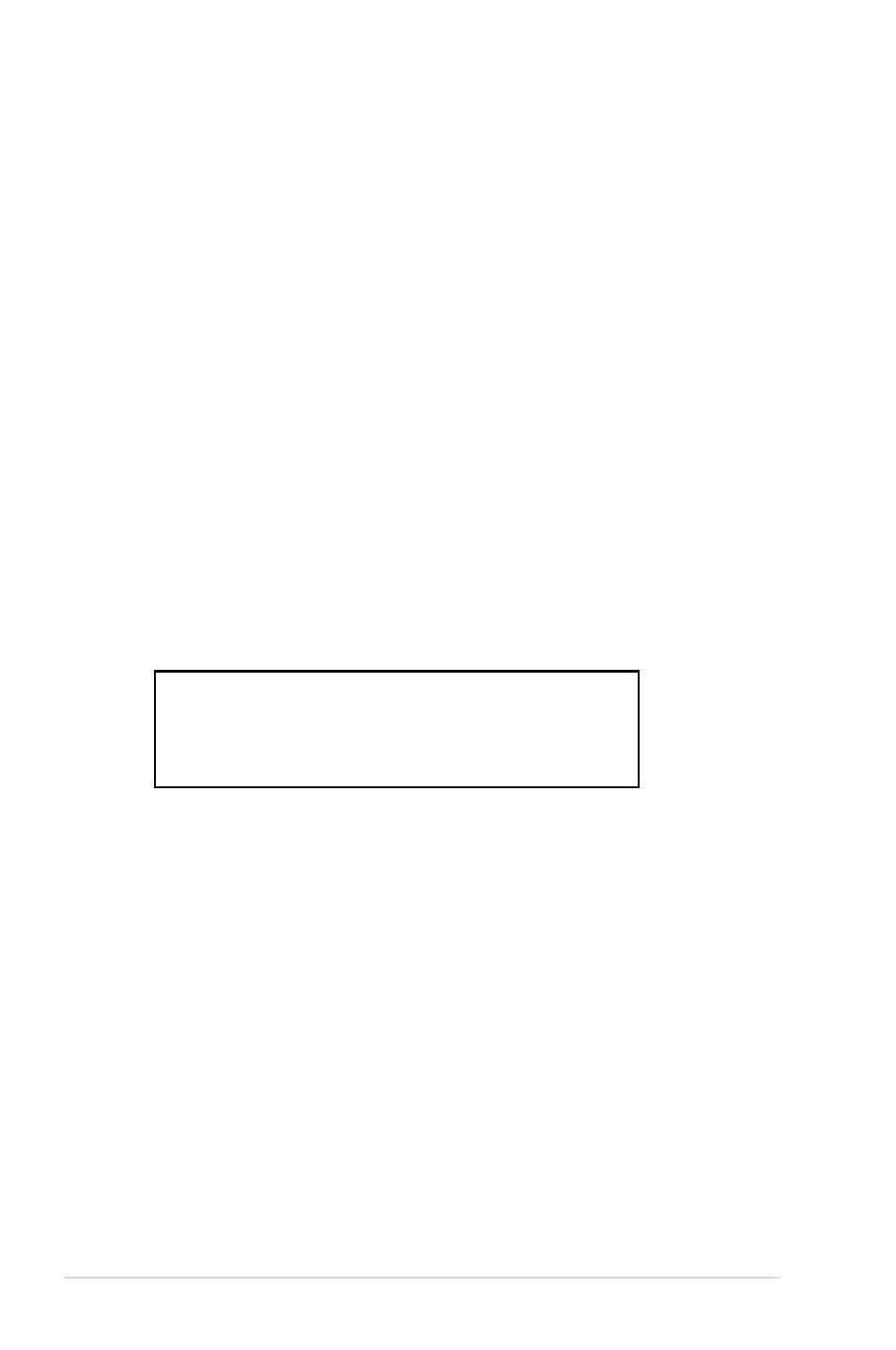
6-16
Chapter 6: Driver installation
7. Confirm the installed driver version. For example, enter:
dmesg |grep sk98lin
8. Refer to SuSE distribution documentation to configure the network protocol
and address.
6.2.3
Red Hat
®
Linux
Follow these instructions when installing the Marvell
®
88E8056 LAN controller base
driver for the Red Hat
®
Linux OS:
Before installation
Follow the instruction below to prepare your Red Hat
®
Linux OS for Marvell
®
LAN
driver installation.
To prepare your Red Hat
®
Linux OS
1. Place the motherboard support CD in the optical drive.
2. Log in as root.
3. Ensure whether you have the needed kernel version and kernel source
installed in your system.
Enter rpm -qa |grep kernel
[root@localhost tmp]# rpm -qa |grep kernel
kernel-headers-2.6.18-8.el5
kernel-devel-2.6.18-8.el5
kernel-2.6.18-8.el5
4. Copy the Marvell
®
LAN driver from the support CD and save it in /tmp.
5. Enter # cd/usr/src
Enter ln-s /usr/src/kernels/
6. Enter make menuconfig, select Device Drivers > Network device support
> Ethernet (1000 Mbit) > Marvell Yukon Chipset / SysKonnect SK-98xx
Support > Enable loadable module support from the prompt menu, and
then save the new kernel configuration.
