SENA ProBee-ZU10 User Manual
Page 16
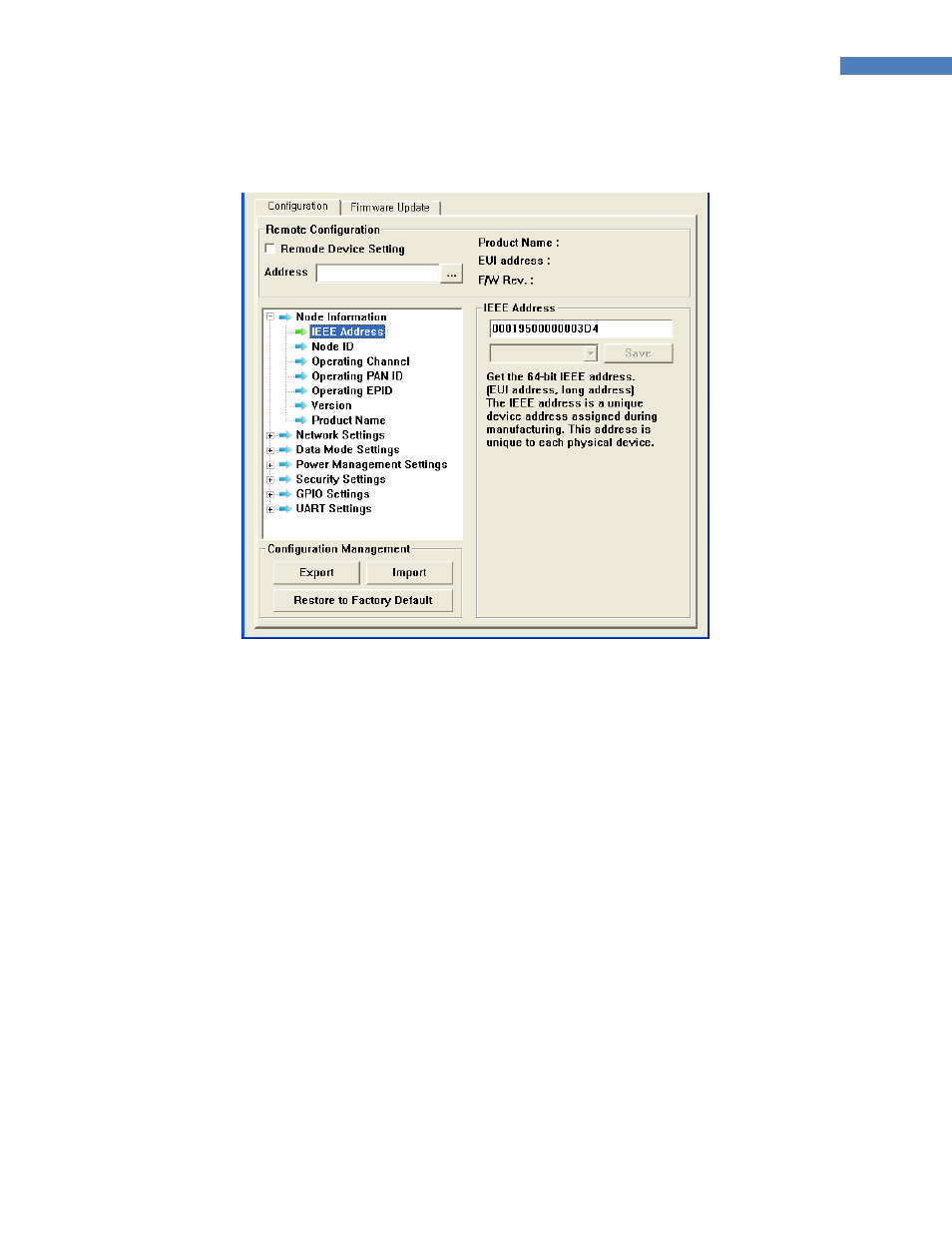
16
ProBee-ZU10 User Guide Rev.1.5
in order not lose it moving to other properties. To apply changes, please reboot the device by clicking
‘Reboot’ button. The ‘Save’ button is disabled for read-only property.
Figure 2-7 ProBee Manager Configuration Pane
In Figure 2-7, the ‘Node Information’ category is selected and the ‘IEEE Address’ property is selected, so
Its description is displayed. The ‘Save’ button is disabled because the ‘IEEE Address’ property is read-
only.
The configurations of the remote nodes joining the network where the local node belongs can be modified,
too. Because a sleepy end-device often enters sleep mode, to remote configuration from a sleepy end-
device may not work.
To connect to local node through serial port, please follow the steps as below:
Click the ‘…’ button at ‘Remote Configuration’ section.
Scan the remote nodes joining the network and select the remote node to configure, that results
in displaying the remote node in the ‘Address’ edit box.
Check the ‘Remote Device Setting’ check box and the caption of the ‘Restore to Factory Default’
button at the ‘Configuration Management’ section becomes ‘Reboot’ that makes the remote node
reboot and configuration of the selected node is displayed.
Select and modify the property.
Click the ‘Save’ button.
Click the ‘Reboot’ button whose caption used to be ‘Restore to Factory Default’ to apply changes.
