SENA ProBee-ZU10 User Manual
Page 12
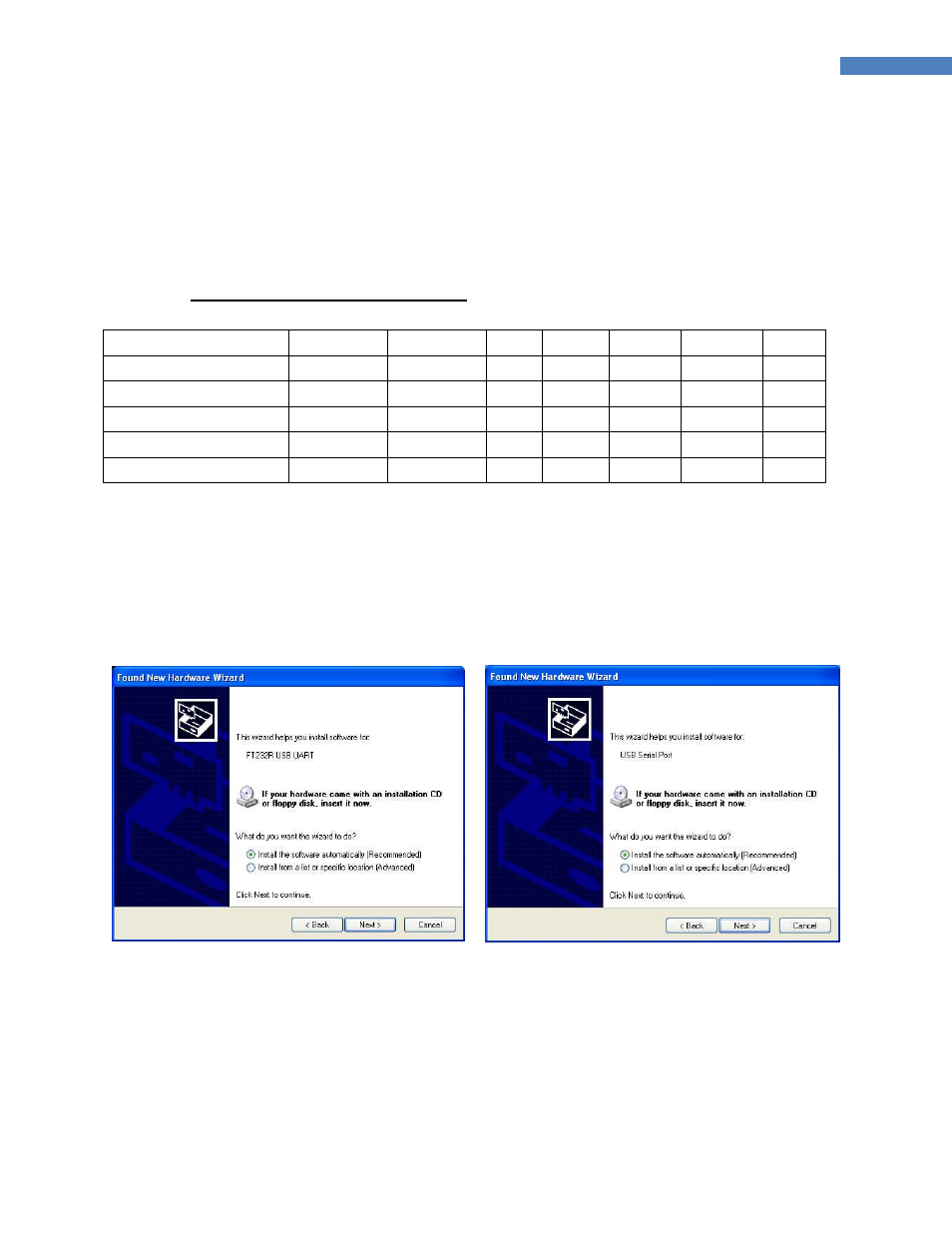
12
ProBee-ZU10 User Guide Rev.1.5
2.1.2
USB Driver Installation
In case the USB interface is used for the communication between the development board and the
computer, the corresponding software driver needs to be installed on the computer. Windows XP and later
versions already include the USB driver. When Windows asks for the location of the USB driver, you can
select the option to “install the software automatically” as shown in Figure 2-7. If the driver is not installed
correctly for some reason, you can also choose to install the driver from the CD or after downloading the
driver from http://www.ftdichip.com/Drivers/VCP.htm. Supported operating systems are as follows:
Operating System
x86(32bit)
x64(64bit)
PPC
ARM
MIP SII
MIP SIV
SH4
Windows *
O
O
X
X
X
X
X
Linux
O
O
X
X
X
X
X
Mac OS X
O
O
O
X
X
X
X
Windows CE 4.2-5.2 **
O
X
X
O
O
O
O
Windows CE 6.0
O
X
X
O
O
O
O
* includes the following versions of the Windows operating system: Windows 2000, Windows XP,
Windows Server 2003, Windows Vista, Windows Server 2008, Windows 7, Windows Server 2008 R2.
** includes the following versions of Windows CE 4.2-5.2 based operating systems: Windows Mobile
2003, Windows Mobile 2003 SE, Windows Mobile 5, Windows Mobile 6, Windows Mobile 6.1 ,Windows
Mobile 6.5
Figure 2-2 USB Driver Installation
2.2
Configuration
2.2.1
Button
ZU10 adapter provides 1 button for factory reset or bootloader. If user wants to restore the ZU10 device
settings to factory default, this input needs to be pressed for more than two seconds. It will be applied
